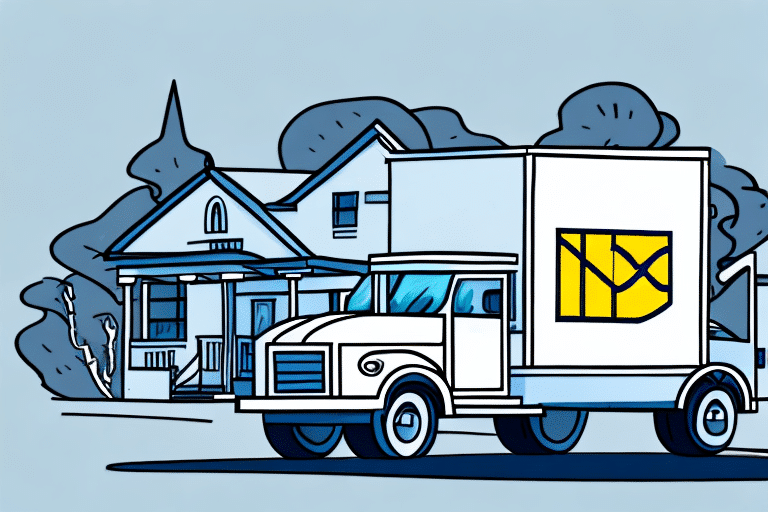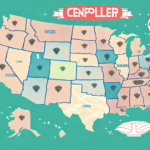Introduction to FedEx Ship Manager
FedEx is one of the world's largest and most reliable courier delivery services, known for its timely deliveries and extensive global reach. One of their standout offerings is the FedEx Ship Manager software, designed to streamline the shipping process and simplify logistics for both businesses and individuals. This guide will walk you through using FedEx Ship Manager for shipping to residential addresses, highlighting its features, navigation tips, and troubleshooting strategies to ensure a smooth shipping experience.
Why Choose FedEx for Shipping
FedEx offers a multitude of benefits that make it a preferred choice for shipping needs:
- Speedy Deliveries: FedEx is renowned for its fast delivery options, ensuring packages arrive promptly to meet tight deadlines.
- Reliable Tracking: Advanced tracking systems allow you to monitor your shipments in real-time, providing peace of mind.
- Global Reach: With extensive international shipping capabilities, FedEx enables businesses and individuals to expand their reach globally.
- Sustainability Initiatives: FedEx is committed to reducing its environmental impact through initiatives like alternative fuel vehicles and efficient packaging materials.
These advantages make FedEx a top contender in the shipping industry, suitable for a wide range of shipping requirements.
Key Features of FedEx Ship Manager
FedEx Ship Manager is a comprehensive tool that simplifies the shipping process. Key features include:
- Shipping Label Creation: Easily generate shipping labels with customizable options.
- Secure Information Input: Safely enter and manage shipping details.
- Real-Time Tracking: Monitor your shipments from dispatch to delivery.
- Customs Documentation: Prepare necessary documentation for international shipments.
- Pickup Scheduling: Arrange package pickups directly through the software.
These features are designed to enhance efficiency and provide users with complete control over their shipping operations.
Setting Up FedEx Ship Manager for Residential Shipping
Installing the Software
- Visit the FedEx Ship Manager website and download the appropriate version for your operating system (Windows or Mac).
- Run the downloaded file and follow the on-screen instructions to install the software.
- Launch FedEx Ship Manager and log in using your FedEx account credentials.
Configuring Your Account
After installation, configure your account settings to tailor the software to your specific needs:
- Set default shipping options based on your preferences.
- Create and manage an address book for frequent recipients.
- Customize labels and invoices to include necessary information.
Managing Shipments with FedEx Ship Manager
Adding a Residential Address
- Navigate to the "Ship" section within the FedEx Ship Manager interface.
- Click on "Address Book" and select "Add New Contact."
- Check the "Residential" box and enter the recipient's details, including name, street address, city, state, and ZIP/postal code.
- Save the new contact to your address book.
Inputting Shipping Information
- Select "Create Shipment" from the main menu.
- Enter the recipient's residential address and contact information.
- Provide package details such as dimensions and weight.
- Choose the appropriate shipping service based on urgency and cost.
Selecting the Right Shipping Option
- FedEx Express: Suitable for time-sensitive shipments with options like overnight and same-day delivery.
- FedEx Ground: Ideal for non-urgent deliveries, offering reliable and cost-effective shipping solutions.
- FedEx Home Delivery: Specialized service for residential deliveries, accommodating various package sizes and types.
Printing Labels and Tracking Shipments
Printing Shipping Labels and Invoices
- After selecting your shipping option, click on "Print Label."
- Review the label for accuracy and make any necessary adjustments.
- Print the shipping label and then click on "Print Invoice" to generate the invoice.
Tracking Your Shipment
- Go to the "History" section in FedEx Ship Manager.
- Locate the shipment you wish to track in the "Shipment Details."
- Click on "Track" to view real-time tracking information and monitor the progress of your package.
Troubleshooting and Best Practices
Common Issues and Solutions
- Unrecognized Address: Ensure the residential address is complete and accurate. Use tools like the USPS Address Verification to confirm.
- Delivery Delays: Check for any service alerts on the FedEx Service Alerts page or contact customer service for updates.
- Customs Documentation Issues: Verify that all necessary customs paperwork is correctly filled out to prevent shipment hold-ups.
Best Practices for Successful Shipping
- Verify Addresses: Use address verification tools to minimize errors.
- Understand Delivery Times: Be aware of cutoff times to ensure timely processing of shipments.
- Communicate with Recipients: Confirm recipient availability and accessibility to avoid delivery issues.
Comparing FedEx to Other Shipping Services
While FedEx is a leading player in the shipping industry, it's essential to consider alternative services to determine the best fit for your needs:
- UPS: Offers comparable services and pricing with a vast delivery infrastructure.
- USPS: Provides cost-effective domestic and international shipping with various delivery speed options.
- DHL: Specializes in international shipping, offering a range of express and standard services.
Evaluate the pricing, delivery times, and services of each provider to choose the one that best aligns with your shipping requirements.
Conclusion: The Benefits of Using FedEx Ship Manager for Residential Shipping
FedEx Ship Manager is an invaluable tool for managing shipments to residential addresses. Its user-friendly interface, comprehensive feature set, and reliable tracking capabilities make it an excellent choice for both individual and business shipping needs. By following the setup guidelines, leveraging its features, and adhering to best practices, users can ensure efficient and hassle-free shipping experiences.
Whether you're shipping to individual customers or managing a small business's logistics, FedEx Ship Manager provides the tools necessary to handle shipments effectively, backed by FedEx's renowned delivery services and global network.