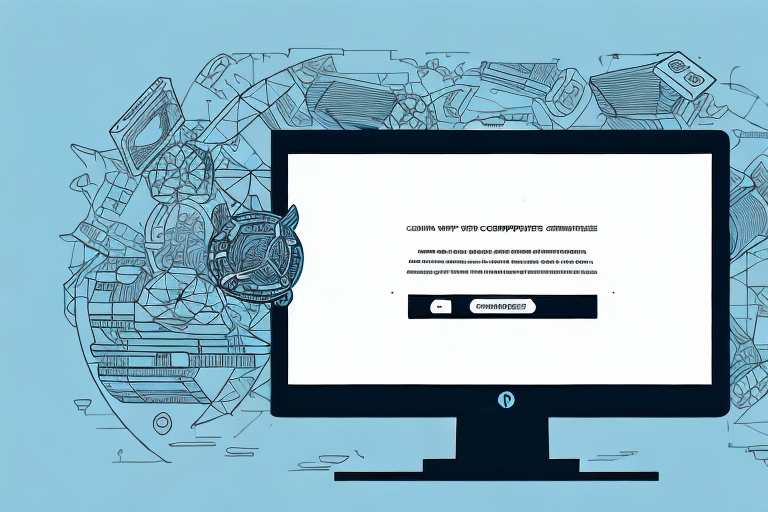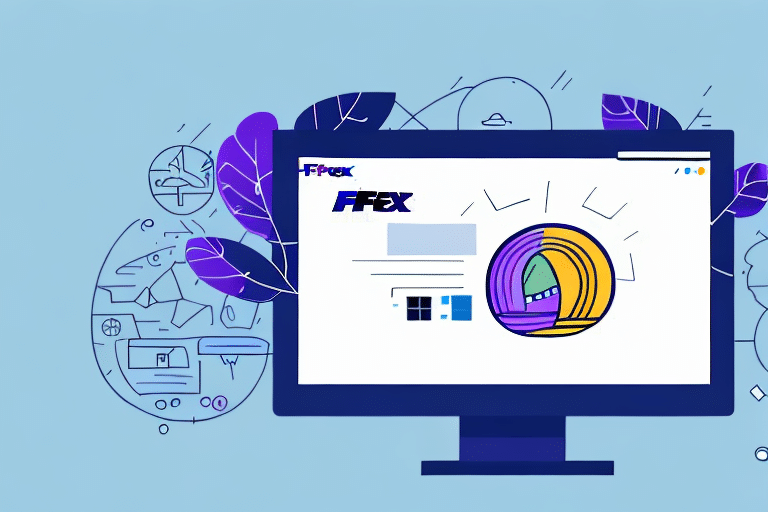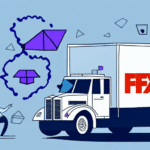Why Your FedEx Ship Manager Registration May Be Failing
Registering for FedEx Ship Manager is a crucial step for businesses looking to streamline their shipping processes. However, many users encounter issues during registration. Understanding the common pitfalls can help you navigate the process more smoothly. In this article, we'll delve into the typical reasons for registration failures, technical challenges, and provide actionable tips to ensure a successful setup.
Common Reasons for Failed Registrations
Incorrect or Incomplete Information
One of the primary reasons registrations fail is due to incorrect or incomplete information. Ensure that all personal and business details are accurately entered. This includes your business name, address, contact information, and payment details. Even minor errors can lead to registration denials.
Insufficient Documentation
Depending on your account type and shipping volume, FedEx may require additional documentation such as tax forms or business licenses. Failing to provide these documents can halt the registration process. Always check the specific requirements for your account type before applying.
Outstanding Balances
If your business has any unpaid invoices or outstanding balances with FedEx, this can prevent successful registration. Ensure that all previous accounts are settled to avoid complications during the new registration process.
Duplicate Accounts
Attempting to register multiple accounts with the same information can lead to denials. If you've previously registered with FedEx using the same name, address, or email, consider updating your existing account instead of creating a new one.
Technical Issues Affecting Registration
Browser Compatibility
FedEx Ship Manager works best with specific internet browsers. Using outdated or unsupported browsers can cause glitches during registration. It's recommended to use the latest versions of browsers like Google Chrome, Mozilla Firefox, or Microsoft Edge.
Firewall Settings
Firewalls can sometimes block the necessary connections required for FedEx Ship Manager to function correctly. Adjust your firewall settings to allow connections to FedEx servers, or consult with your IT department for assistance.
Internet Connectivity
A stable internet connection is essential for a smooth registration process. Unstable or slow connections can interrupt the process, leading to incomplete registrations. Ensure that your internet connection is reliable before starting the registration.
Troubleshooting Registration Failures
Verify Your Information
Double-check all entered information for accuracy. Ensure that there are no typos or missing fields that could cause the registration to be rejected.
Provide Necessary Documentation
Gather and submit all required documents before initiating the registration process. This proactive step can prevent delays and increase the chances of a successful registration.
Use a Compatible Browser
Switch to a browser that is known to be compatible with FedEx Ship Manager. Update your current browser to the latest version to ensure optimal performance.
Adjust Firewall Settings
If you suspect that your firewall is blocking the registration process, modify the settings to permit connections to FedEx servers. Refer to FedEx’s technical support for guidance on specific firewall configurations.
Check Your Internet Connection
Before attempting to register, perform a speed test to ensure your internet connection is stable. If possible, use a wired connection to minimize potential disruptions.
Tips for Successful Registration
- Complete All Required Fields: Ensure that every mandatory field in the registration form is filled out correctly.
- Submit Accurate Documentation: Provide all necessary documents as per FedEx’s requirements.
- Maintain Browser Compatibility: Use supported browsers and keep them updated to the latest versions.
- Ensure Stable Internet: A reliable internet connection reduces the risk of interruptions during registration.
Additionally, reviewing your information for accuracy before submission can prevent common errors that lead to registration failures.
Understanding the FedEx Ship Manager Registration Process
Registering for FedEx Ship Manager involves several steps designed to verify your business credentials and shipping needs. Start by visiting the FedEx Ship Manager page and selecting the appropriate account type. You will then be prompted to enter your business details, contact information, and payment preferences. After submitting your information, FedEx will review your application and notify you of its approval status via email.
The registration process may vary based on your location and the specific services you require. For instance, businesses opting for advanced shipping solutions might undergo a more detailed verification process compared to those selecting basic shipping services.
Handling Error Messages During Registration
Encountering error messages during registration can be frustrating. Take note of any error codes or messages, as they can provide insight into the specific issue. Common error messages may relate to missing information, incorrect data formats, or technical glitches.
To address these errors, revisit the registration form to correct any highlighted issues. If the problem persists, consider clearing your browser’s cache and cookies or trying a different browser altogether. Should errors continue, reach out to FedEx Customer Support for personalized assistance.
Avoiding Common Registration Mistakes
- Incorrect Information: Always double-check the accuracy of the details you provide.
- Incomplete Documentation: Ensure all required documents are submitted to avoid delays.
- Using Unsupported Browsers: Stick to browsers recommended by FedEx to reduce technical issues.
- Unstable Internet Connection: A reliable connection is essential for a seamless registration process.
Additionally, avoid using personal email addresses for business registrations. A business email not only adds credibility but also ensures smoother verification processes.
Optimizing Your System for Successful Registration
To prevent technical issues during registration, keep your browser and operating system updated to the latest versions. Regular updates often include security patches and performance improvements that enhance compatibility with web applications like FedEx Ship Manager.
Furthermore, consider disabling browser extensions that might interfere with the registration process. Extensions related to ad-blocking or security can sometimes block essential scripts required for successful form submissions.
Conclusion
Successfully registering for FedEx Ship Manager can significantly enhance your shipping efficiency and streamline your business operations. By understanding the common reasons for registration failures, addressing technical challenges, and following best practices, you can navigate the registration process with confidence. Should you encounter persistent issues, don’t hesitate to reach out to FedEx’s customer support for expert assistance.