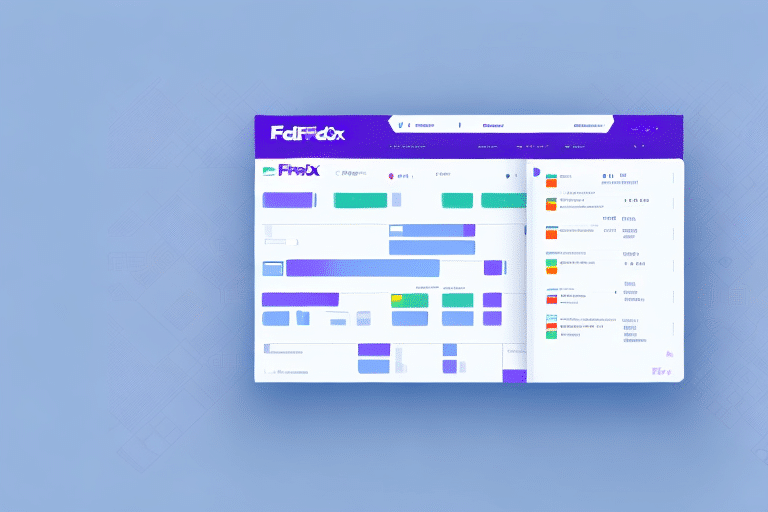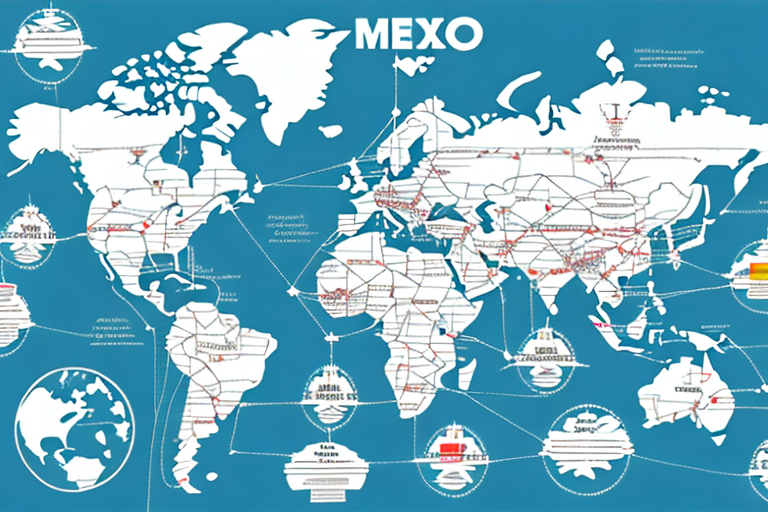Understanding FedEx Ship Manager: Features and Functionality
FedEx Ship Manager is a robust software solution designed to streamline the entire shipment collection and management process for businesses of all sizes. By automating the creation of shipping labels, customs documentation, and other essential paperwork, it simplifies the logistics involved in shipping packages both domestically and internationally. According to a 2023 Statista report, businesses leveraging shipment management software have experienced a 25% increase in operational efficiency.
Beyond its basic functionalities, FedEx Ship Manager offers advanced features such as customizable shipping rules, multi-user account setups, and seamless integration with other business systems. These capabilities make it an indispensable tool for companies looking to enhance their shipping operations, reduce errors, and improve customer satisfaction.
Setting Up Your FedEx Ship Manager Account: A Step-by-Step Guide
Getting started with FedEx Ship Manager is straightforward. Follow these steps to set up your account:
- Visit the FedEx Ship Manager website and sign up for a new account by creating a unique user ID and password.
- Provide your business information, including your company name, contact details, and preferred shipping settings.
- Download and install the FedEx Ship Manager software onto your computer or integrate it with your existing e-commerce platform.
- Log in using your newly created credentials to access the full suite of shipping tools and features.
Once set up, you can begin creating and saving shipping labels, scheduling pickups, and tracking your shipments in real-time, thereby saving valuable time and reducing manual errors.
Optimizing Your Shipment Collection Process with FedEx Ship Manager
To maximize the benefits of FedEx Ship Manager, consider implementing the following strategies:
- Automate Preferences: Set up automated shipping preferences to streamline recurring tasks and reduce manual input.
- Save Frequently Used Information: Utilize the software's ability to store and quickly access common shipping details.
- Effective Communication: Maintain open lines of communication with customers to prevent delays and address any issues promptly.
- Accurate Cost Calculations: Ensure shipping costs are calculated correctly to avoid unexpected expenses and maintain profitability.
Additionally, scheduling pickups directly through FedEx Ship Manager eliminates the need for separate booking processes, further enhancing efficiency. Real-time tracking and notification features keep you informed about your shipments' statuses, allowing for proactive management and swift resolution of any potential issues.
Exploring FedEx Ship Manager's Shipping Options
FedEx Ship Manager offers a wide range of shipping options tailored to various business needs:
- Express Shipping: Fastest delivery option, ideal for time-sensitive shipments.
- Ground Shipping: More economical choice for non-urgent deliveries.
- International Shipping: Comprehensive services for cross-border shipments, including customs clearance.
- Freight Shipping: Suitable for large or heavy items requiring special handling.
Each shipping option comes with specific guidelines regarding weight, size, and documentation requirements. It is crucial to review these details to ensure compliance and avoid shipping delays or additional fees. For more information on FedEx shipping options, refer to the FedEx Shipping Services page.
FedEx Ship Manager also provides tools such as real-time package tracking, pickup scheduling, and label printing, which collectively contribute to a more efficient and reliable shipping process.
The Benefits of Using FedEx Ship Manager for Your Business
Implementing FedEx Ship Manager offers multiple advantages:
- Time Savings: Automation of shipping tasks reduces manual effort and speeds up the process.
- User-Friendly Interface: Intuitive design makes it easy for users to navigate and utilize all features effectively.
- Reliable Delivery: FedEx's strong track record ensures timely and dependable deliveries.
- Flexible Shipping Options: A variety of shipping methods cater to different business needs and customer preferences.
Additional benefits include:
- E-commerce Integration: Seamlessly integrates with popular e-commerce platforms like Shopify and WooCommerce, enhancing order fulfillment processes.
- Custom Branding: Ability to customize shipping labels and packing slips with your brand's logo and messaging.
- Advanced Tracking: Detailed tracking and notification systems keep both businesses and customers informed about shipment statuses.
- International Expertise: Comprehensive support for navigating customs regulations and international shipping complexities.
Common Mistakes to Avoid with FedEx Ship Manager
While FedEx Ship Manager simplifies the shipping process, certain common mistakes can hinder efficiency:
- Incomplete Documentation: Ensure all required forms and documentation are accurately filled out to prevent delays.
- Invalid Addresses: Verify shipping addresses with customers to avoid misdeliveries and returned packages.
- Miscalculating Shipping Costs: Accurately calculate shipping expenses to maintain budget control and avoid unexpected charges.
- Poor Shipment Tracking: Regularly monitor shipments to promptly address any delays or issues.
Additionally, improper packaging can lead to damaged goods. Use sturdy packaging materials and clearly label each package with accurate recipient and sender information to ensure safe and efficient delivery.
Troubleshooting Common Issues in FedEx Ship Manager
Despite its reliability, you may encounter some issues while using FedEx Ship Manager. Here are common problems and their solutions:
- Incorrect Shipping Addresses: Double-check all address entries before finalizing shipments. Use address validation tools if available.
- Lost or Damaged Packages: Contact FedEx customer support immediately to report and resolve the issue.
- Delayed Deliveries: Utilize FedEx's tracking features to identify delays and communicate proactively with customers.
- Customs Issues: Ensure all international shipments have the necessary documentation and comply with destination country regulations.
Other potential issues include:
- Oversized Packages: For items that exceed standard shipping dimensions or weight limits, consider using FedEx Freight services or splitting the shipment into multiple packages.
- Hazardous Materials: Adhere strictly to FedEx guidelines for packaging and labeling hazardous materials to comply with legal requirements and ensure safe transport.
The Importance of Accurate Tracking and Delivery Notifications
Accurate tracking and timely delivery notifications are critical for maintaining customer trust and satisfaction. FedEx Ship Manager provides robust tracking capabilities that allow businesses to monitor shipments in real-time and receive updates through various channels such as email, SMS, or directly within the software platform.
Effective tracking helps businesses identify and resolve potential issues before they escalate, ensuring that shipments reach their destinations on time. According to a Logistics Management article, enhanced tracking leads to a 20% increase in customer satisfaction rates.
Moreover, customizable notification settings enable businesses to tailor the information they receive, allowing for better control and management of the shipping process. This level of oversight not only improves operational efficiency but also enhances the overall customer experience.
Integrating FedEx Ship Manager with E-commerce and Warehouse Management Systems
Integrating FedEx Ship Manager with your e-commerce platform or warehouse management system (WMS) can significantly boost operational efficiency. This integration automates various aspects of the shipping process, including order fulfillment, label generation, and shipment tracking.
Benefits of integration include:
- Seamless Order Processing: Automatically sync orders from your e-commerce store to FedEx Ship Manager for quicker fulfillment.
- Enhanced Inventory Management: Real-time updates between your WMS and FedEx Ship Manager ensure accurate inventory tracking and reduce the risk of overselling.
- Comprehensive Analytics: Gain valuable insights into your shipping performance and identify areas for improvement through integrated reporting tools.
By leveraging these integrations, businesses can streamline their operations, reduce manual errors, and provide a better customer experience. For more information on integrating FedEx Ship Manager with various platforms, visit the FedEx Ship Manager Integrations page.
Overall, FedEx Ship Manager is an essential tool for businesses aiming to optimize their shipping processes, enhance operational efficiency, and deliver exceptional customer service. By following best practices and leveraging the platform's advanced features, you can ensure that your shipment collection and delivery operations run smoothly and effectively.