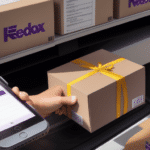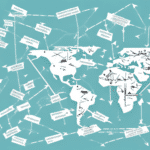What Is a FedEx Ship Manager Printout?
If you frequently use FedEx for your shipping needs, you may have come across the term FedEx Ship Manager Printout. But what exactly is a FedEx Ship Manager Printout, and how can it benefit your shipping processes? In this article, we will explore all aspects of a FedEx Ship Manager Printout, including its purpose, benefits, common issues, and best practices for effective use.
Understanding the Purpose of a FedEx Ship Manager Printout
A FedEx Ship Manager Printout is a document that provides detailed information about a shipment, including origin, destination, shipping method, and tracking number. Its primary purpose is to serve as a record of the shipment, providing both the shipper and recipient with necessary documentation and tracking information to ensure timely and intact delivery.
Additionally, the printout can be used to troubleshoot any issues that arise during the shipping process. For example, if a package is delayed or lost, the Ship Manager Printout can help track the package and identify where it may have gone off course. It can also verify the delivery of the package, offering proof that the package was received by the intended recipient.
The Benefits of Using a FedEx Ship Manager Printout
Using a FedEx Ship Manager Printout offers several benefits for your shipping processes:
- Comprehensive Documentation: The printout provides a detailed record of your shipment, which is valuable for tracking and resolving disputes.
- Time and Cost Efficiency: By consolidating all necessary information, you can avoid mistakes and delays that may result in additional fees.
- Enhanced Customer Service: Providing accurate and up-to-date tracking information to your customers increases their confidence in your business, reducing inquiries and complaints.
- Streamlined Processes: The printout can be used as a reference for future shipments, ensuring consistency and accuracy in your shipping operations.
According to the US Census Shipping Data, efficient shipping processes are crucial for maintaining customer satisfaction and operational efficiency.
Accessing and Managing Your FedEx Ship Manager Printout
To generate a FedEx Ship Manager Printout, follow these steps:
- Log in to your FedEx Ship Manager account.
- Enter your shipment details, including origin, destination, and package information.
- Once all details are entered, click the "Print" button to generate the printout as a PDF.
- Save, print, or email the document as needed.
If you need to access a previously generated printout:
- Log in to your FedEx account.
- Navigate to the "Ship History" section.
- Select the desired shipment.
- Click the "Print" button to generate a new copy.
Information Included in a FedEx Ship Manager Printout
A FedEx Ship Manager Printout contains comprehensive information about your shipment, including:
- Sender and Recipient Details: Names and addresses of both the sender and the recipient.
- Service Type and Level: Indicates whether the shipment is FedEx Ground, FedEx Express, etc.
- Tracking Number and Barcode: Essential for tracking the shipment status.
- Pickup and Delivery Dates and Times: Specifies when the package was picked up and the estimated delivery window.
- Package Weight and Dimensions: Details necessary for transportation and handling.
- Additional Fees or Charges: Any extra costs associated with the shipment.
Additional information may include the estimated delivery date and time, the signature of the recipient, and any delivery exceptions or delays encountered during transit.
Common Errors and Issues with FedEx Ship Manager Printouts
While FedEx Ship Manager Printouts are generally reliable, some common errors and issues can occur:
- Incorrect Shipment Information: Errors in sender or recipient details can lead to misdelivery.
- Outdated Tracking Information: Delays in updating the tracking status can cause confusion.
- Printing Problems: Issues with your printer or outdated software may prevent the printout from generating correctly.
- Account or Payment Issues: Problems with your FedEx account can inhibit access to printouts.
To avoid these issues, ensure that all shipment information is accurate and that your software and printer are up to date.
Tips for Troubleshooting Problems with Your FedEx Ship Manager Printout
If you encounter issues with your FedEx Ship Manager Printout, consider the following troubleshooting steps:
- Verify Shipment Information: Double-check all entered details for accuracy.
- Refresh Your Session: Log out of your account and log back in to refresh the session.
- Clear Browser Cache and Cookies: Sometimes, cached data can interfere with printing.
- Check Printer Status: Ensure your printer is connected and has sufficient ink or toner.
- Update Software: Make sure you are using the latest version of the FedEx Ship Manager software.
- Contact Support: If problems persist, reach out to FedEx Customer Support for assistance.
For frequent issues, consider utilizing FedEx's electronic shipping solutions, such as FedEx Ship Manager at fedex.com or FedEx Web Services to streamline your shipping process without relying on physical printouts.
Integrating FedEx Ship Manager Printout with Other Shipping Tools and Systems
Many businesses use various shipping tools and systems to manage their shipping processes, such as shipping automation software or third-party logistics providers. FedEx Ship Manager Printouts can be integrated with these tools to streamline your operations and enhance efficiency.
- Shipping Automation Software: Integrate printouts with automation tools to manage large volumes of shipments efficiently.
- Third-Party Logistics Providers (3PLs): Collaborate with 3PLs to handle warehousing and fulfillment, using printouts as part of their tracking and management processes.
- Customer Relationship Management (CRM) Systems: Link shipment information with CRM systems to provide comprehensive customer service and tracking updates.
Integrating Ship Manager Printouts with other systems can provide additional features such as real-time tracking, automated notifications, and improved data management.
Best Practices for Organizing and Storing Your FedEx Ship Manager Printouts
To maximize the benefits of your FedEx Ship Manager Printouts, it's essential to organize and store them effectively:
- Digital Storage: Store printouts digitally on cloud-based systems or local drives to ensure easy access and searchability.
- Clear Labeling: Label documents clearly with relevant information such as shipment date, recipient's name, or tracking number for quick retrieval.
- Organized Folder Structure: Create a systematic folder structure based on criteria like shipment date, recipient, or shipment type.
- Regular Maintenance: Periodically review and purge unnecessary printouts to avoid clutter and maintain organized storage.
Implementing these best practices ensures that your shipping records are well-organized, easily accessible, and efficiently managed.
Conclusion
In conclusion, a FedEx Ship Manager Printout is a valuable tool for anyone who regularly uses FedEx for their shipping needs. By understanding its purpose and benefits, accessing and managing it effectively, being aware of common issues, integrating it with other tools, and following best practices for organization, you can streamline your shipping processes and ensure that packages are delivered on time and in good condition.
Furthermore, maintaining well-organized printouts allows for efficient tracking and monitoring of shipments, helping you identify and address potential issues proactively. This not only saves time and money but also enhances customer satisfaction and loyalty, contributing to the overall success of your business.