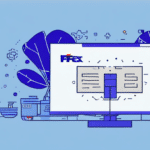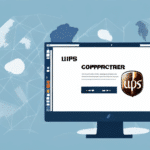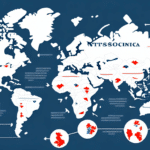Introduction to FedEx Ship Manager Version 3200
In today's fast-paced business environment, efficient shipping and receiving processes are crucial for operational success. FedEx Ship Manager Version 3200 offers a comprehensive solution to streamline your shipping needs, saving your business both time and money.
New Features and Benefits
FedEx Ship Manager Version 3200 introduces a range of enhanced features designed to improve shipping efficiency:
- Custom Shipping Profiles: Create and save shipping preferences for different package types, destinations, and carriers, reducing manual data entry and minimizing errors.
- Improved Reporting Capabilities: Generate customizable reports on shipping costs, delivery times, and package tracking to gain valuable insights into your shipping operations.
- Real-Time Tracking: Monitor the status of all shipments in real-time, providing a centralized location for tracking information.
These enhancements not only streamline shipping processes but also provide businesses with the tools needed to make informed decisions based on accurate data.
Installation and User Interface
Setting up FedEx Ship Manager Version 3200 is straightforward:
- Download the software from the official FedEx website.
- Follow the on-screen installation instructions, ensuring your computer meets the minimum system requirements.
- Customize the application by selecting your preferred shipping options to tailor the software to your business needs.
The user interface is intuitive and organized into various tabs, each dedicated to different aspects of shipping management, such as label creation, package tracking, and report generation. Frequent shipping information, such as recipient addresses and package dimensions, can be saved for quick access, further enhancing usability.
Key Functionalities and Advanced Options
FedEx Ship Manager Version 3200 is packed with functionalities that simplify the shipping process:
- Automated Label Creation: Quickly generate shipping labels by entering shipment details, with the option to save commonly used information for future use.
- Enhanced Security Measures: Options to require signatures upon delivery and add insurance to packages provide additional protection for your shipments.
- Integration Capabilities: Seamlessly integrate with other shipping and logistics software, allowing for a more cohesive operational workflow.
Advanced shipping options include customized shipping rates and international shipping capabilities, enabling businesses to expand their reach globally with ease.
Tracking and Shipment Management
Effective tracking and management of shipments are critical for maintaining operational efficiency:
- Real-Time Tracking: Monitor the status of each shipment as it moves through the delivery process.
- Shipment History: Access comprehensive records of past shipments to analyze trends and optimize future shipping strategies.
- Customizable Reports: Generate detailed reports that provide insights into shipping performance, costs, and delivery times.
Additionally, email notifications can be set up to receive updates on shipment statuses, ensuring that you are always informed about the progress of your packages.
Troubleshooting and Support
Despite its robust features, users may encounter occasional issues. FedEx Ship Manager Version 3200 offers multiple support resources to address common problems:
- Comprehensive FAQ Section: Find answers to frequently asked questions to resolve issues independently.
- Live Chat Support: Access real-time assistance from FedEx support agents for immediate help.
- Online Help Documents: Utilize detailed guides and tutorials to navigate and troubleshoot the software.
Common issues, such as difficulties in printing labels or software access problems, can be efficiently addressed through these support channels.
Maximizing Efficiency and Cost Savings
FedEx Ship Manager Version 3200 not only streamlines shipping processes but also contributes to significant cost savings:
- Automated Processes: Reduce manual data entry by utilizing automated label creation and saving frequently used shipping information.
- Customized Shipping Options: Tailor shipping preferences to optimize costs based on package types and destinations.
- Reporting and Analysis: Use comprehensive reports to identify shipping trends and areas for cost reduction.
Conducting a return on investment (ROI) analysis can help businesses quantify the financial benefits of implementing FedEx Ship Manager, demonstrating substantial savings over time.
Best Practices and Customer Feedback
To fully leverage FedEx Ship Manager Version 3200, consider the following best practices:
- Integrate with Other Tools: Connect the software with your existing operations management tools for a unified workflow.
- Regularly Review Shipping Data: Analyze performance metrics to continuously improve shipping efficiency.
- Utilize Address Book Feature: Save frequently used addresses to expedite the shipping process.
Customer reviews highlight the program's ease of use, time-saving capabilities, and the effectiveness of its advanced features. Users have reported increased efficiency and significant cost reductions, underscoring the software's value in managing shipping operations.
Conclusion
FedEx Ship Manager Version 3200 is a powerful tool for businesses seeking to enhance their shipping processes. With its updated features, user-friendly interface, and comprehensive support resources, it offers a reliable solution for managing shipments efficiently. By adopting best practices and leveraging the software's advanced functionalities, businesses can achieve substantial cost savings and improve overall operational efficiency.