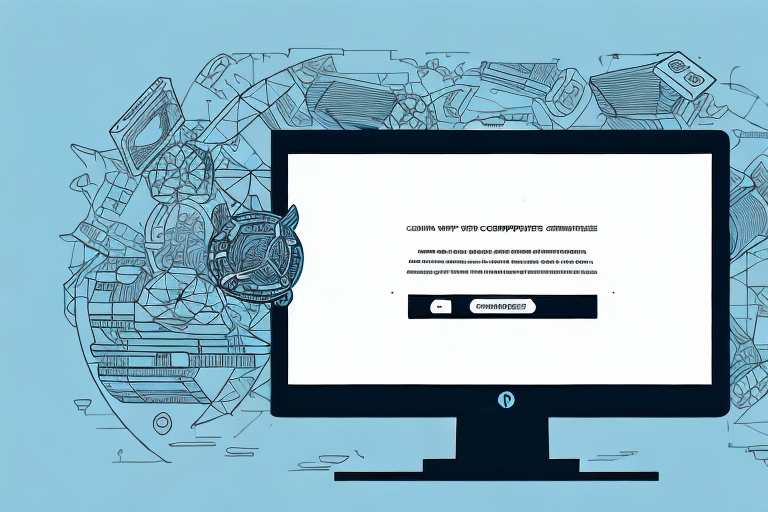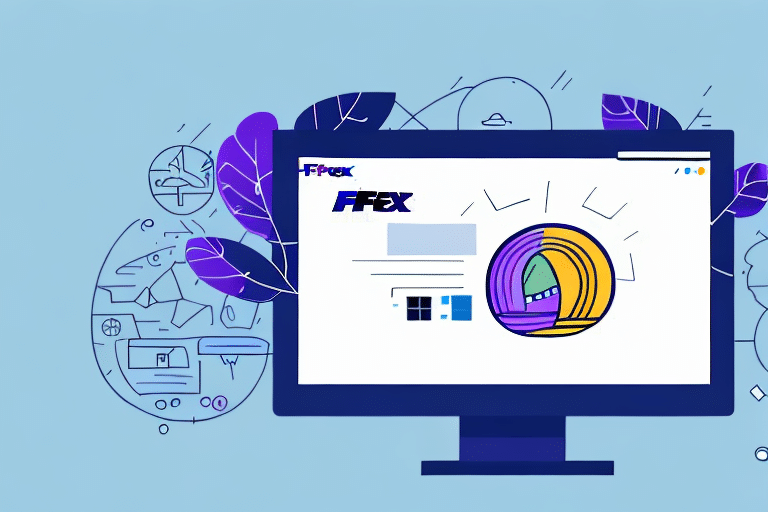How to Register Your Software with FedEx Ship Manager for Seamless Shipping
Shipping items with FedEx through FedEx Ship Manager requires registering your software to ensure smooth integration and efficient shipment processing. Proper registration helps prevent shipping errors, enhances tracking capabilities, and unlocks advanced shipping features. This guide explores the importance of software registration, common challenges, step-by-step registration instructions, troubleshooting tips, alternatives, and best practices to optimize your shipping operations.
Why Register Your Software with FedEx Ship Manager?
Registering your software with FedEx Ship Manager enables seamless communication between your shipping software and FedEx’s systems. This integration is crucial for:
- Efficient Shipment Processing: Automate label creation, reduce manual entry errors, and accelerate shipping workflows.
- Accurate Tracking: Real-time tracking updates ensure both you and your customers can monitor shipments effectively.
- Access to Advanced Features: Utilize functionalities such as scheduling pickups, managing shipping history, and generating detailed shipping reports.
According to a Logistics Management report, businesses that integrate their shipping software with FedEx Ship Manager experience up to a 25% increase in shipping efficiency.
Common Challenges When Registering Software with FedEx Ship Manager
While registering software with FedEx Ship Manager is straightforward for many, some users may encounter the following issues:
- Registration Errors: Incorrect or incomplete information can lead to errors during the registration process.
- Technical Issues: Compatibility problems or software bugs may prevent successful communication with FedEx’s systems.
- Interface Navigation Difficulties: Locating the correct settings and options within FedEx Ship Manager can be challenging for some users.
To mitigate these challenges, ensure all registration details are accurate and consult FedEx’s comprehensive support resources [FedEx Customer Support].
Step-by-Step Guide to Registering Software with FedEx Ship Manager
- Gather Necessary Information: Collect your FedEx account number, software details, and any required credentials.
- Access FedEx Ship Manager: Visit the official FedEx Ship Manager page at FedEx Ship Manager and log in to your account.
- Navigate to Registration Section: Within the dashboard, locate the registration area to input your software information.
- Enter Software Details: Provide accurate information about your software, including version, vendor, and integration specifics.
- Submit for Review: After completing the form, submit your registration for FedEx’s approval process.
- Await Confirmation: FedEx typically reviews registrations within 24 hours. You will receive an email confirmation upon successful registration.
Following these steps ensures a smooth registration process, enabling your software to function optimally with FedEx Ship Manager.
Tips for Successful Software Registration
Enhance your registration experience with these additional tips:
- Stable Internet Connection: Ensure you have a reliable internet connection to prevent interruptions during registration.
- Accurate Information: Double-check all entered data for accuracy to avoid registration errors.
- FedEx Support: Utilize FedEx customer support if you encounter issues or have questions during the registration process.
Troubleshooting Registration Issues with FedEx Ship Manager
If you face challenges during registration, try the following troubleshooting steps:
- Check Internet Connection: Ensure your internet connection is stable and active.
- Clear Browser Cache and Cookies: This can resolve interface loading issues and eliminate corrupted data.
- Disable Conflicting Software: Temporarily disable antivirus or firewall software that may block communication with FedEx systems.
- Verify Software Compatibility: Ensure your software meets FedEx’s technical requirements for integration.
- Contact Support: If issues persist, reach out to FedEx customer support for personalized assistance.
Addressing these potential issues can help you complete the registration process successfully.
Alternatives to Registering Software with FedEx Ship Manager
If registering your software with FedEx Ship Manager isn't feasible, consider these alternatives to manage your shipping operations effectively:
- Manual Shipment Processing: Manually input shipment details, print labels, and schedule pickups. This method may be suitable for businesses with low shipping volumes or those who prefer hands-on control.
- Third-Party Shipping Software: Utilize alternative shipping solutions that integrate with multiple carriers, offering features like automated order processing and detailed analytics. Ensure compatibility with FedEx and other business systems before implementation.
Best Practices for Maintaining Your Registered Software
Maintaining your software registration with FedEx Ship Manager ensures continued efficiency and compatibility:
- Regular Updates: Keep your software up-to-date to align with FedEx’s latest system enhancements and security protocols.
- Monitor Shipping Processes: Regularly review your shipping data and analytics to identify trends and areas for improvement.
- Update Contact Information: Ensure your billing and contact details remain current to avoid disruptions in service.
- Stay Informed: Keep abreast of FedEx Ship Manager updates, patches, and best practices through official FedEx channels.
Adhering to these practices can lead to optimized shipping workflows, reduced operational costs, and enhanced customer satisfaction [Logistics Management].
Conclusion
Registering your software with FedEx Ship Manager is a pivotal step toward achieving streamlined and efficient shipping operations. Despite potential challenges, following a structured registration process and implementing best practices can ensure successful integration. By leveraging FedEx’s robust support resources and maintaining your software’s compatibility, you can enhance your shipping efficiency, accuracy, and overall customer experience.