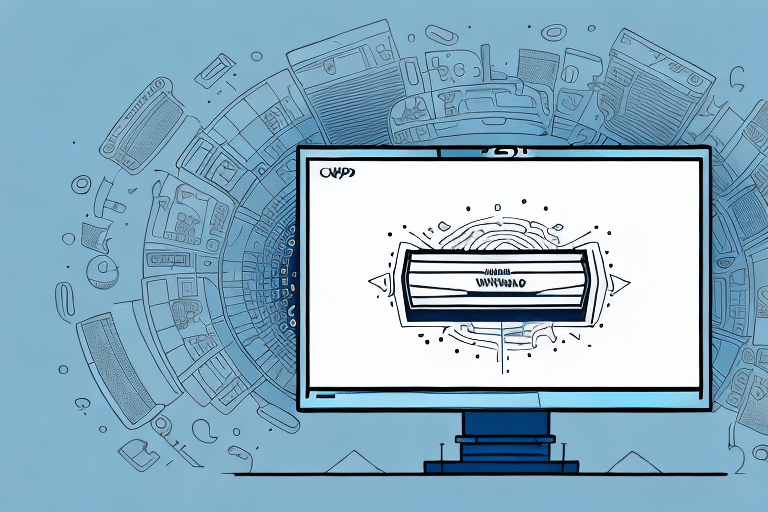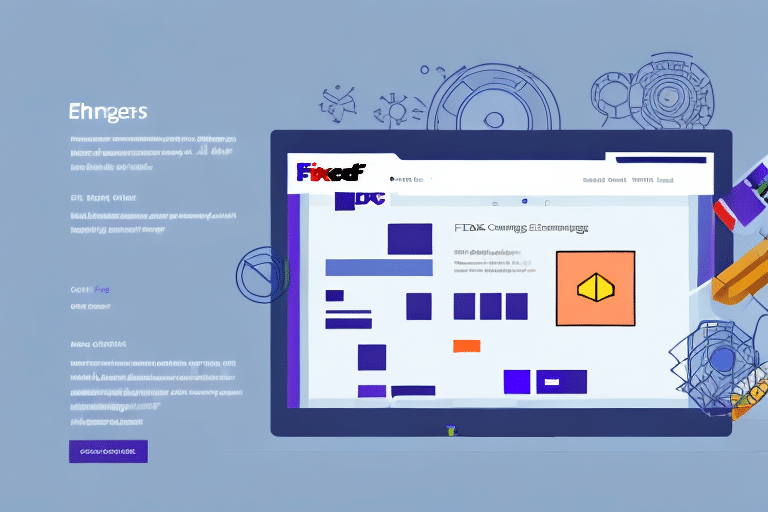Troubleshooting FedEx Ship Manager: Why End of Day Reports May Not Print
Introduction to FedEx Ship Manager
FedEx Ship Manager is a robust software solution designed by FedEx to assist small and medium-sized businesses in managing their shipping operations efficiently. This tool enables users to create shipping labels, track packages, generate detailed reports, schedule pickups, print customs documentation, and access discounted shipping rates. Compatible with both Windows and macOS, FedEx Ship Manager streamlines the shipping process, allowing businesses to focus on growth and customer satisfaction.
Understanding End of Day Reports
An End of Day (EOD) report is a comprehensive summary of all shipments processed through FedEx Ship Manager within a single business day. This report provides crucial information, including:
- Total number of shipments
- Total weight of shipments
- Total shipping costs
- Breakdown of shipping services used (e.g., overnight, ground)
End of Day reports are essential for businesses to analyze their shipping patterns, reconcile shipping activities with invoices, and identify any discrepancies or issues in the shipping process.
Importance of Printing End of Day Reports
Printing End of Day reports is vital for businesses that handle a high volume of shipments daily. These reports ensure:
- Accuracy: Provides a detailed overview of daily shipping activities, minimizing errors.
- Financial Reconciliation: Helps reconcile shipping expenses with FedEx invoices, preventing overcharges.
- Operational Efficiency: Identifies trends and patterns in shipping, enabling strategic decision-making.
- Error Detection: Highlights any issues such as mislabeled or unscanned packages for immediate correction.
According to a Forbes article, effective shipping report management can reduce operational costs by up to 15%, underscoring the significance of End of Day reports in business logistics.
Common Issues Preventing End of Day Reports from Printing
Several factors can cause FedEx Ship Manager to fail in printing End of Day reports:
- Connectivity Issues: Problems with internet or network connections can hinder report generation.
- Software Glitches: Outdated or corrupted software may prevent proper report printing.
- Incorrect Printer Settings: Misconfigured printer settings can block report printing.
- Account Problems: Issues with the FedEx account, such as unpaid balances or deactivation, can impede report access.
- Security Software Interference: Pop-up blockers and antivirus programs may restrict report printing functionalities.
Troubleshooting Steps
1. Check Printer Connection and Settings
Ensure that your printer is properly connected to your computer and is turned on. Verify that the correct printer is set as the default device. Adjust settings such as paper size and formatting to match the report requirements.
2. Verify Default Printer Mode
Sometimes, the printer may not be set to the default mode required for printing reports. To resolve this:
- Navigate to your computer's printer settings.
- Select the desired printer and set it as the default device.
- Ensure that the correct printer is selected within the FedEx Ship Manager software.
3. Update Printer Drivers
Outdated printer drivers can cause compatibility issues. To update:
- Visit the printer manufacturer's official website.
- Download the latest driver compatible with your printer model and operating system.
- Install the driver and restart your computer.
Regularly updating your printer drivers ensures optimal performance and reduces the likelihood of printing issues.
4. Clear the Printer Spooler
The printer spooler manages print jobs and can sometimes become clogged, preventing new print tasks. To clear the spooler:
- Open the Control Panel on your computer.
- Navigate to Administrative Tools > Services.
- Locate Print Spooler in the list of services.
- Right-click and select Stop.
- Open Windows Explorer and go to C:\Windows\System32\spool\PRINTERS.
- Delete all files within the PRINTERS folder.
- Return to the Services window, right-click Print Spooler, and select Start.
Clearing the spooler can resolve issues related to stuck print jobs, enabling successful report printing.
5. Disable Pop-Up Blockers and Antivirus Software Temporarily
Security software can sometimes interfere with report printing. To mitigate this:
- Temporarily disable any pop-up blockers and antivirus programs.
- Attempt to print the End of Day report.
- If successful, add FedEx Ship Manager to the list of exceptions in your security software to prevent future interference.
Warning: Disabling security software can expose your computer to threats. Ensure you re-enable them after troubleshooting.
6. Check the Status of Your FedEx Account
An inactive or compromised FedEx account can prevent report generation. To ensure your account is in good standing:
- Log in to your FedEx account.
- Verify that all account details are correct and up to date.
- Ensure there are no outstanding balances or notifications requiring attention.
Maintaining an active and verified FedEx account is crucial for uninterrupted access to all features, including End of Day reports.
7. Contact FedEx Customer Support
If all troubleshooting steps fail to resolve the issue, reaching out to FedEx Customer Support is the next best step. When contacting support:
- Have your FedEx account information ready.
- Provide detailed information about the issue, including any error messages.
- Explain the troubleshooting steps you've already taken.
FedEx offers multiple support channels, including phone, email, and live chat, ensuring you can get assistance through your preferred method.
Frequently Asked Questions
What should I do if my printer isn't listed as an available option?
First, verify that the printer is properly connected and turned on. If it's still not visible, download and install the latest drivers from the printer manufacturer's website. Restart your computer and check the printer list again.
Are there specific printer settings required for printing End of Day reports?
Ensure that the printer is set to default mode with the correct paper size and formatting settings that match the report's specifications.
Can I print End of Day Reports from a mobile device?
Currently, FedEx Ship Manager is designed for desktop use and does not support mobile device printing. For mobile solutions, consider alternative FedEx applications designed for mobile platforms.
Conclusion
Encountering issues with printing End of Day reports in FedEx Ship Manager can disrupt your shipping operations, but most problems can be resolved through systematic troubleshooting. Start by checking your printer connections and settings, ensure your software and drivers are up to date, and verify the status of your FedEx account. If challenges persist, don't hesitate to contact FedEx Customer Support for expert assistance. Maintaining regular checks and updates will help ensure smooth and efficient shipping processes for your business.