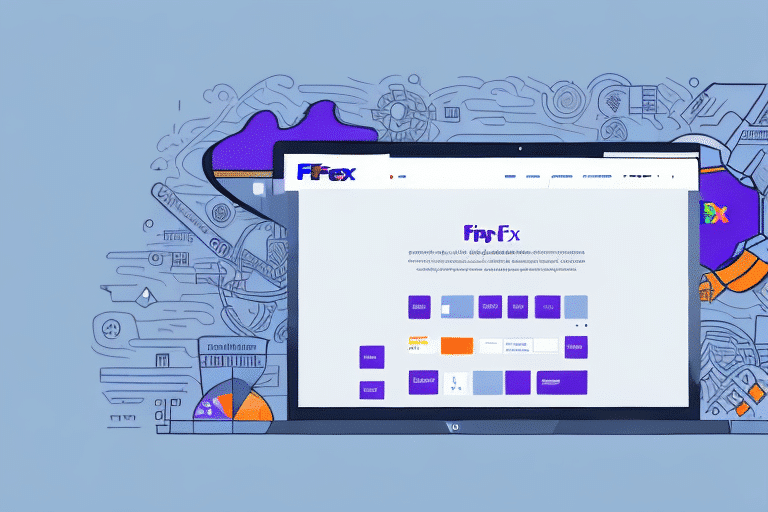Introduction to FedEx Ship Manager Software
FedEx Ship Manager software is a robust tool designed to streamline the shipping process for businesses and individuals alike. By facilitating the scheduling of deliveries, tracking packages, and managing account information, this software enhances efficiency and ensures reliable shipping operations. This guide provides a comprehensive overview of using FedEx Ship Manager to schedule deliveries and manage other essential shipping tasks effectively.
Setting Up Your FedEx Account
To utilize FedEx Ship Manager software, first, you need to establish a FedEx account. If you already possess an account, simply log in to access the software's features. For new users, creating an account is straightforward and free of charge. Click on the 'Sign Up' button on the FedEx website, and provide the necessary details, including your name, address, contact information, and payment method.
It's important to note that while account creation is free, certain features within the Ship Manager software, such as insurance or special handling, may incur additional fees. These costs are transparently presented during the shipping process, allowing you to choose whether to utilize these services.
Downloading and Installing FedEx Ship Manager
After setting up your account, download the FedEx Ship Manager software from the official FedEx website. The software is compatible with both Windows and Mac operating systems and is regularly updated to ensure optimal performance and security. Installation is user-friendly, guiding you through each step to get the software up and running on your computer.
Once installed, you can access a suite of features, including creating shipping labels, tracking packages, and managing your shipping history. The software also allows you to customize shipping preferences and save frequently used addresses, which can significantly speed up your shipping process.
Navigating the FedEx Ship Manager Interface
The FedEx Ship Manager interface is designed for ease of use, featuring a clean layout with intuitive navigation options. Upon logging in, the main menu provides access to all essential functions:
- Create a Shipment: Schedule and manage deliveries.
- Track a Shipment: Monitor the status of your packages in real-time.
- Manage Address Book: Save and organize recipient information for quick access.
- Account Information: Update and manage your account details.
Additionally, the software allows users to save shipment information for future use, set default shipping preferences such as package weight and dimensions, and receive notifications on delivery status, enhancing overall user experience and efficiency.
Scheduling a Delivery with FedEx Ship Manager
Scheduling a delivery using FedEx Ship Manager involves several straightforward steps:
- Enter Shipment Information: Input the recipient's address, your address, and package details, including weight, dimensions, and contents.
- Select Shipping Service: Choose from various options such as overnight, 2-day, or 3-day delivery based on your urgency and budget.
- Review and Confirm: Double-check all entered information to ensure accuracy, which helps prevent delivery issues.
- Generate Shipping Label: The software creates a tracking number and shipping label, which you can print for package dispatch.
For international shipments, additional information such as the recipient's tax ID number and customs value must be provided. FedEx Ship Manager guides users through this process, offering necessary forms and ensuring compliance with international shipping regulations.
Tracking and Managing Your Shipments
FedEx Ship Manager offers robust tracking capabilities, allowing you to monitor your packages in real-time. By entering the tracking number within the software, you can access detailed information about the package’s journey, estimated delivery date, and delivery confirmation with the recipient's signature.
Moreover, the software enables you to schedule package pickups directly from your home or office, offering flexibility and convenience, especially for businesses with high shipping volumes. This feature ensures timely dispatch without the need to visit a FedEx location, saving both time and resources.
Understanding Shipping Rates and Service Options
FedEx Ship Manager provides comprehensive information on shipping rates and service options, empowering users to make informed decisions based on their specific needs:
- Service Types: Choose from ground, express, or international shipping services.
- Rate Comparison: Compare costs across different shipping options to find the most economical solution.
- Discounts: Access volume discounts for bulk shipments, which can lead to significant cost savings.
- Customs and Duties: Detailed information on international shipping restrictions, customs duties, and taxes ensures compliance and prevents unexpected costs.
Additionally, the software offers tools to print shipping labels, manage shipping history, and integrate with other business systems, facilitating a seamless shipping workflow.
Tips for Optimizing Shipping Costs with FedEx Ship Manager
To maximize savings on shipping costs, consider the following strategies when using FedEx Ship Manager:
- Compare Services: Utilize the rate comparison feature to select the most cost-effective shipping option that meets your delivery timeline.
- Leverage Volume Discounts: If you ship frequently, take advantage of volume discounts to reduce per-shipment costs.
- Use FedEx Packaging: Opt for FedEx’s packaging solutions, which are designed to fit their shipping services perfectly, helping you avoid additional fees for oversized or irregularly shaped packages.
- Utilize Free Packaging Supplies: For select services, FedEx provides free packaging materials, which can help lower your overall shipping expenses.
- Monitor Shipping Expenses: Track your shipping costs within the software to identify trends and areas where you can cut costs.
Troubleshooting Common Issues with FedEx Ship Manager
While FedEx Ship Manager is user-friendly, users may occasionally encounter issues. Common problems and their solutions include:
- Incorrect Package Details: Ensure that package weight and dimensions are accurate to prevent delivery delays or additional fees.
- Shipping Information Errors: Double-check recipient and sender addresses to avoid misdelivery.
- Software Interface Problems: If the interface is unresponsive, try restarting the software or updating to the latest version.
- Printing Issues: For problems with printing shipping labels, verify that your printer drivers are up to date and that the printer is properly connected. Clearing the browser cache or switching to a different browser may also resolve the issue.
If problems persist, consult the FedEx Ship Manager user manual or contact FedEx customer support through phone, email, or live chat for further assistance.
Advanced Features and Integrations
FedEx Ship Manager offers advanced features that cater to the nuanced needs of businesses:
- Customization: Customize shipping labels with your company logo to enhance brand visibility.
- E-commerce Integration: Integrate Ship Manager with your e-commerce platform to automate shipping processes and synchronize order information, improving efficiency and reducing manual entry errors.
- Analytics and Reporting: Access detailed reports on shipping activities to analyze performance and identify areas for improvement.
- API Access: For businesses with specific needs, FedEx offers API access to integrate shipping functionalities directly into your existing systems.
These advanced features not only streamline the shipping process but also contribute to enhancing the overall customer experience by ensuring timely and reliable deliveries.
Conclusion: Streamlining Your Shipping with FedEx Ship Manager
FedEx Ship Manager software is an invaluable tool for anyone looking to simplify and optimize their shipping operations. By offering features such as easy delivery scheduling, real-time tracking, comprehensive rate comparisons, and advanced integrations, the software meets the diverse needs of businesses and individual shippers.
Implementing FedEx Ship Manager into your shipping workflow can lead to significant time and cost savings, improved accuracy in shipping, and enhanced customer satisfaction. Whether you're a small business owner or managing large-scale shipments, FedEx Ship Manager provides the tools necessary to ensure your packages are delivered efficiently and reliably.
For more information and to download the FedEx Ship Manager software, visit the official FedEx Ship Manager page.