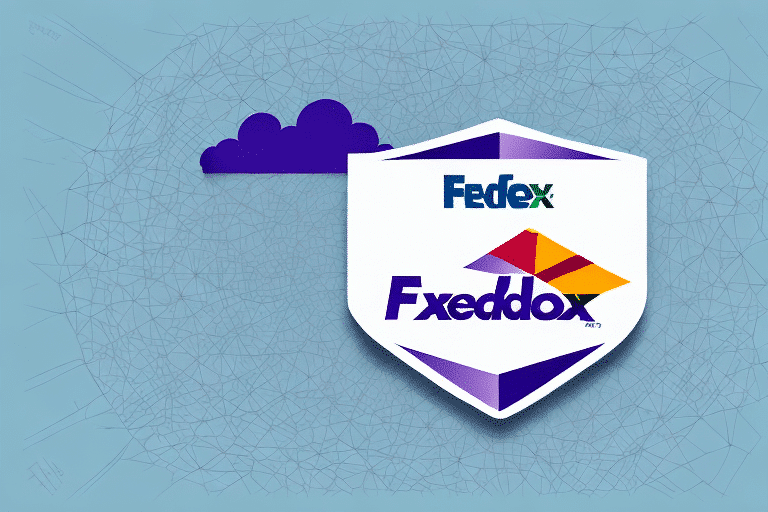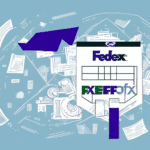Understanding the Benefits of Integrating FedEx Ship Manager with QuickBooks Online
Integrating FedEx Ship Manager with QuickBooks Online offers numerous advantages for businesses that regularly ship products to customers. Key benefits include:
- Automated Data Entry: Eliminates the need for manual input, reducing errors and saving time.
- Seamless Information Synchronization: Automatically updates customer addresses, shipping rates, tracking numbers, and delivery confirmations between both platforms.
- Access to Discounted Shipping Rates: Enjoy special FedEx rates and discounts not available to standard customers, potentially saving significant costs.
- Enhanced Order Management: Manage all orders in one centralized location, view shipment history, and keep customers informed about their package status.
- Improved Customer Service: Real-time tracking and updates allow for prompt resolution of any shipping issues, enhancing customer satisfaction.
How to Set Up FedEx Ship Manager with QuickBooks Online: A Step-by-Step Guide
Setting up FedEx Ship Manager with QuickBooks Online involves a straightforward process:
- Create a FedEx Account: Sign up for a FedEx account and register for the Ship Manager platform through the FedEx website.
- Integrate with QuickBooks Online: Install the FedEx Ship Manager Connector app from the QuickBooks App Store and follow the on-screen instructions to link your accounts.
- Customize Your Settings: Configure your FedEx preferences, such as preferred carriers, shipping services, billing options, and branding details for shipping labels.
- Import and Export Data: Begin transferring shipment data between FedEx Ship Manager and QuickBooks Online, ensuring all relevant information is accurately captured.
- Test the Integration: Create a test shipment to verify that data is correctly synchronized between both platforms.
By following these steps, businesses can streamline their shipping operations, reduce manual workload, and ensure accurate data management.
Top Features of FedEx Ship Manager for QuickBooks Online Users
FedEx Ship Manager is packed with features designed to enhance the shipping experience for QuickBooks Online users:
- Automated Data Transfer: Seamlessly moves information between FedEx and QuickBooks, minimizing manual entry.
- Simplified Label Creation: Easily generate and print shipping labels directly from QuickBooks.
- Real-Time Shipment Tracking: Monitor the status and location of shipments in real time.
- Discounted Shipping Rates: Access exclusive FedEx rates, helping to lower shipping costs.
- Multi-Carrier Support: Offers shipping options from multiple carriers, including FedEx, USPS, and UPS.
- Customizable Preferences: Tailor shipping settings to match your business needs and branding.
- Advanced Reporting: Utilize detailed analytics to track and manage shipping expenses effectively.
Leveraging these features can lead to optimized shipping processes and insightful business performance metrics.
Cost-Saving Strategies with FedEx Ship Manager and QuickBooks Online
Integrating FedEx Ship Manager with QuickBooks Online can lead to significant cost savings. Here are some strategies to maximize these benefits:
- Select Cost-Effective Shipping Options: Compare rates across different carriers and services to choose the most economical option for each shipment.
- Consolidate Shipments: Group multiple orders going to the same destination to reduce shipping costs and minimize the environmental impact.
- Utilize Real-Time Tracking: Prevent lost or delayed shipments by monitoring them closely, avoiding the expenses associated with re-shipping and handling customer complaints.
- Take Advantage of Volume Discounts: Benefit from FedEx's volume-based discounts by increasing your shipping frequency and volume.
Implementing these strategies can help businesses reduce their shipping expenses while maintaining efficient operations.
Best Practices for Streamlining Shipping Processes
To enhance the efficiency of your shipping operations using FedEx Ship Manager and QuickBooks Online, consider the following best practices:
- Standardize Shipping Procedures: Develop templates for common shipments and establish default preferences to ensure consistency.
- Invest in Shipping Equipment: Utilize barcode scanners and shipping scales to expedite the processing and weighing of packages.
- Delegate Responsibilities: Assign specific shipping tasks and permissions to team members to enhance accountability and reduce errors.
- Regularly Analyze Shipping Data: Use analytics to identify trends, detect anomalies, and uncover opportunities for process improvements.
Adopting these practices can lead to more streamlined operations, reduced errors, and improved overall efficiency.
Case Studies: Business Success with FedEx Ship Manager and QuickBooks Online
Real-world examples demonstrate the effectiveness of integrating FedEx Ship Manager with QuickBooks Online:
- Lovebook Online: This personalized gift company integrated its online store with QuickBooks Online and FedEx Ship Manager to automate order imports and shipping label creation. By leveraging FedEx's discounted rates, Lovebook Online reduced shipping costs and enhanced customer satisfaction through accurate and timely deliveries.
- OMG Accessories: A fashion accessory brand that adopted the FedEx Ship Manager Server version customized its workflows to automate label printing and tracking number generation. This automation allowed OMG Accessories to focus on scaling its operations while benefiting from reduced shipping expenses through volume discounts.
- EasyLunchboxes: A lunchbox and container company integrated its e-commerce platform with QuickBooks Online and FedEx Ship Manager to synchronize inventory and sales data in real time. This integration optimized stock levels, minimized backorders, and improved order fulfillment times. Reliable and speedy FedEx deliveries enhanced customer experience, leading to increased repeat purchases and positive reviews.
Conclusion
Integrating FedEx Ship Manager with QuickBooks Online offers a powerful solution for businesses looking to streamline their shipping operations, reduce costs, and enhance customer satisfaction. Whether you're a small business or a large enterprise, this integration can help you manage orders more efficiently, access exclusive shipping rates, and gain valuable insights through advanced reporting. By following the setup guide and implementing best practices, you can optimize your shipping processes and drive business growth with confidence.