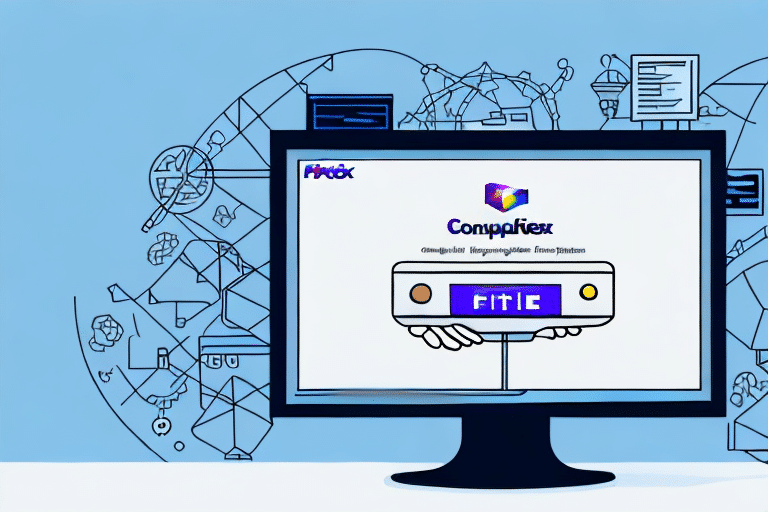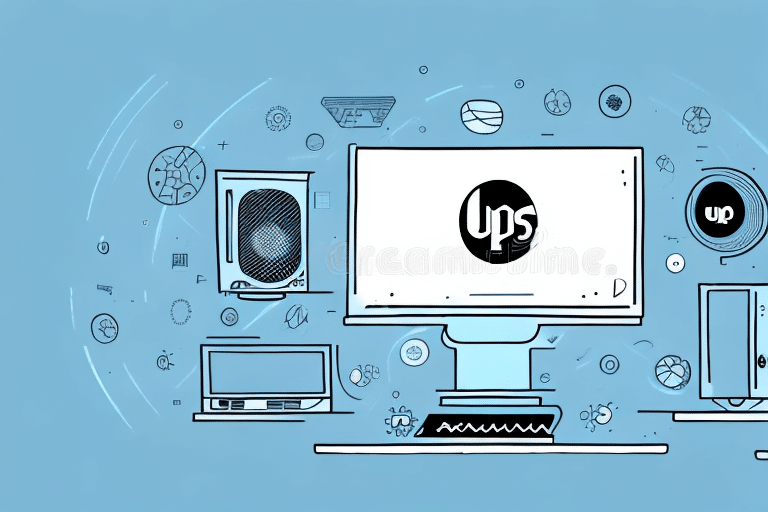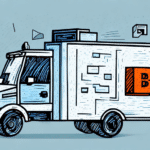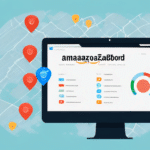Troubleshooting FedEx Ship Manager: Unable to Close End of Day Processing
FedEx Ship Manager is a valuable tool for businesses and individuals managing their shipping needs. However, encountering issues such as being unable to close end of day processing can disrupt your operations. This guide delves into the possible causes of this error and provides comprehensive steps to resolve it effectively.
What is FedEx Ship Manager?
FedEx Ship Manager is a robust software application designed to streamline the shipping process for users. It enables the creation of shipping labels, package tracking, and scheduling of pickups, all from a centralized dashboard. Compatible with both Mac and Microsoft operating systems, FedEx Ship Manager integrates seamlessly with popular e-commerce platforms like Amazon, eBay, and Shopify, facilitating the import of orders directly into the software. This integration minimizes manual data entry and reduces the likelihood of errors, enhancing overall shipping efficiency.
Additionally, FedEx Ship Manager offers discounted shipping rates for high-volume shippers and provides customizable reports and analytics. These features allow users to monitor shipping history, delivery times, and costs, enabling data-driven decisions to optimize shipping processes and improve customer satisfaction.
Understanding End of Day Processing
End of day processing is a critical function within FedEx Ship Manager that consolidates all shipments made throughout the day into a single manifest. This manifest is then submitted to FedEx for processing, ensuring that all shipments are accounted for and organized efficiently.
By performing end of day processing, users can save time by avoiding the need to submit each shipment individually. It also helps in maintaining accurate records of daily shipping activities, which is essential for tracking performance and identifying potential areas for improvement.
Common Causes for End of Day Closure Errors
Several factors can prevent the successful closure of end of day processing in FedEx Ship Manager:
- Connection Issues: Problems with the internet or FedEx server connectivity can hinder the submission of the manifest.
- Software Compatibility: Using outdated versions of FedEx Ship Manager or incompatible hardware can lead to errors.
- Browser Cache and Cookies: Accumulated cache and cookies may interfere with the application's functionality.
- Firewall or Pop-up Blockers: Security settings can block essential processes required for end of day closure.
Addressing these issues promptly is crucial to maintain smooth shipping operations.
Identifying the Error and Troubleshooting Steps
How to Identify the Error Message
When FedEx Ship Manager fails to close end of day processing, an error message typically appears in the bottom-left corner of the application interface. These messages can range from specific error codes to more general notifications indicating that an issue has occurred.
To effectively troubleshoot, take note of any error codes or detailed messages provided, as they can offer insights into the underlying problem. If the message is unclear, referencing FedEx’s official support resources or contacting customer support can provide further clarification.
Step-by-Step Troubleshooting Guide
- Refresh Your Connection: Log out of FedEx Ship Manager and log back in to reset the session.
- Check for Software Updates: Navigate to the 'Help' menu and select 'Check for updates' to ensure you’re using the latest version.
- Clear Browser Cache and Cookies: Clear your browser’s cache and cookies by pressing Control + Shift + Delete and selecting the appropriate options.
- Verify System Requirements: Ensure your hardware and software meet the necessary requirements by consulting the FedEx Ship Manager system requirements.
- Disable Firewalls or Pop-up Blockers: Temporarily turn off these features to see if they are causing the issue.
- Restart and Reinstall Software: Restart your computer and, if necessary, reinstall FedEx Ship Manager to resolve persistent issues.
- Contact Customer Support: If the problem persists, reach out to FedEx Customer Support for personalized assistance.
Additionally, ensure that your printer is functioning correctly, as printer issues can sometimes affect end of day processing.
Ensuring System Compatibility and Software Updates
Maintaining updated software and compatible hardware is essential for the seamless operation of FedEx Ship Manager. Regular updates not only introduce new features but also address known bugs and compatibility issues. Visit the FedEx website to verify that your system meets all requirements and to download the latest software version.
Using outdated operating systems or third-party software can lead to conflicts and errors. Regularly updating your system and related applications ensures optimal performance and reduces the likelihood of encountering processing errors.
Contacting FedEx Customer Support for Further Assistance
If troubleshooting steps do not resolve the end of day closure error, contacting FedEx Customer Support is recommended. Their support team is available 24/7 and can provide specialized assistance tailored to your specific situation. You can reach them through various channels:
- Phone: Call the FedEx support hotline for immediate assistance.
- Email: Send a detailed description of your issue to receive written support.
- Live Chat: Use the live chat feature on the FedEx website for real-time help.
Additionally, accessing the FedEx Online Support Center can provide answers to frequently asked questions and access to helpful resources.
Conclusion
Experiencing issues with closing end of day processing in FedEx Ship Manager can be frustrating, but with the right approach, these problems can be resolved efficiently. By following the troubleshooting steps outlined above and ensuring your system remains up-to-date and compatible, you can maintain smooth shipping operations. Remember, FedEx Customer Support is a valuable resource should you need additional assistance.
For frequent shippers, considering enrollment in FedEx’s FedEx Rewards Program can offer exclusive benefits, discounts, and access to dedicated support services, further enhancing your shipping experience.