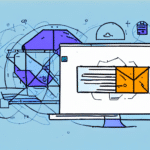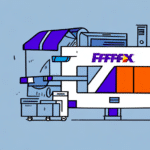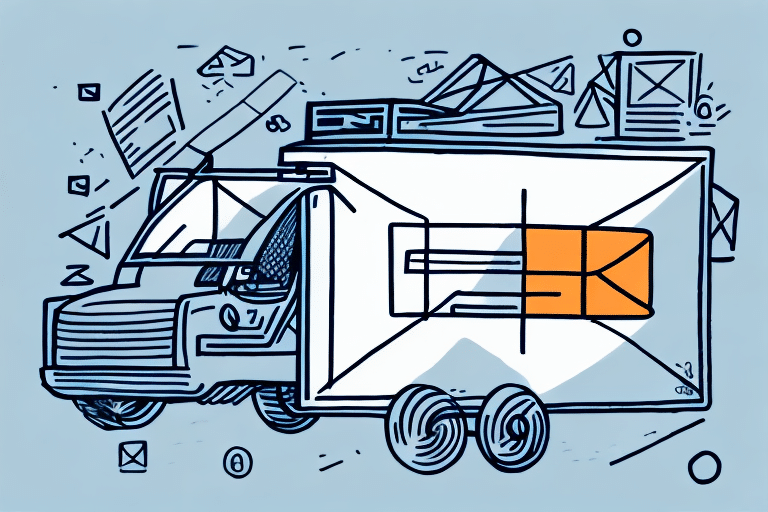Troubleshooting FedEx Ship Manager Not Updating Issues
FedEx Ship Manager is an essential software tool that enables users to efficiently manage and track their shipments. However, like any software, it can sometimes encounter issues that prevent it from updating properly. This article delves into the causes, symptoms, and effective solutions for FedEx Ship Manager update problems.
Understanding the Causes of FedEx Ship Manager Not Updating
Several factors can contribute to FedEx Ship Manager not updating correctly:
- Connectivity Issues: Intermittent or unstable internet connections can disrupt communication between the user’s device and FedEx servers.
- Outdated Software: Running an outdated operating system or drivers can lead to compatibility issues with FedEx Ship Manager.
- Browser Cache and Cookies Buildup: Accumulated cache and cookies can interfere with the software’s functionality.
- Firewall and Antivirus Settings: Overly restrictive security settings may block necessary connections for updates.
- Server-Side Problems: Occasionally, FedEx’s own servers may experience downtime or maintenance periods that prevent updates.
Addressing these underlying causes is crucial for resolving update issues effectively.
Common Symptoms of FedEx Ship Manager Update Issues
Identifying the symptoms of update issues can help in timely troubleshooting:
- Login Failures: Inability to log into the Ship Manager account.
- Error Messages: Notifications indicating update failures due to connectivity or compatibility issues.
- Stale Tracking Information: Tracking details that do not refresh automatically, hindering effective package monitoring.
- Printing Problems: Inability to print shipping labels or experiencing malformed printouts.
Recognizing these symptoms early can prevent delays in shipping operations and additional costs.
Verifying Proper Functionality of FedEx Ship Manager
Before initiating troubleshooting steps, it's essential to confirm whether the issue resides with FedEx Ship Manager or other factors:
- Device and Browser Check: Attempt to access FedEx Ship Manager from a different device or browser. Successful access indicates the problem may be device-specific.
- Service Status: Visit the FedEx Service Status page to check for any reported outages or maintenance activities.
- Support Contact: If issues persist, reaching out to FedEx Customer Support can provide further assistance.
Step-by-Step Guide to Troubleshooting FedEx Ship Manager Update Issues
1. Fixing Connection Issues with Your Internet Service Provider (ISP)
Ensure that your internet connection is stable and robust. Restarting your modem or router can often resolve temporary connectivity problems. If issues persist, contacting your ISP for support is advisable.
2. Updating Your Operating System and Drivers
Outdated operating systems or drivers can cause compatibility issues. Update your device’s operating system and drivers to the latest versions to ensure seamless functionality with FedEx Ship Manager.
3. Clearing Your Browser Cache and Cookies
Accumulated cache and cookies can disrupt software operations. To clear them:
- Open your browser settings.
- Navigate to the privacy or history section.
- Select the option to clear browsing data, ensuring that both cache and cookies are selected.
- Restart the browser and attempt to access FedEx Ship Manager again.
4. Configuring Firewall and Antivirus Settings
Overly restrictive firewall or antivirus settings may block necessary connections. Adjust these settings to allow FedEx Ship Manager access, or temporarily disable them to test if they are the source of the issue.
5. Checking Your Network and Router Settings
Ensure that your network and router configurations support stable connectivity. Updating router firmware or resetting network settings can help resolve persistent connectivity problems.
Getting Help from FedEx Support for Complex Issues
If standard troubleshooting steps fail to resolve the update issues, contacting FedEx Support is the next best step. FedEx offers various support channels, including:
- Phone Support: Directly speak with a support representative for immediate assistance.
- Live Chat: Utilize the live chat feature on the FedEx website for real-time help.
- Email Support: Submit detailed descriptions of your issues via email for documented assistance.
FedEx Support can provide advanced troubleshooting, remote assistance, and, if necessary, escalate the issue to technical experts.
Best Practices for Maintaining Optimal Performance of FedEx Ship Manager
To prevent future update issues and ensure smooth operation of FedEx Ship Manager, adhere to the following best practices:
- Regular Updates: Frequently check for and install updates to keep the software current with the latest features and security patches.
- System Maintenance: Keep your operating system and drivers up to date to avoid compatibility issues.
- Clear Cache Regularly: Periodically clear your browser’s cache and cookies to maintain optimal software performance.
- Stable Internet Connection: Use a reliable and high-speed internet connection to prevent connectivity-related issues.
- Data Backup: Regularly backup your Ship Manager data to prevent loss of critical information. This can be done by exporting data to a CSV file or utilizing the built-in backup feature.
- Security Settings: Configure firewall and antivirus settings to allow necessary access without compromising security.
Implementing these practices will help maintain the efficiency and reliability of FedEx Ship Manager, ensuring uninterrupted management and tracking of your shipments.
Conclusion
FedEx Ship Manager is a crucial tool for managing shipping operations effectively. Encountering update issues can disrupt your workflow, but understanding the underlying causes and applying targeted troubleshooting steps can resolve these problems efficiently. By maintaining regular software updates, ensuring a stable internet connection, and following best practices, users can optimize the performance of FedEx Ship Manager and ensure seamless package tracking and management.