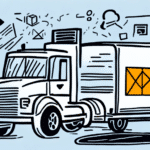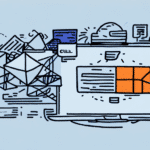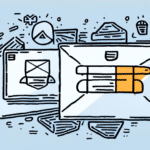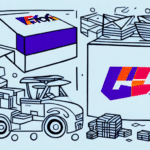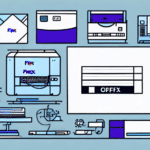Introduction to FedEx Ship Manager Lite
FedEx Ship Manager Lite is a web-based application designed to streamline the process of managing FedEx shipments. Whether you're a small business or a large enterprise, this tool allows you to create, process, and track shipments from any internet-connected device without the need for specialized software or hardware. This guide provides a comprehensive overview of FedEx Ship Manager Lite, helping you get started and maximize its features for efficient shipping operations.
Getting Started: Access and Account Creation
Accessing FedEx Ship Manager Lite
To begin using FedEx Ship Manager Lite, navigate to the FedEx Ship Manager Lite login page on the FedEx website. You can find the login link at the top of the FedEx homepage. Enter your FedEx account number and password in the provided fields, then click "Login" to access the application.
Creating a FedEx Account
If you don’t have a FedEx account, you can easily create one by clicking the "Sign Up Now" button on the login page. You will be prompted to fill out a registration form with your name, company details, address, phone number, and email address. After completing the form, click "Create Account" to finalize the registration. Creating an account is free, and you'll gain access to various shipping services and tools offered by FedEx.
For more detailed information on setting up your account, refer to the FedEx Customer Support.
Key Features and Benefits of FedEx Ship Manager Lite
Shipment Creation and Processing
FedEx Ship Manager Lite allows you to create shipping labels, process shipments, and manage delivery options with ease. The intuitive interface guides you through each step, ensuring that your shipments are accurately prepared and dispatched.
Shipping Tools and Resources
The application includes a shipping calculator to estimate costs based on package weight, dimensions, and destination. Additionally, a comprehensive shipping guide provides detailed information on shipping regulations and requirements for different countries and regions.
Integration and Support
FedEx Ship Manager Lite integrates seamlessly with your existing business systems, enhancing workflow efficiency. The platform also offers a variety of support resources, including online tutorials, user guides, and customer support services to assist you in optimizing your shipping operations.
Navigating the Dashboard
Dashboard Overview
Upon logging in, you will be presented with the main dashboard, which serves as the central hub for all shipping activities. The dashboard provides quick access to key features such as creating shipments, viewing open shipments, and tracking packages.
Managing Account Settings
Access your account settings by clicking the "Account" tab in the top menu. Here, you can update billing information, manage shipping preferences, and maintain your address book. Keeping your account information current ensures smooth and accurate shipping processes.
Managing Shipments
Creating a New Shipment
To create a new shipment, click the "Create Shipment" button on the dashboard. Enter the sender's and recipient's addresses, package weight and dimensions, and any special shipping requirements. After inputting the necessary information, select your preferred shipping service and delivery option, then click "Ship" to process the shipment.
Ensure all details are accurate to avoid delays or errors in delivery.
Adding Shipping Addresses and Recipients
Navigate to the "Address Book" tab to add, edit, or delete shipping addresses and recipients. Organize your contacts into categories for easy access when creating new shipments. Accurate and up-to-date addresses help prevent shipping issues and ensure timely deliveries.
Selecting Shipping Services and Options
FedEx Ship Manager Lite offers a variety of shipping services, including overnight, ground, and international options. Choose the service that best fits your needs based on package weight, destination, and desired delivery time. Comparing different options can help you find the most cost-effective and efficient solution for each shipment.
For a detailed comparison of FedEx shipping services, visit the FedEx Shipping Services page.
Tracking and Label Printing
Printing Shipping Labels
To print shipping labels, go to the "Print Label" tab on the dashboard. Select the shipment you wish to print, choose your preferred label format, and click "Print." Ensure your printer is properly set up with the correct paper size and orientation to avoid printing issues.
Saving labels as PDF or image files is also possible for future use or electronic sharing.
Tracking Your Shipments
FedEx Ship Manager Lite provides real-time tracking capabilities. Enter your tracking number in the "Track Shipment" tab to view the current status, location, and estimated delivery date of your package. You can also set up email notifications to receive automatic updates on your shipment’s progress.
For more information on tracking shipments, visit the FedEx Tracking page.
Troubleshooting and Support
While FedEx Ship Manager Lite is designed to be user-friendly, you may occasionally encounter issues such as incorrect address information, package dimension errors, or payment problems. To resolve these, double-check all entered data and settings. If issues persist, contact FedEx customer support through their support page for assistance via phone, email, or live chat.
Tips and Best Practices for Optimizing Shipping with FedEx Ship Manager Lite
- Pre-fill Common Shipment Information: Save time by storing frequently used shipment details.
- Group Shipments: Consolidate multiple shipments to save on shipping costs and improve efficiency.
- Utilize Volume Discounts: Take advantage of FedEx’s discounts and special offers for high-volume shipments.
- Maintain an Organized Address Book: Store and categorize frequently used addresses for quick access.
- Print Multiple Labels Simultaneously: Save time by printing multiple shipping labels in one go.
Implementing these strategies can significantly enhance your shipping process, leading to increased operational efficiency and cost savings for your business.