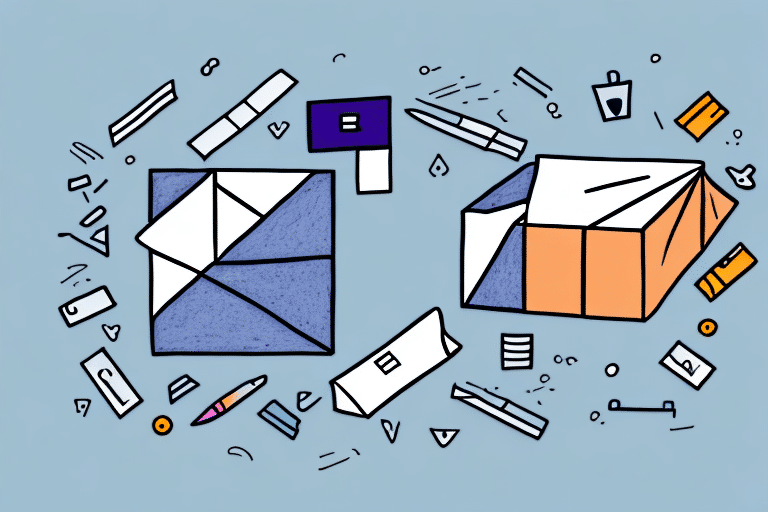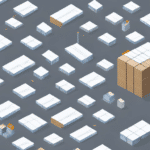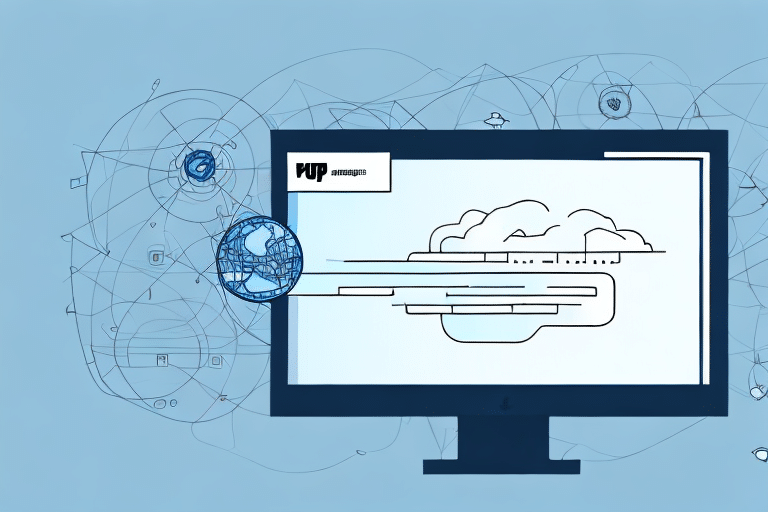Introduction to Split Shipping and FedEx Ship Manager
If you're looking to streamline your shipping operations and save time when sending multiple packages, split shipping can be an effective solution. By breaking up a large order into multiple packages, you can reduce overall shipping costs and ensure timely delivery. However, manually entering the shipping addresses for each package can be tedious and time-consuming. Fortunately, FedEx Ship Manager offers a split ship address import feature that allows you to import a CSV file containing the necessary information. In this article, we'll guide you through the process of importing split ship addresses into FedEx Ship Manager.
The Benefits of Using Split Ship Addresses
Implementing split ship addresses in your shipping operations offers several advantages:
- Cost Savings: Split shipping allows you to choose the most cost-effective shipping method for each package, resulting in significant savings over time.
- Improved Accuracy: By importing shipping addresses using a CSV file, you minimize the risk of errors associated with manual data entry, enhancing the accuracy of your shipments.
- Time Efficiency: Automating the import process with a CSV file accelerates shipment preparation, saving valuable time for your team.
- Enhanced Tracking: Split shipping provides individual tracking numbers for each package, offering greater visibility and accountability throughout the delivery process.
Additionally, split ship addresses assist in better inventory management. By dividing shipments, you ensure that each package contains the correct products and quantities, reducing the risk of overstocking or understocking. This optimization leads to improved supply chain management and operational efficiency.
Step-by-Step Guide to Importing Split Ship Addresses into FedEx Ship Manager
Follow this comprehensive guide to import split ship addresses into FedEx Ship Manager:
- Create a CSV File: Use a spreadsheet program like Microsoft Excel to create a CSV file. Ensure it includes columns for Recipient Name, Address, City, State, ZIP Code, and Phone Number.
- Save the CSV File: Save your file in a location that's easily accessible on your computer.
- Open FedEx Ship Manager: Launch the FedEx Ship Manager software.
- Select Shipment Type: Choose the desired shipment type, such as domestic or international.
- Enter Shipment Details: Input details like weight, dimensions, and shipping method for each package. You can also add special instructions or references.
- Choose Split Ship Import: Click on the "Split Ship Import" option to access the import screen.
- Upload the CSV File: Select your prepared CSV file and click "Import."
- Verify Addresses: After importing, review each shipping address for accuracy. Assign unique reference numbers or nicknames to each package for easier tracking.
- Print Labels: Once verified, print shipping labels for each package. You can also print a master label that consolidates all shipment details.
- Ship Packages: Attach the shipping labels to each package and dispatch them using the chosen shipping methods.
Utilizing split ship addresses is particularly beneficial for businesses shipping to multiple customers or locations within a single order. This approach not only saves time and money but also enhances the overall efficiency of your shipping process.
Creating and Managing CSV Files for Split Shipping
Properly formatting your CSV file is crucial for a smooth import process. Here's how to create and manage your CSV files effectively:
- Open a Spreadsheet Program: Launch Microsoft Excel or a similar program.
- Set Up Column Headings: Create headers such as "Recipient Name," "Address," "City," "State," "ZIP Code," and "Phone Number."
- Enter Shipping Addresses: Populate each row with the corresponding information for each package.
- Save as CSV: Save the file in "Comma Separated Values" format to ensure compatibility with FedEx Ship Manager.
Ensure that your CSV file adheres to the required format:
- Use commas to separate each data field.
- Avoid extra spaces or special characters that could cause import errors.
- Double-check for any missing or incorrect information before saving.
Common Errors and Troubleshooting
When importing split ship addresses, certain errors may arise. Here are common mistakes and how to avoid them:
- Data Inaccuracy: Always double-check your CSV file for accurate and up-to-date information to prevent delivery issues.
- Incorrect Formatting: Ensure your CSV file follows the correct format. Misplaced commas or inconsistent data can lead to import failures.
- Duplicate Tracking Numbers: Assign unique tracking numbers to each package to facilitate individual tracking.
- Special Characters: Refrain from using special characters in addresses, as they can disrupt the import process.
If you encounter issues during the import process, consider the following troubleshooting steps:
- Verify CSV Structure: Ensure that all required columns are present and correctly formatted.
- Update FedEx Ship Manager: Use the latest version of the software to avoid compatibility issues.
- Contact Support: Reach out to FedEx Customer Support for assistance with persistent problems.
Importing addresses one at a time can help identify specific errors within your CSV file. This method simplifies troubleshooting by isolating problematic entries.
Best Practices for Efficient Split Shipping
Adhering to best practices ensures that your split shipping operations are efficient and error-free:
- Standardize Your CSV Template: Create a consistent CSV template to streamline the import process and reduce errors.
- Verify Addresses: Use address verification tools to ensure the accuracy of shipping information before importing.
- Assign Unique Identifiers: Implement unique reference numbers or nicknames for each package to enhance tracking and organization.
- Print Consolidated Labels: Use master labels that summarize shipment details for easier tracking and record-keeping.
Effective communication with all stakeholders, including recipients and logistics partners, is essential. Clear communication ensures that everyone is informed about split shipments and can coordinate accordingly.
Regularly review and update your shipping processes to adapt to changing business needs. Continuous improvement helps maintain efficiency and accuracy as your operations grow.
Advanced Techniques for Large-Scale Split Shipping Operations
Managing large-scale split shipping operations requires advanced strategies to maintain efficiency and accuracy:
- Automation Tools: Utilize automation software to streamline the import and export of shipping data, reducing manual intervention and errors.
- Dedicated Teams: Establish specialized teams to handle split shipping processes, ensuring that packages are managed and dispatched promptly.
- Quality Control Measures: Implement stringent quality control protocols to verify the accuracy of shipping addresses and package details before dispatch.
By incorporating these advanced techniques, you can manage high volumes of split shipments effectively, ensuring timely and accurate deliveries for your customers.
Editing and Deleting Split Ship Addresses in FedEx Ship Manager
Modifying or removing split ship addresses is straightforward with FedEx Ship Manager. Here's how to edit or delete an address:
- Open FedEx Ship Manager: Launch the software on your computer.
- Locate the Shipment: Find the shipment that contains the address you wish to modify.
- Select the Package: Click on the specific package with the address you need to edit or delete.
- Edit or Delete: Choose the "Edit" button to modify the address or the "Delete" button to remove it entirely.
- Save Changes: After making the necessary adjustments, save the changes and print the updated shipping label.
Maintaining accurate shipping information is crucial for successful deliveries. Regularly reviewing and updating shipment details helps prevent errors and ensures that packages reach their intended destinations.
Integrating Third-Party Software with FedEx Ship Manager
Enhancing your shipping workflow can be achieved by integrating third-party software with FedEx Ship Manager. This integration allows for seamless data transfer and automation of split ship address imports. To integrate third-party software:
- Identify Compatible Software: Choose software solutions that are compatible with FedEx Ship Manager and meet your business needs.
- Consult FedEx Support: Contact FedEx Customer Support for guidance on integration procedures and compatibility.
- Implement Automation: Utilize APIs or built-in integration features to automate the import of split ship addresses, reducing manual effort and minimizing errors.
By integrating third-party tools, you can enhance the efficiency of your shipping operations, ensure data consistency, and improve overall productivity.
Conclusion
Importing split ship addresses into FedEx Ship Manager is a powerful way to optimize your shipping operations, reduce costs, and enhance delivery accuracy. By following the steps outlined in this guide and adhering to best practices, you can efficiently manage multiple shipments, improve tracking capabilities, and ensure that your packages reach their destinations reliably.
Leveraging features like CSV import and integrating third-party software can further streamline your processes, making split shipping an integral part of your logistics strategy. Regularly reviewing and updating your shipping procedures will help you stay adaptable and maintain high standards of service as your business grows.