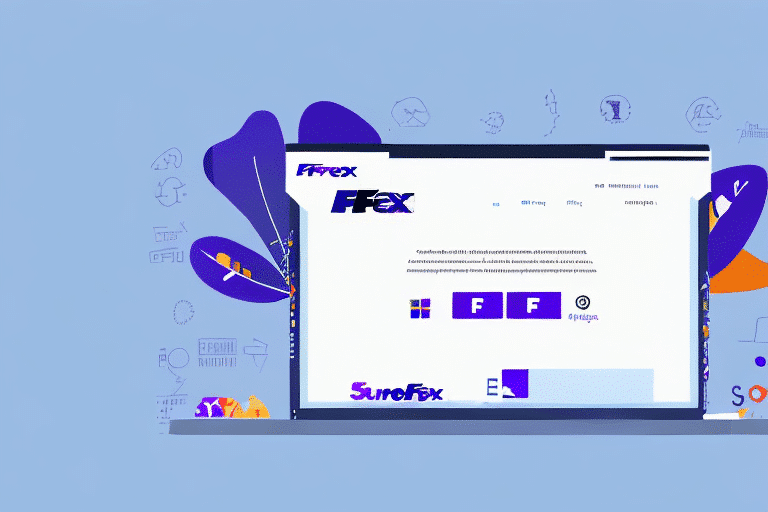How to Create a Pending Shipment with FedEx Ship Manager Software
If you're seeking an efficient method to manage your FedEx shipments, the FedEx Ship Manager Software is an excellent solution. This guide will walk you through the process of creating a pending shipment using the software. With its user-friendly interface, scheduling pickups and drop-offs, printing shipping labels, and generating documentation have never been simpler. Continue reading to learn how to leverage the full potential of the FedEx Ship Manager Software and optimize your shipping operations.
Understanding the FedEx Ship Manager Software
The FedEx Ship Manager Software is a comprehensive desktop application designed to streamline the shipping process with FedEx. Its intuitive interface allows users to effortlessly input shipment details, select appropriate shipping services, and print necessary shipping labels and documentation. Additionally, the software facilitates scheduling pickups and drop-offs with FedEx and provides real-time tracking of shipments.
One of the primary advantages of using the FedEx Ship Manager Software is the potential for significant time and cost savings. By automating many aspects of the shipping process, the software minimizes the risk of errors and enhances operational efficiency. Moreover, users gain access to discounted shipping rates, which can lead to substantial savings on shipping expenses. Whether you're a small business owner or part of a large corporation, the FedEx Ship Manager Software can simplify your shipping workflow and positively impact your bottom line.
Setting Up Your FedEx Account for Ship Manager
To begin using the FedEx Ship Manager Software, you must first create a FedEx account and enroll in the Ship Manager service. This registration grants you access to the software and its full suite of features. After setting up your account, download and install the FedEx Ship Manager Software directly from the official FedEx website.
Once installed, configure your account settings within the software. This involves entering your FedEx account number, setting up your shipping preferences, and selecting your preferred payment method. Additionally, you can customize your shipping labels and receipts to include your company logo and branding elements, enhancing your business's professional appearance.
Navigating the FedEx Ship Manager Interface
Upon launching the FedEx Ship Manager Software, you'll be greeted with a user-friendly interface divided into several key sections: Shipment, Package, and Pickup/Drop-off. Each section contains fields tailored to input specific shipment details, package weight and dimensions, and pickup or drop-off information. The interface also features a toolbar for quick access to functions such as printing labels, scheduling pickups, and saving pending shipments.
The software offers various customization options to cater to your specific shipping needs. You can save frequently used shipment and package information for rapid access, set default shipping preferences, and create custom shipping labels that reflect your company's branding. Additionally, the interface provides real-time tracking information, enabling you to monitor the progress of your shipments and receive notifications regarding any updates or delays.
Creating and Managing Pending Shipments
Entering Shipment Details
To create a pending shipment, begin by entering the recipient's information, including their name, address, city, ZIP code, and phone number. The software also allows you to add a reference number and a personalized note for the recipient. Next, select the shipment date and choose the required service type, such as same-day, overnight, or ground shipping. Finally, input the weight and dimensions of your package to accurately calculate the shipping cost.
Accurate measurements of weight and dimensions are crucial for determining the correct shipping cost. Incorrect entries can lead to additional fees or delivery delays. To ensure precision, use a reliable scale to weigh your package and a measuring tape to obtain its dimensions. If uncertain about the exact measurements, it's advisable to round up to the nearest pound or inch to avoid potential issues.
Choosing Shipping Services
The FedEx Ship Manager Software offers a diverse range of shipping services to meet varying needs and urgencies. Depending on how quickly you need your package to arrive, you can select from options like ground shipping, which is typically the most cost-effective for non-urgent packages, to overnight shipping, which ensures next-day delivery at a higher cost. Additionally, you can opt for supplementary services such as signature confirmation or insurance to guarantee that your package reaches its destination safely.
Shipping costs are influenced by factors including distance, weight, and size of the package. It's recommended to compare different shipping options and their associated costs within the software to choose the most suitable and economical option for each shipment.
Printing Shipping Labels and Documentation
One of the standout features of the FedEx Ship Manager Software is the ability to print shipping labels and documentation directly from the interface. After entering all necessary shipment details, simply click the print button, and the software will generate the required shipping label and any additional documentation needed for your shipment.
This functionality not only saves time but also reduces the likelihood of errors that can occur when manually creating shipping labels and documentation. Furthermore, the software allows you to save and reprint labels and documents for future reference, facilitating easier tracking of shipments and maintaining accurate records.
Scheduling Pickups and Drop-offs with FedEx
If you need to schedule a pickup or drop-off, the FedEx Ship Manager Software simplifies the process. Enter your preferred date and time for pickup or drop-off, and the software will handle the scheduling for you. You can also monitor the status of your pickup or drop-off in real-time and make updates as necessary.
FedEx provides a variety of pickup and drop-off options to accommodate different needs. You can choose to have your package picked up from your home or office, drop it off at a FedEx location, or even arrange for pickup from a third-party location such as a FedEx Authorized ShipCenter or a participating Walgreens store. These flexible options ensure that you can find a convenient method to send or receive your packages.
Best Practices for Efficient Pending Shipment Management
To fully leverage the capabilities of the FedEx Ship Manager Software, it's important to adhere to several best practices:
- Maintain Accurate Shipment Data: Regularly update and verify shipment information to ensure accuracy and efficiency in your shipping processes.
- Schedule Pickups and Drop-offs in Advance: Planning ahead prevents last-minute issues and ensures timely shipment handling.
- Provide Tracking Information to Customers: Sharing tracking details enhances transparency and improves customer satisfaction by keeping them informed about their package status.
- Proper Packaging: Use appropriate packaging materials, such as bubble wrap or packing peanuts, and ensure the box size is suitable for your items to prevent shifting or damage during transit.
- Leverage Software Features: Utilize features like saving frequent shipment details and setting default preferences to streamline your workflow.
By following these best practices, you can optimize your shipping operations, reduce the risk of errors, and ensure that your packages arrive at their destinations promptly and in good condition.
With the steps outlined above, you now have a comprehensive understanding of how to create a pending shipment using the FedEx Ship Manager Software. Whether you're managing a small business or handling frequent shipments, this software is an invaluable tool that can simplify your shipping processes and enhance overall efficiency. By implementing these strategies, you can maximize the benefits of the FedEx Ship Manager Software and ensure a smooth and effective shipping experience.