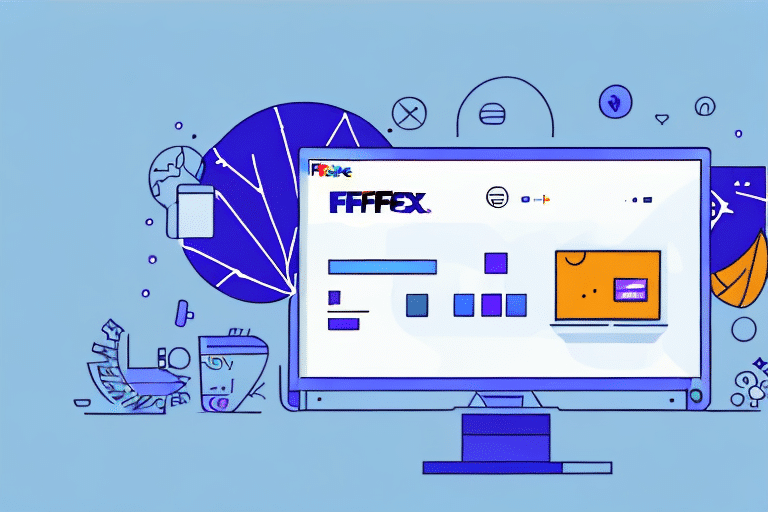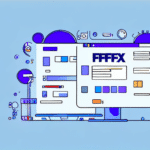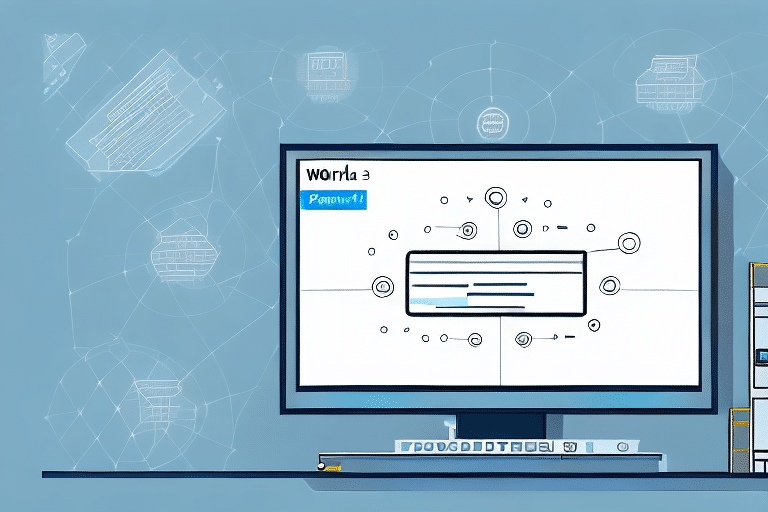Introduction to FedEx Ship Manager
FedEx Ship Manager is a comprehensive shipping software designed to streamline your shipping operations. It allows businesses to create shipping labels, manage and track shipments, and print customs documents efficiently. Suitable for businesses of all sizes, FedEx Ship Manager facilitates both domestic and international shipping, helping you save time and reduce costs.
One of the standout features of FedEx Ship Manager is its seamless integration with existing business systems. You can easily import and export data between your shipping software and other applications, such as your inventory management system or accounting software. This integration minimizes errors and accelerates your shipping processes, ensuring a smooth workflow.
Benefits of Using FedEx Ship Manager
- Efficient shipment processing
- Flexible and customizable shipping options
- Real-time tracking and monitoring of your shipments
- Access to customs documents and compliance information
- Enhanced customer service through accurate delivery times and shipment updates
- Integration with various business systems for streamlined operations
FedEx Ship Manager offers a user-friendly interface that centralizes all your shipping activities. From creating shipping labels and scheduling pickups to tracking packages, everything is accessible in one place. This centralized approach not only saves time but also enhances the accuracy and efficiency of your shipping operations.
System Requirements and Installation
System Requirements
Before downloading FedEx Ship Manager, ensure your computer meets the following minimum system requirements:
- Windows operating system (Windows 10 or later)
- 2GB RAM or more
- At least 2GHz processor speed
- 500MB free hard disk space
- Internet connection
For an optimized experience, the recommended system requirements are:
- Windows 10 or later
- 4GB RAM or more
- At least 2.5GHz processor speed
- 1GB free hard disk space
- Broadband internet connection
Note that FedEx Ship Manager is not compatible with Mac operating systems. Mac users can access FedEx Ship Manager through the FedEx website or by using a virtual machine to run Windows.
Step-by-Step Download Guide
- Visit the FedEx website and navigate to the FedEx Ship Manager page.
- Click on the "Downloads" section.
- Select the "Download FedEx Ship Manager" button.
- Choose "Download Now" to initiate the software download.
- Once downloaded, run the setup file and follow the on-screen installation wizard.
Ensure your computer meets the minimum system requirements to avoid installation issues. If your system does not meet these requirements, the software may not function correctly.
Installation Process
- Run the downloaded setup file from the FedEx Ship Manager download.
- Follow the installation wizard by accepting the terms and conditions.
- Select your preferred installation location.
- Choose the features you wish to install and proceed by clicking "Next".
- Finalize the installation by clicking "Finish".
If you encounter any issues during installation, refer to the FedEx customer support for assistance.
Configuring and Using Multi-User Mode
Configuring Database for Multi-User Mode
- Open FedEx Ship Manager.
- Navigate to "Tools" and select "Options".
- Go to the "Database" tab and choose "Multi-user".
- Enter the desired path for the database location.
- Click "OK" to apply and save the changes.
Setting the database to multi-user mode allows multiple users to access and modify shipment data simultaneously, enhancing collaboration and productivity within your team.
Understanding Multi-User Mode
Multi-user mode in FedEx Ship Manager is essential for businesses with multiple shipping departments or locations. It allows several users to work on the shipping software concurrently, ensuring that shipment information is updated in real-time. Each user must have individual login credentials and appropriate access permissions to maintain data security and integrity.
This mode not only improves operational efficiency but also provides an audit trail, allowing administrators to track changes and maintain accountability within the system.
Integration with Other Shipping Platforms
FedEx Ship Manager can be integrated with various e-commerce platforms such as Shopify, Amazon, and eBay. This integration enables you to manage all your shipments from a single dashboard, eliminating the need to toggle between different systems.
By automating data transfer between platforms, you reduce the risk of manual errors and increase processing speed. Additionally, integrated systems provide comprehensive tracking and inventory management, enhancing overall business efficiency.
For more information on integrating FedEx Ship Manager with your preferred platforms, visit the FedEx integration page.
Troubleshooting Common Issues
- Compatibility Issues: Ensure that your system meets the required specifications and that no conflicting software is running during installation.
- Installation Failures: Verify that you are using the correct installation file and that your operating system is supported.
- Database Connection Errors: Check the database path and permissions, and ensure that the network settings allow multi-user access.
If you encounter these or other issues, refer to the FedEx support resources or contact their technical support team for personalized assistance.
Always follow the installation and configuration guides carefully to minimize the likelihood of encountering problems.
Tips for Maximizing FedEx Ship Manager
- Create shipping profiles for frequent shipments to save time on repetitive tasks.
- Utilize the batch shipment feature to process multiple orders simultaneously.
- Automate shipping notifications to keep customers informed about their order status.
- Leverage the address book feature to store and quickly access frequently used addresses.
- Monitor shipping activity and analyze data to identify trends and optimize operations.
Additionally, stay updated with the latest software updates and new features released by FedEx Ship Manager. Regular updates can provide enhanced functionalities and security improvements that benefit your shipping processes.
Conclusion: Why You Should Consider Using FedEx Ship Manager
FedEx Ship Manager is a robust shipping solution that enhances your shipping operations by providing efficient processing, customizable options, and real-time tracking. Its ability to integrate with other business systems and shipping platforms makes it a versatile tool for businesses aiming to optimize their logistics.
By following the installation and configuration steps outlined in this guide, you can set up FedEx Ship Manager to operate in a multi-user environment, fostering collaboration and increasing productivity. The software's features, coupled with its user-friendly interface, allow you to manage shipments effectively and provide exceptional customer service.
Investing in FedEx Ship Manager not only streamlines your shipping processes but also supports your business growth by ensuring reliable and secure shipment handling.