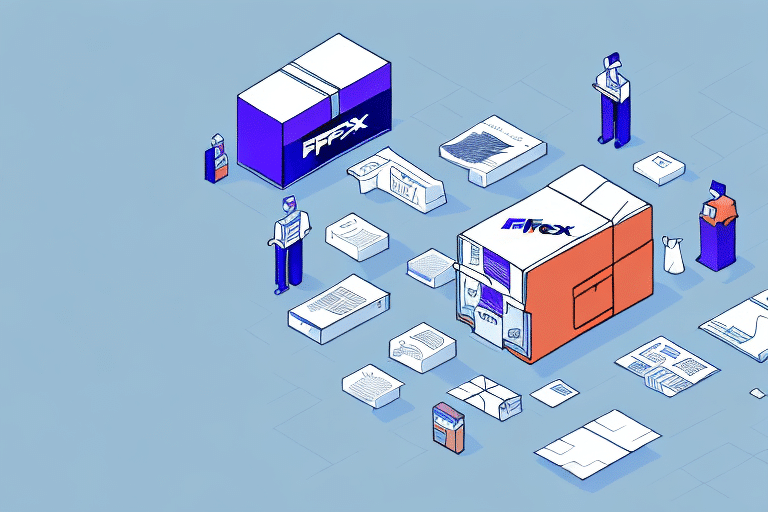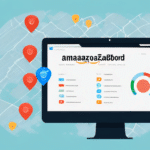Introduction to FedEx Ship Manager v3310
Shipping products to customers is an essential aspect of any business. When it comes to handling the shipping needs of a business, FedEx Ship Manager v3310 is one of the best tools in the market. This software program simplifies the shipping process, making it easy to create, track, and manage shipments from a single dashboard. Here, we dive deep into the features and benefits of using FedEx Ship Manager v3310 and how to get started with the program.
Key Benefits of FedEx Ship Manager v3310
Time Efficiency
As a business owner, time is a precious commodity. FedEx Ship Manager v3310 helps businesses save valuable time by streamlining the shipping process with minimal manual work. This allows businesses to focus on other crucial activities without worrying about shipping logistics.
Real-Time Tracking
FedEx Ship Manager v3310 provides businesses with real-time tracking information. This feature enables businesses to monitor their shipments closely and provide customers with accurate delivery estimates, enhancing transparency and trust.
Cost Savings
The software offers customizable shipping options, allowing businesses to tailor their shipping methods to their specific needs. By optimizing shipping choices, businesses can save money on shipping costs and improve their bottom line.
Enhanced Security
FedEx Ship Manager v3310 incorporates robust security measures to protect sensitive data, such as credit card numbers and personal information. This ensures that businesses can manage their shipping operations securely.
Installation and Setup
How to Install FedEx Ship Manager v3310
Installing FedEx Ship Manager v3310 is a straightforward process. To begin, visit the FedEx website and download the software file. Once downloaded, run the file and follow the on-screen prompts provided by the installation wizard.
Before installation, ensure that your computer meets the minimum system requirements: a Windows operating system, at least 512 MB of RAM, and a minimum of 1 GB of free hard drive space. Failing to meet these requirements may result in installation issues or suboptimal performance.
Setting Up Your Shipping Preferences
After installation, setting up your shipping preferences is crucial for optimizing your shipping process. FedEx Ship Manager v3310 allows businesses to customize options such as package weight, delivery dates, and shipment destinations. Additionally, the software saves these preferences, streamlining future shipments and reducing the need for repetitive manual inputs.
Navigating the Dashboard
Using the Dashboard
The user-friendly dashboard of FedEx Ship Manager v3310 is designed for ease of use. It allows users to track shipments, access shipping history, and manage shipping preferences effortlessly. The intuitive interface ensures that even users with minimal technical knowledge can navigate the platform efficiently.
Tracking Shipments
FedEx Ship Manager v3310 provides instant access to shipment tracking details. The integrated shipping cost calculator aids businesses in planning and managing shipping expenses effectively, ensuring cost-efficient operations.
Advanced Features
Creating and Printing Shipping Labels
One of the standout features of FedEx Ship Manager v3310 is its ability to create and print shipping labels. Users can generate high-quality labels that include essential information such as shipping address, weight, and delivery instructions. Labels can be printed in bulk, facilitating the management of high shipping volumes, and can be customized with business logos to maintain brand consistency.
Scheduling Package Pickups
FedEx Ship Manager v3310 offers the convenient feature of scheduling package pickups directly from the platform. This allows businesses to arrange pickups without leaving their premises, significantly reducing the time and effort required to send out shipments.
Integration with Other Platforms
The software seamlessly integrates with various e-commerce platforms, including Amazon, Shopify, and WooCommerce. This integration enables businesses to manage their entire shipping operation from a single dashboard, enhancing efficiency and reducing operational costs.
Troubleshooting and Support
Troubleshooting Common Issues
Despite its robust design, users may occasionally encounter issues with FedEx Ship Manager v3310. The software includes a comprehensive troubleshooting guide that addresses common problems such as connectivity issues, billing discrepancies, and shipping disruptions. Following this guide can help users resolve issues promptly and minimize downtime.
Customer Support
For issues that cannot be resolved through the troubleshooting guide, FedEx offers dedicated customer support. Businesses can contact FedEx support to receive personalized assistance, ensuring that their shipping operations continue smoothly.
Comparison and Savings
Comparing to Other Shipping Software
There are multiple shipping software programs available in the market. However, FedEx Ship Manager v3310 stands out due to its user-friendly interface, the ability to handle high shipping volumes, and customizable shipping preferences. Its real-time tracking capabilities further enhance its reliability, making it a preferred choice for businesses of all sizes.
Saving Time and Money
FedEx Ship Manager v3310 enables businesses to save both time and money by streamlining shipping processes and offering various cost-saving shipping options, such as economy shipping and next-day delivery. These features help businesses optimize their shipping strategies, reducing operational costs and enhancing overall efficiency.
In conclusion, FedEx Ship Manager v3310 is a robust tool that offers extensive benefits to businesses. By leveraging its features—ranging from creating shipping labels to integrating with other platforms—businesses can streamline their shipping operations, improve efficiency, and reduce costs. Whether you're a small business or a large enterprise, FedEx Ship Manager v3310 is a reliable solution for managing your shipping needs effectively.