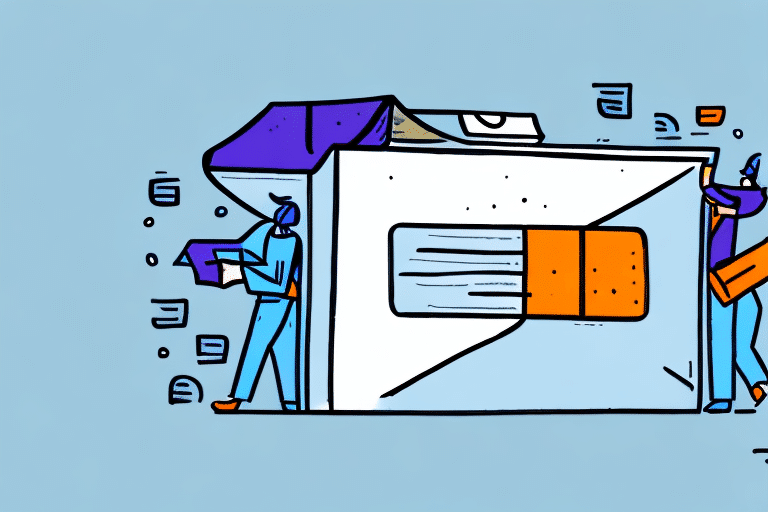Understanding FedEx Ship Manager and Its Features
FedEx Ship Manager is a comprehensive platform designed to help businesses manage their shipping and tracking activities efficiently. By consolidating various shipping functions into a single interface, it streamlines logistics for businesses of all sizes, from individual online sellers to large enterprises. Key features of FedEx Ship Manager include:
- Creating and printing shipping labels
- Tracking packages in real-time
- Scheduling package pick-ups
- Generating customs documentation for international shipments
These features not only save time but also reduce the likelihood of errors, such as incorrect addresses or missing tracking information, thereby minimizing delays and additional costs.
The Importance of the Return Shipment Tab
The Return Shipment tab is a crucial component of FedEx Ship Manager, especially for businesses involved in e-commerce. It allows users to easily create return labels, facilitating smooth return processes for customers. Efficient return handling is vital for maintaining customer satisfaction and loyalty. Additionally, the Return Shipment tab offers functionalities to track return shipments and manage the entire return process, enhancing operational efficiency and customer service.
Common Reasons for the Disappearance of the Return Shipment Tab
If the Return Shipment tab has vanished from your FedEx Ship Manager interface, several factors might be responsible:
- Software Updates: Recent updates to FedEx Ship Manager may have altered the interface, temporarily hiding the Return Shipment tab.
- Permission Issues: Your user account might lack the necessary permissions to access certain features, including the Return Shipment tab.
- Account Configuration: Incorrect or incomplete account settings can lead to the disappearance of specific tabs or features.
- Inactive Account: Accounts that have been inactive for an extended period may have certain features deactivated automatically.
- Technical Glitches: Browser or device-related issues, such as corrupted cache or incompatible software, can cause interface elements to disappear.
Identifying the exact cause is the first step toward resolving the issue and restoring the Return Shipment tab.
How to Troubleshoot a Missing Return Shipment Tab in FedEx Ship Manager
Experiencing a missing Return Shipment tab can disrupt your shipping operations. Follow these troubleshooting steps to address the issue:
- Update FedEx Ship Manager:
Ensure that your FedEx Ship Manager software is up to date. Outdated versions may lack certain features or contain bugs that can cause interface issues.
- Check User Permissions:
Verify that your account has the appropriate permissions to access the Return Shipment tab. If you're not the primary account holder, consult with them to adjust your access rights.
- Verify Account Configuration:
Review your account settings within FedEx Ship Manager to ensure that all necessary features are enabled. Look for any configuration options that might affect the visibility of the Return Shipment tab.
- Clear Browser Cache and Cookies:
Sometimes, browser cache and cookies can interfere with how web applications function. Clearing them can resolve display issues.
- Reinstall FedEx Ship Manager:
If the above steps don't work, try uninstalling and reinstalling the FedEx Ship Manager software. Download the latest version from the FedEx website to ensure you have the most recent and stable release.
- Contact FedEx Support:
If all else fails, reaching out to FedEx customer support is recommended. They can provide specialized assistance and escalate the issue if necessary.
Alternative Options for Creating Return Labels with FedEx
If you're unable to access the Return Shipment tab despite troubleshooting, consider these alternative methods to create return labels:
- FedEx Express or FedEx Ground On-Call Pickup: Schedule a pickup through FedEx Express or FedEx Ground. Be aware that additional fees may apply for this service.
- FedEx Website: Log in to your FedEx account on the official website and use the online tools to generate return labels manually.
- Customer Support Assistance: Contact FedEx customer support directly to request assistance in creating return labels. They can guide you through the process or provide alternative solutions.
Using these alternatives ensures that your return processes remain uninterrupted, maintaining customer satisfaction and operational flow.
How to Contact FedEx Customer Support for Assistance
If you've exhausted troubleshooting steps and still can't access the Return Shipment tab, contacting FedEx customer support is the next best step. Here's how you can reach them:
- Phone Support: Call the FedEx customer support number available on the FedEx Customer Support page.
- Email Support: Send a detailed email outlining your issue to FedEx support via their official contact forms.
- Online Support Request: Submit a support ticket through the FedEx website, providing all necessary details to expedite the resolution process.
When contacting support, have your account information, tracking numbers, and a clear description of the issue ready to ensure a swift and effective response.
Future of Shipping and Logistics: FedEx Innovations
FedEx is at the forefront of innovation in the shipping and logistics industry, continuously adopting new technologies to enhance efficiency and service quality. Some of the notable innovations include:
- Automation and Robotics: Implementing automated sorting systems and robotics to accelerate package handling and reduce human error.
- Blockchain Technology: Utilizing blockchain for secure and transparent tracking of shipments, ensuring data integrity.
- Artificial Intelligence: Leveraging AI to optimize routing, predict delivery times, and personalize customer experiences.
- Drone Delivery: Testing and expanding drone delivery services in select markets to enable faster deliveries in remote areas.
- Autonomous Vehicles: Exploring the use of self-driving vehicles to further enhance delivery efficiency and reduce operational costs.
These advancements position FedEx as a leader in the logistics sector, adapting to the evolving demands of global commerce.
Comparing FedEx with Other Shipping Providers
Benefits of Using FedEx
- Extensive Network: FedEx offers a vast global network, ensuring reliable international shipping and tracking.
- Advanced Tracking: Comprehensive tracking systems provide real-time updates and transparency throughout the shipping process.
- Flexible Shipping Options: A variety of shipping services cater to different speed, cost, and package size requirements.
- Customer Support: Robust customer support services help resolve issues promptly and effectively.
Drawbacks of Using FedEx
- Higher Shipping Rates: FedEx's premium services come at a higher cost compared to some competitors.
- Occasional Tracking Issues: While generally reliable, there can be instances of tracking inaccuracies or delays.
- Customer Service Delays: During peak periods, customer support may experience higher call volumes, leading to longer wait times.
Alternative Shipping Options: UPS, USPS, and DHL
When considering shipping providers, it's essential to compare FedEx with other major players:
- UPS: Known for its reliable ground shipping and robust tracking capabilities, UPS is a strong competitor in the logistics industry.
- USPS: The United States Postal Service offers cost-effective domestic shipping options, particularly for smaller packages, though international services may be limited compared to FedEx.
- DHL: Specializing in international shipping, DHL provides extensive global coverage and expertise in handling customs procedures.
Choosing the right provider depends on your specific shipping needs, budget, and the regions you serve. Evaluating each company's strengths and weaknesses will help you make an informed decision.
Conclusion
The disappearance of the Return Shipment tab in FedEx Ship Manager can disrupt your shipping operations, but understanding the potential causes and following the appropriate troubleshooting steps can help restore functionality. Whether it's a software update, permission issue, or technical glitch, addressing the problem promptly ensures that your return processes remain efficient. Additionally, exploring alternative methods for creating return labels and staying informed about FedEx's ongoing innovations will further enhance your shipping and logistics management. By comparing FedEx with other shipping providers, you can also make strategic decisions that best suit your business needs.