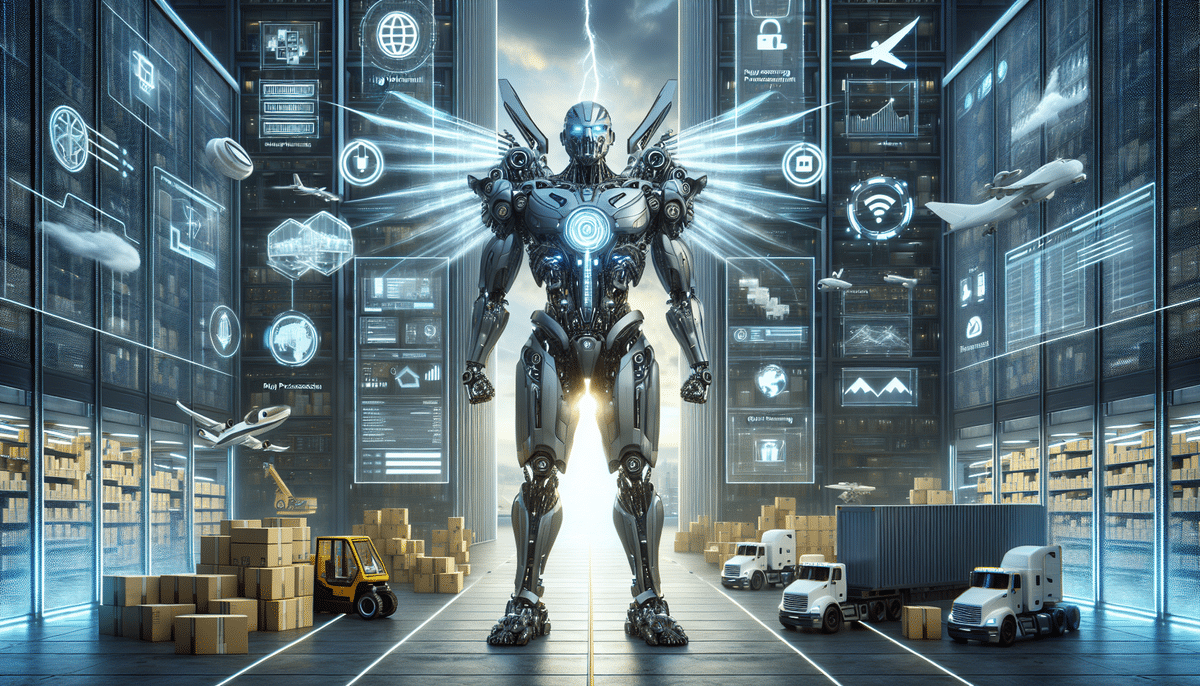Efficiently Order FedEx Labels with FedEx Ship Manager
Streamlining your shipping process is crucial for business success, and ordering FedEx labels efficiently plays a significant role in this. FedEx Ship Manager offers a comprehensive solution to simplify label ordering, customize labels, and track shipments seamlessly, ensuring your packages reach their destinations reliably.
Benefits of Using FedEx Ship Manager for Label Ordering
User-Friendly Interface
FedEx Ship Manager is designed with an intuitive interface, making it accessible even for users with minimal technical expertise. According to Statista, user-friendly platforms significantly enhance operational efficiency, and FedEx Ship Manager aligns with this trend by providing easy navigation and straightforward tools.
Advanced Features
- Label Customization: Tailor your labels with company logos and specific shipping information.
- Automatic Tracking: Monitor your shipments in real-time with automated tracking updates.
- Batch Shipping: Generate multiple labels simultaneously, saving time for businesses with high shipping volumes.
These features cater to businesses of all sizes, offering scalability and flexibility to meet diverse shipping needs.
Reliability and Trust
FedEx is renowned for its dependable delivery services. Data from the Ipsos Federal survey indicates that FedEx delivers over 98% of packages on time, reinforcing the platform's reliability. Using FedEx Ship Manager ensures your packages are handled with care and meet delivery expectations consistently.
Setting Up Your FedEx Ship Manager Account
Account Registration
To begin using FedEx Ship Manager, visit the FedEx Ship Manager page and sign up for an account. The registration process is straightforward, requiring essential business information such as billing details, shipping addresses, and contact information.
Ensuring Accurate Information
Accurate and up-to-date information is crucial for preventing shipping delays and errors. Make sure to verify your billing information, shipping addresses, and contact details during setup. This diligence helps maintain smooth operations and builds trust with your customers.
Available Resources and Support
FedEx offers a wealth of resources to assist users in optimizing their Ship Manager experience:
- Online Tutorials
- 24/7 Customer Service Support
- On-Site Training for Larger Businesses
Leveraging these resources can enhance your shipping workflow and maximize the platform's benefits.
Mastering the Label Ordering Process
Step-by-Step Label Generation
- Select the appropriate label type based on your shipping needs.
- Enter the necessary shipping information, including recipient details and package weight.
- Customize the label with any additional information or branding elements.
- Verify the order details and confirm payment to generate the label.
Following this streamlined process ensures efficient label ordering and minimizes the risk of errors.
Variety of Label Options
FedEx Ship Manager provides a wide range of label types to accommodate different shipping scenarios:
- Standard Shipping Labels: Ideal for regular domestic and international shipments.
- Return Labels: Facilitate easy returns for customers.
- Specialty Labels: Designed for hazardous materials, perishable items, and other specialized shipments.
Choosing the right label type ensures compliance with shipping regulations and meets your specific shipping requirements.
Customizing Your Labels with Branding
Adding Company Information and Logos
Branding your shipping labels enhances company recognition and professionalism. FedEx Ship Manager allows you to:
- Incorporate your company's logo.
- Add custom contact information.
- Use consistent color schemes that align with your brand identity.
Consistent branding on labels not only reinforces your brand but also instills confidence in your customers regarding the legitimacy and reliability of your shipments.
Impact on Brand Recognition
According to a study by Nielsen, consistent branding increases revenue by up to 23%. Customizing your labels contributes to this consistency, making your brand more recognizable and memorable to customers.
Tracking Your Shipments with FedEx Ship Manager
Real-Time Tracking Features
One of the standout features of FedEx Ship Manager is its robust tracking capabilities. Users can:
- Monitor shipment progress from pickup to delivery.
- Receive automatic updates via email and text messages.
- Customize tracking notifications to suit specific preferences.
These features provide transparency and allow businesses to keep customers informed, enhancing overall customer satisfaction.
Integration with Other Systems
FedEx Ship Manager integrates seamlessly with various shipping and logistics software, such as inventory management and order fulfillment systems. This integration facilitates a unified shipping process, reducing manual data entry and minimizing errors.
According to Logistics Management, integrated tracking systems improve operational efficiency by up to 30%, underscoring the value of using FedEx Ship Manager's tracking features.
Troubleshooting Common Issues with Label Orders
Addressing Account and Payment Problems
Common issues users may encounter include account setup errors, payment processing failures, and incorrect shipping information. To resolve these:
- Ensure all account details are accurate and up-to-date.
- Verify payment methods and billing information.
- Double-check shipping details to prevent delays.
If issues persist, contacting FedEx Customer Support is recommended for prompt assistance.
Printing Label Issues
Problems with printing labels can arise due to printer connectivity or software glitches. To troubleshoot:
- Check that the printer is properly connected and powered on.
- Ensure the correct printer is selected in your print settings.
- Clear your browser cache or switch to a different browser if printing issues continue.
Persistent printing problems should be directed to FedEx support for further help.
Streamlining Your Label Ordering Process
Utilizing Batch Shipping and Templates
For businesses that handle high shipping volumes, FedEx Ship Manager offers batch shipping tools and the ability to create templates for frequently shipped items. These features allow you to:
- Generate multiple labels at once, reducing manual entry.
- Save shipping details for recurring shipments, ensuring consistency and saving time.
Pre-Scheduling Pickups
Pre-scheduling pickups ensures timely collection of your packages, enhancing delivery speed and reliability. FedEx Ship Manager allows users to schedule regular pickups, aligning with your shipping schedule and optimizing logistics.
Ensuring Label Accuracy
Accurate labels are essential for preventing shipping errors and delays. Develop a habit of reviewing all label details before printing, including recipient addresses, shipping methods, and any special instructions. This simple practice can save time and resources by avoiding common shipping mistakes.
Comparing FedEx Ship Manager with Other Label Ordering Services
FedEx Ship Manager vs. Competitors
When compared to other label ordering services, FedEx Ship Manager stands out due to its extensive feature set and integration capabilities:
- Advanced Tracking: Superior real-time tracking compared to many competitors.
- Integration Flexibility: Seamless integration with a variety of business systems.
- Customization Options: Greater flexibility in label design and branding.
Integration with Business Systems
FedEx Ship Manager's ability to integrate with existing inventory and order management systems provides a significant advantage. This integration fosters a cohesive workflow, reducing the need for manual data entry and enhancing overall operational efficiency.
Cost-Effectiveness
FedEx offers competitive pricing and various service levels to meet different business needs. Combining this with efficient tools like batch shipping and customizable labels ensures that businesses can manage shipping costs effectively while maintaining high service standards.
Conclusion: Leveraging FedEx Ship Manager for Optimal Shipping Efficiency
FedEx Ship Manager is a robust tool that empowers businesses to manage their shipping processes efficiently. With features like easy label ordering, customization options, real-time tracking, and comprehensive support, it stands out as a top choice for businesses aiming to enhance their shipping operations.
By integrating FedEx Ship Manager into your workflow, you can ensure reliable deliveries, improve customer satisfaction, and streamline your shipping processes, ultimately contributing to your business's growth and success.