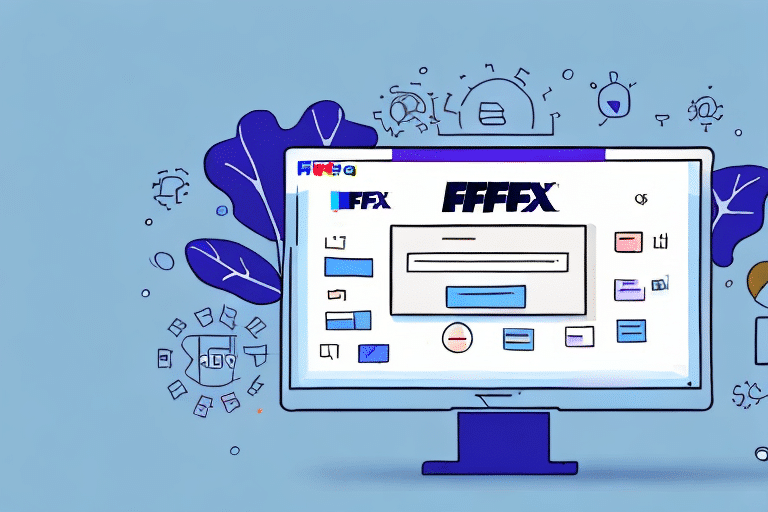How to Export Your FedEx Ship Manager Database with Rates
If you are a business owner or an individual who regularly ships packages using FedEx, you likely use FedEx Ship Manager to handle your shipping needs. FedEx Ship Manager offers a user-friendly interface that streamlines the shipment process. However, did you know you can export your FedEx Ship Manager database with rates to unlock additional benefits? This guide will walk you through the process of exporting your data and leveraging it to enhance your shipping operations.
Why Export Your FedEx Ship Manager Database?
Exporting your FedEx Ship Manager database with rates provides access to valuable data that can optimize your shipping strategies. Historical rate data allows you to identify trends, assess carrier performance, and make informed decisions to reduce shipping costs. Additionally, consolidating your shipping data facilitates easier tracking, reporting, and analysis, ultimately saving you time and resources.
Benefits of Data Export
- Trend Analysis: Identify patterns in shipping volumes and costs over time.
- Cost Optimization: Evaluate and compare carrier rates to select the most economical options.
- Performance Evaluation: Monitor carrier reliability and service quality.
- Streamlined Processes: Centralize shipping data for easier management and reporting.
Preparing Your System for Data Export
Before initiating the export process, ensure your system is ready to handle the task efficiently:
- Update FedEx Ship Manager: Make sure you are using the latest version of the software to avoid compatibility issues.
- Administrative Access: Verify that you have the necessary administrative privileges on your computer.
- Storage Space: Ensure sufficient disk space is available to store the exported data file.
- Export Documentation: Confirm that all required licenses, permits, and compliance documents are in order.
- Test Export: Perform a test export to identify and resolve potential issues before executing the full export.
Step-by-Step Guide to Exporting Data
- Launch FedEx Ship Manager and log in with your credentials.
- Navigate to the Admin menu.
- Select Database Tools.
- Choose Export Data.
- Specify the data range you wish to export and select your preferred file format (e.g., Excel, CSV).
- Click Export and designate the save location on your computer.
After completing these steps, your exported file will be ready for use in other applications or shipping platforms.
Ensuring Data Accuracy
Before exporting, refresh your FedEx Ship Manager database to include the most recent rate updates. This ensures that the exported data reflects current rates and avoids discrepancies.
Troubleshooting Common Export Issues
While exporting data is generally straightforward, you might encounter some common challenges:
- Compatibility Errors: Ensure that the chosen export format is supported by the target software.
- Incomplete Data: Double-check that all necessary fields are included during the export process.
- Export Failures: If the export process fails, restart FedEx Ship Manager and attempt the export again. Persistent issues may require contacting FedEx support.
For complex problems, consider reaching out to FedEx Customer Support through their official support page for personalized assistance.
Importing and Utilizing Exported Data
Once you have successfully exported your data, you can import it into other shipping platforms or data analysis tools:
- Select File Format: Ensure the exported file format is compatible with your target platform.
- Map Data Fields: Align the exported data fields with those required by the new platform to ensure accurate data integration.
- Data Verification: After importing, verify that all data has been accurately transferred and there are no errors.
Reliable data import allows for seamless integration with platforms like Microsoft Excel or your website’s database, enhancing your ability to analyze and utilize shipping data effectively.
Analyzing Exported Data
Data analysis provides insights into your shipping operations:
- Cost Comparison: Compare shipping rates between different carriers to identify cost-saving opportunities.
- Trend Identification: Analyze shipping volume trends to optimize inventory and manage stock levels efficiently.
- Error Detection: Identify discrepancies in shipping charges to address overcharges or undercharges promptly.
Utilizing tools like Microsoft Excel or Tableau can enhance your data analysis capabilities.
Optimizing Your Shipping Strategies with Exported Data
Leverage your exported data to refine and enhance your shipping strategies:
- Identify Shipping Trends: Use historical data to forecast future shipping volumes and adjust your strategies accordingly.
- Negotiate Better Rates: Present data-driven insights to negotiate favorable rates with carriers based on your shipping volume.
- Enhance Inventory Management: Align shipping patterns with inventory levels to reduce stockouts and overstock situations.
- Implement Bulk Shipping: Analyze shipping data to identify opportunities for batch processing, saving time and costs.
- Monitor Carrier Performance: Regularly assess carrier reliability and hold them accountable to maintain service quality.
Additionally, consider the environmental impact of your shipping methods. Choosing eco-friendly carriers or consolidating shipments can reduce your carbon footprint.
Staying Compliant with Shipping Regulations
Regularly review shipping regulations to ensure compliance and avoid costly fines. Use your exported data to verify that all shipments meet necessary legal requirements.
Best Practices for Regular Data Export
To maximize the benefits of your exported data, establish a routine for regular exports:
- Schedule Regular Exports: Determine a consistent schedule (e.g., monthly, quarterly) to keep your data current.
- Consistent Data Review: Regularly analyze exported data to stay informed about your shipping performance.
- Share Insights with Stakeholders: Use data insights to collaborate with carriers and team members for continuous improvement.
- Backup Data: Maintain backups of your exported data to prevent loss and ensure data integrity.
Implementing these best practices ensures that your shipping data remains accurate, up-to-date, and actionable.
The Importance of Historical Shipping Rates Data
Access to historical shipping rates data offers numerous advantages for your business:
- Rate Comparison: Evaluate and compare carrier rates over time to choose the most cost-effective options.
- Transit Time Analysis: Identify optimal shipping routes and transit times to enhance delivery efficiency.
- Cost Prediction: Forecast future shipping costs based on historical trends to budget effectively.
- Trend Spotting: Recognize patterns in shipping volumes to optimize inventory and operational planning.
- Negotiation Leverage: Use historical data to negotiate better rates with carriers based on your shipping history.
Leveraging historical data not only aids in cost-saving but also enhances strategic decision-making, keeping your business competitive in the logistics landscape.
Conclusion
Exporting your FedEx Ship Manager database with rates is a strategic move that can provide valuable insights into your shipping operations. By following this guide, you can efficiently export your data, troubleshoot common issues, and utilize the information to optimize your shipping strategies. Regularly exporting and analyzing your shipping data empowers you to make informed decisions, reduce costs, and improve overall shipping efficiency. Start leveraging your FedEx Ship Manager data today to enhance your business's logistics performance.