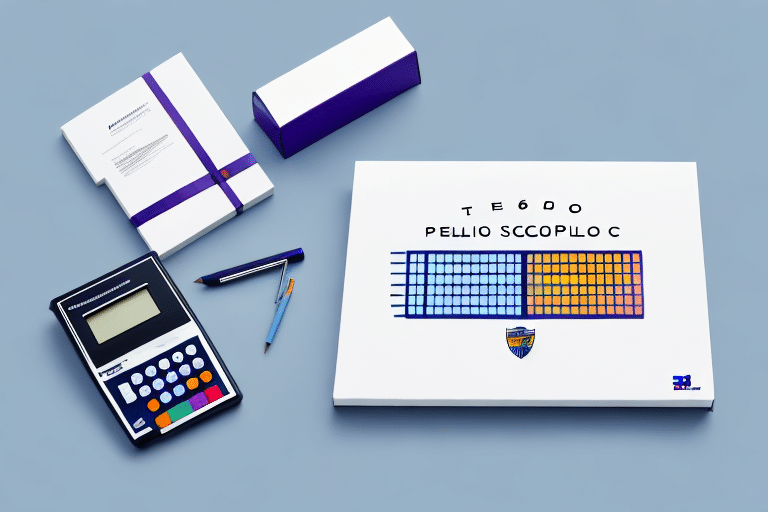Introduction to Shipping with Toledo PS 60 Scale and FedEx Ship Manager
Running a business that involves frequent shipping and parcel delivery requires efficient and reliable tools to streamline your shipping process. Utilizing a high-quality shipping scale, such as the Toledo PS 60 Scale, in combination with advanced shipping software like FedEx Ship Manager, can significantly enhance your shipping efficiency. This guide explores how to optimize your shipping operations using these tools.
Features and Benefits of the Toledo PS 60 Scale
High Weight Capacity and Accuracy
The Toledo PS 60 Scale is designed to handle weights of up to 150 lbs with high precision. Its digital display ensures accurate readings, which are crucial for calculating shipping costs and avoiding overcharges.
User-Friendly Design
Featuring an easy-to-read LCD display, a tare function to exclude container weights, and a durable weighing platform, the Toledo PS 60 Scale is both practical and efficient for daily use.
Advanced Functionalities
Advanced features include automatic calibration for consistent accuracy, programmable sleep mode to conserve energy, and a built-in RS-232 port for seamless connectivity with computers or printers. These functionalities make the scale a versatile tool for managing large volumes of shipments.
Durability and Maintenance
Constructed with high-quality materials, the Toledo PS 60 Scale withstands the wear and tear of busy shipping environments. Its easy-to-clean surface ensures minimal downtime and maintenance efforts.
Source: Toledo Connect
Understanding and Utilizing FedEx Ship Manager
Comprehensive Shipping Solutions
FedEx Ship Manager is a robust shipping software that offers features like scheduling, tracking, and label printing. It integrates seamlessly with various hardware, including the Toledo PS 60 Scale, to provide a streamlined shipping process.
International Shipping Capabilities
The software simplifies international shipping by providing access to customs documentation and real-time tracking updates. This ensures greater visibility and control over global shipments, reducing delays and enhancing customer satisfaction.
Integration with Shipping Hardware
FedEx Ship Manager’s compatibility with devices like the Toledo PS 60 Scale eliminates the need for manual data entry, reducing errors and saving time in the shipping process.
Source: FedEx Official Site
Integrating Toledo PS 60 Scale with FedEx Ship Manager
Seamless Connectivity
Connecting the Toledo PS 60 Scale to FedEx Ship Manager is straightforward. Use the provided USB cable to link the scale to your computer, enabling automatic data transfer and eliminating manual weight entry.
Enhanced Shipment Management
The integration allows for real-time tracking of shipment weights and automated shipping label generation based on accurate weight measurements. This enhances overall efficiency and accuracy in shipping operations.
Error Reduction
By automating data entry, the integration minimizes the risk of human errors, such as incorrect weight entries, which can lead to shipping delays and unexpected costs.
Source: FedEx Integration Guide
Step-by-Step Guide to Efficient Shipping
- Calibrate the Toledo PS 60 Scale: Ensure accurate readings by following the calibration instructions in the user manual.
- Connect the Scale to Your Computer: Use the USB cable to link the scale to your computer. The system should automatically detect and install necessary drivers.
- Launch FedEx Ship Manager: Open the software and create a new shipment by entering recipient details, package weight, and any special instructions.
- Weigh Your Package: Select the "weigh on scale" option in the shipping label section. The scale will automatically input the package weight into the software.
- Calculate Shipping Costs: FedEx Ship Manager will use the weight and destination to determine the optimal shipping cost and method.
- Print and Attach Shipping Label: Generate and print the shipping label directly from the software. Affix it securely to your package.
- Batch Shipping (Optional): For multiple shipments, utilize the batch shipping feature to process and print labels for several packages simultaneously.
- Troubleshoot Issues: If any problems arise, refer to the user manuals or contact customer support to ensure smooth shipping operations.
Source: FedEx Ship Manager Help Center
Optimizing and Managing Your Shipping Process
Regular Calibration and Maintenance
Calibrate the Toledo PS 60 Scale regularly to maintain accuracy. Regular maintenance ensures the longevity of the scale and consistent performance.
Software Updates
Keep FedEx Ship Manager updated to the latest version to benefit from new features, security patches, and improved performance.
Strategic Shipping Scheduling
Plan to ship larger packages during off-peak times to avoid higher shipping costs and reduce wait times at shipping facilities.
Utilize Batch Shipping Features
Leverage FedEx Ship Manager’s batch shipping capabilities to process multiple shipments at once, saving time and increasing efficiency.
Professional Packaging
Use FedEx’s free packaging supplies or invest in custom-branded boxes to enhance your brand image and ensure your packages are secure during transit.
Source: Brightpearl Blog
Troubleshooting Common Issues
Connectivity Problems
If the Toledo PS 60 Scale is not connecting to FedEx Ship Manager, ensure the USB cable is securely connected. Update the software to the latest version to resolve compatibility issues.
Inaccurate Weight Measurements
Inaccurate readings can result from dust on the scale, improper calibration, or hardware malfunctions. Regularly clean the scale and perform calibrations. If issues persist, consider professional servicing or replacing the scale.
Software Glitches
Should FedEx Ship Manager experience software glitches, restart the application or your computer. Ensure all updates are installed, and contact FedEx support if problems continue.
Source: FedEx Technical Support
Comparing Shipping Scales and Selecting the Best Fit
Toledo PS 60 Scale vs. Competitors
Compared to other shipping scales, the Toledo PS 60 Scale stands out with its higher weight capacity of up to 150 lbs and its seamless integration with FedEx Ship Manager. Its durability and advanced features make it a preferred choice for businesses handling large and heavy packages.
Factors to Consider When Choosing a Shipping Scale
- Weight Capacity: Ensure the scale can handle the maximum package weight your business ships.
- Accuracy: High precision is essential for correct shipping cost calculations.
- Integration: Compatibility with your shipping software can streamline operations.
- Durability: A sturdy build ensures longevity, especially in high-traffic shipping environments.
- Ease of Use: User-friendly interfaces and intuitive controls can reduce training time and increase efficiency.
Top Alternatives
Other notable shipping scales include the Mettler Shipping Scales and the Benchmark Shipping Scales. These alternatives offer various features and weight capacities to suit different business needs.
Source: Business News Daily
Best Practices for Efficient Shipping Management
- Regular Calibration: Maintain the accuracy of your scale by calibrating it regularly as per the manufacturer’s instructions.
- Software Maintenance: Keep FedEx Ship Manager updated to leverage new features and maintain security.
- Utilize Reporting Tools: Use built-in reporting features to analyze shipping data and identify areas for improvement.
- Employee Training: Ensure your staff are well-trained in using both the Toledo PS 60 Scale and FedEx Ship Manager to maximize efficiency.
- Optimize Packaging: Select appropriate packaging materials to protect products and minimize shipping costs.
Source: ShipBob Blog
Conclusion: Streamlining Your Shipping Process with Toledo PS 60 Scale and FedEx Ship Manager
Integrating the Toledo PS 60 Scale with FedEx Ship Manager provides a powerful solution for businesses seeking precise, efficient, and cost-effective shipping operations. This combination minimizes manual errors, enhances accuracy in weight measurements, and streamlines the entire shipping process. By following the outlined best practices and leveraging the advanced features of both tools, businesses can optimize their shipping workflows, reduce costs, and improve customer satisfaction.
Investing in reliable shipping tools like the Toledo PS 60 Scale and FedEx Ship Manager is a strategic decision that supports business growth and operational efficiency. Implement these solutions to ensure your shipping processes are as smooth and efficient as possible.