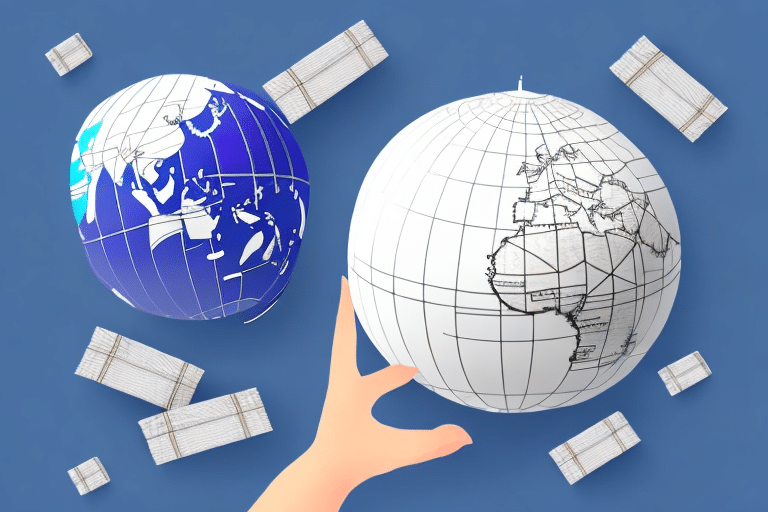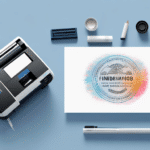Solving the Issue of FedEx Ship Manager Not Saving International Invoices
If you are facing the issue of FedEx Ship Manager not saving international invoices, it can be both frustrating and time-consuming. Understanding the problem and employing effective troubleshooting methods can help you resolve this issue efficiently. This guide explores the common causes of this problem and provides a step-by-step approach to solving it.
Understanding the Issue: Why FedEx Ship Manager Fails to Save International Invoices
FedEx Ship Manager is a robust platform designed to streamline the shipping label printing process, especially for businesses managing multiple shipments. However, some users have reported that the platform fails to save international invoices, necessitating manual data entry. This problem typically occurs because the platform does not effectively communicate the input data to the invoicing system, preventing the invoice from being saved after the shipment is completed.
This issue is particularly problematic for businesses that frequently handle international shipments, as it can lead to significant time and resource expenditures on manual processes. Additionally, the lack of automated invoicing increases the risk of errors and discrepancies, potentially causing further delays and complications. Businesses should be aware of this limitation and consider alternative shipping and invoicing solutions to optimize their operations and minimize error risks.
Common Causes of FedEx Ship Manager Not Saving International Invoices
Incorrect or Incomplete Data Entry
One primary cause is the incorrect or incomplete entry of shipment details, such as the recipient's address or the declared value of the contents. Ensuring that all fields are accurately filled is crucial for the system to process and save invoices correctly.
System Configuration Issues
Improper configuration of the FedEx Ship Manager system can disrupt its ability to communicate with the invoicing system. Verifying and adjusting configuration settings may resolve the issue.
Technical Failures and Software Bugs
Technical glitches, including software bugs or incomplete updates, can impair the functionality of the invoicing feature. Regular software maintenance and updates are essential to prevent such issues.
Customs Documentation Errors
Incomplete or incorrectly filled customs documentation can obstruct the system's ability to save invoices. Accurate and comprehensive customs paperwork is necessary for seamless invoice processing.
User Account Settings
If the user's account lacks the necessary permissions or settings for international shipments, the system may fail to save invoices. Reviewing and updating account settings can help mitigate this problem.
Troubleshooting Methods: How to Fix the Issue
Verify Invoice Data
Ensure that all invoice data, including the recipient's address, shipment contents, and value, are correctly and completely entered. Accurate data entry is fundamental to resolving the issue.
Check System Configuration
Review the system settings to confirm that FedEx Ship Manager is properly configured to communicate with the invoicing system. Look for any known configuration issues that may need addressing.
Clear Browser Cache and Cookies
Sometimes, outdated or corrupted browser data can interfere with the functionality of FedEx Ship Manager. Clearing your browser's cache and cookies can refresh the system and potentially resolve the issue.
Update FedEx Ship Manager Software
Ensure that you are using the latest version of the FedEx Ship Manager software. Outdated software may have compatibility issues that prevent the saving of international invoices.
Contact FedEx Customer Support
If the issue persists after performing the above steps, reach out to FedEx customer support for further assistance. They can provide expert guidance and may be able to diagnose and fix the problem remotely.
Step-by-Step Guide to Resolving the Issue
- Verify Invoice Data: Double-check the recipient's address, shipment contents, and value to ensure all information is accurate and complete.
- Review System Configuration: Confirm that the system settings are correctly configured to interact with the invoicing system without any issues.
- Update Software: Check for and install any available updates for FedEx Ship Manager to ensure optimal performance.
- Clear Browser Cache and Cookies: Refresh your browser by clearing cached data and cookies to eliminate potential interference.
- Contact Support: If the problem remains unresolved, contact FedEx customer support for specialized assistance.
Alternative Solutions for Handling International Invoicing
Use Third-Party Invoicing Systems
Integrating a third-party invoicing system with FedEx Ship Manager can streamline the process of generating and saving international invoices, reducing manual effort and error rates.
Adopt Dedicated Shipping Platforms
Consider using dedicated shipping platforms that offer built-in invoicing capabilities. These platforms can eliminate the need for separate invoicing systems, providing a more cohesive solution.
Evaluate Costs and Benefits
While alternative solutions may offer enhanced functionalities, they may also incur additional costs. It's important to assess the benefits against the expenses to determine the best fit for your business needs.
Preventing Future Issues with FedEx Ship Manager
Accurate Data Entry
Ensure that all shipment and invoice data are entered accurately and completely to prevent future issues with saving invoices.
Regular Software Updates
Keep FedEx Ship Manager up to date by regularly installing patches and updates to maintain compatibility and functionality.
Utilize Third-Party Invoicing Software
Using reliable third-party invoicing software can help avoid issues related to FedEx Ship Manager’s limitations and enhance your invoicing processes.
Stay Informed on International Regulations
Familiarize yourself with international shipping and customs regulations to ensure compliance and avoid documentation-related issues.
Effective Customer Communication
Maintain clear communication with your customers regarding shipping and invoicing processes, providing tracking information and updates to enhance their experience.
Expert Advice on Best Practices
For businesses heavily reliant on FedEx Ship Manager and international invoicing, seeking expert advice can optimize processes and reduce the risk of future issues. Consulting with shipping and logistics specialists or directly with FedEx can provide valuable insights into best practices.
Compliance with Customs Regulations
Ensure that all customs documentation is accurate and complete to avoid shipment delays or penalties. Staying updated on regulatory changes is essential for maintaining compliance.
Continuous Process Improvement
Regularly review and refine your shipping and invoicing processes to incorporate best practices and leverage new technologies that enhance efficiency and accuracy.
Success Stories: Overcoming the Invoicing Issue
XYZ Company
XYZ Company, a small business, struggled with FedEx Ship Manager not saving international invoices. By implementing the troubleshooting steps outlined above, they eliminated the need for manual data entry, saving time and reducing errors. This improvement allowed them to focus more on core business activities, boosting productivity and profitability.
ABC Corporation
ABC Corporation, a large multinational company, faced significant delays and errors in their international shipping process due to the invoicing issue. By collaborating with their IT department and following the recommended solutions, they successfully resolved the problem, resulting in a more efficient and reliable shipping process. This enhancement enabled them to better serve their customers and maintain a competitive edge globally.
Conclusion: Final Thoughts on Resolving the Invoicing Issue
The issue of FedEx Ship Manager not saving international invoices can be challenging, but it is manageable with the right approach. By meticulously following troubleshooting steps and considering alternative solutions, businesses can overcome this obstacle and enhance their shipping processes. Key actions include accurate data entry, keeping software updated, and seeking expert advice when necessary.
While FedEx Ship Manager has its limitations, it remains a valuable tool for businesses of all sizes. Leveraging its features effectively and addressing any arising issues ensures continued benefits from its convenience and efficiency. Additionally, exploring other shipping software options may offer solutions better suited to specific business needs.
Effective communication with customers throughout the shipping process is also crucial. Providing accurate tracking information and updates can alleviate customer concerns, enhancing their overall experience. Combining open communication with streamlined shipping processes positions your business for success and ongoing growth.
Additional Resources
- FedEx Customer Support - Get assistance directly from FedEx.
- World Bank: Customs Regulations - Learn more about international customs requirements.
- Investopedia: Invoicing Basics - A comprehensive guide to invoicing practices.