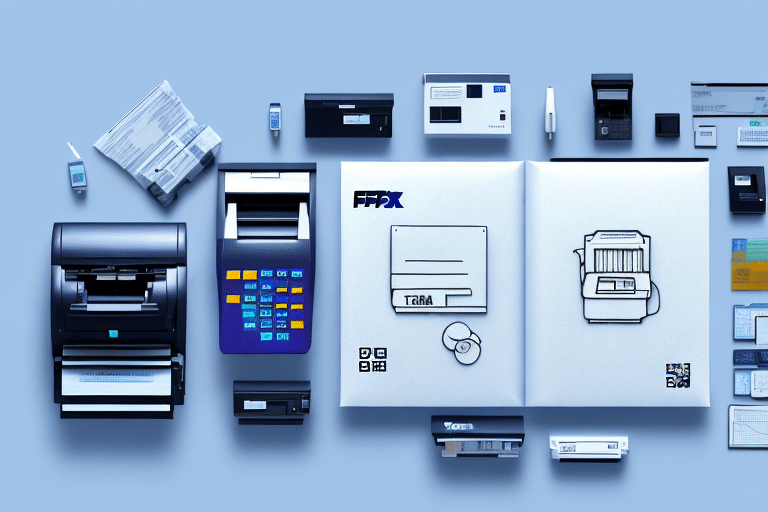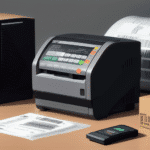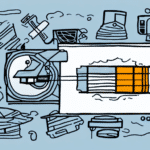How to Use a Thermal Printer with FedEx Ship Manager
Are you tired of using traditional labeling methods for your shipping needs? Upgrading to a thermal printer offers a more efficient and cost-effective solution. In this article, we’ll cover everything you need to know about integrating a thermal printer with FedEx Ship Manager.
Benefits of Using a Thermal Printer with FedEx Ship Manager
Utilizing a thermal printer with FedEx Ship Manager provides numerous advantages:
- Speed and Efficiency: Thermal printers offer faster printing speeds compared to traditional ink-based printers, allowing for quicker label generation.
- Cost-Effective: Eliminates the need for ink or toner, reducing ongoing operational costs.
- High-Quality Labels: Produces durable, smudge-proof labels that withstand handling and shipping conditions.
- Reliability: Capable of handling high volumes of labels without compromising quality, ideal for businesses with significant shipping needs.
- Environmental Benefits: Reduces waste by eliminating the need for disposable ink cartridges.
According to a Statista report, the thermal printer market has seen a steady growth rate of 5% annually, driven by increasing demand in logistics and retail sectors.
Understanding Thermal Printers
A thermal printer uses heat to produce images on thermal paper. There are two main types:
Direct Thermal Printing
This method involves heating the thermal paper directly to create images. It's ideal for printing simple labels with text and basic graphics.
Thermal Transfer Printing
In thermal transfer printing, heat transfers ink from a ribbon onto the label, allowing for more detailed and vibrant images. This is suitable for high-resolution graphics and branding purposes.
Thermal printers are widely used in various industries:
- Healthcare: Printing patient wristbands and medication labels.
- Retail: Generating price tags and receipts.
- Logistics: Creating shipping and inventory labels.
Choosing the Right Thermal Printer for Your Business
Selecting the appropriate thermal printer involves considering several factors:
- Printing Volume: Ensure the printer can handle your daily label requirements without frequent maintenance.
- Connectivity Options: Look for printers with USB, Ethernet, or wireless capabilities to integrate seamlessly with your existing systems.
- Label Size and Type: Choose a printer that supports the label sizes and materials you use most frequently.
- Budget: Balance initial purchase costs with long-term savings from reduced consumables and maintenance.
Popular brands compatible with FedEx Ship Manager include Zebra, DYMO, and Brother.
Setting Up Your Thermal Printer with FedEx Ship Manager
Integrating your thermal printer with FedEx Ship Manager involves a few straightforward steps:
- Hardware Setup: Connect your thermal printer to your computer via USB, Ethernet, or wirelessly, and power it on.
- Install Drivers: Download and install the latest printer drivers from the manufacturer’s website to ensure compatibility.
- Configure FedEx Ship Manager: Open FedEx Ship Manager, navigate to the “Printer Setup” section, and select your thermal printer from the list of available devices.
- Test Printing: Print a test label to verify that the printer is correctly configured and producing labels as expected.
For detailed instructions, refer to the FedEx Ship Manager Support page.
Troubleshooting Common Issues
Despite their reliability, thermal printers can encounter issues. Here are common problems and solutions:
Label Jams
Ensure that labels are loaded correctly and that there are no obstructions in the printer path. Clean the printer regularly to prevent debris buildup.
Connectivity Problems
Check all connections between the printer and computer. Restart both devices and reinstall drivers if necessary.
Poor Print Quality
Use high-quality thermal paper and ensure the print head is clean. Adjust the printer settings for optimal temperature and speed.
For persistent issues, consult the manufacturer’s support resources or contact customer service.
Best Practices and Maintenance Tips
To ensure the longevity and optimal performance of your thermal printer, follow these best practices:
- Regular Cleaning: Clean the print head and exterior of the printer with a soft, lint-free cloth to remove dust and residue.
- Use Quality Labels: Invest in high-quality thermal paper to prevent jams and improve print quality.
- Avoid Overheating: Ensure proper ventilation around the printer to prevent overheating during prolonged use.
- Update Firmware: Keep the printer’s firmware and drivers up-to-date to maintain compatibility and access new features.
Proper storage of thermal paper is also crucial. Keep labels in a cool, dry place away from direct sunlight to prevent fading and deterioration.
Integrating Thermal Printers with Other Shipping Software
If you utilize multiple shipping tools alongside FedEx Ship Manager, ensure your thermal printer is compatible with all platforms. Most thermal printers support a range of applications, including:
Consult the printer manufacturer or software providers for guidance on ensuring seamless integration.
Cost Comparison: Thermal Printers vs. Traditional Labeling Methods
Investing in a thermal printer can lead to significant cost savings over time:
- Reduced Consumables: Eliminate recurring expenses for ink and toner.
- Lower Maintenance: Thermal printers generally require less maintenance, reducing repair and replacement costs.
- Increased Efficiency: Faster label printing translates to time saved, allowing for increased productivity.
While the initial investment may be higher compared to traditional printers, the long-term savings and enhanced efficiency make thermal printers a valuable asset for businesses with ongoing shipping needs.
Overall, integrating a thermal printer with FedEx Ship Manager enhances your shipping operations by providing reliable, high-quality labels while reducing costs and improving efficiency.