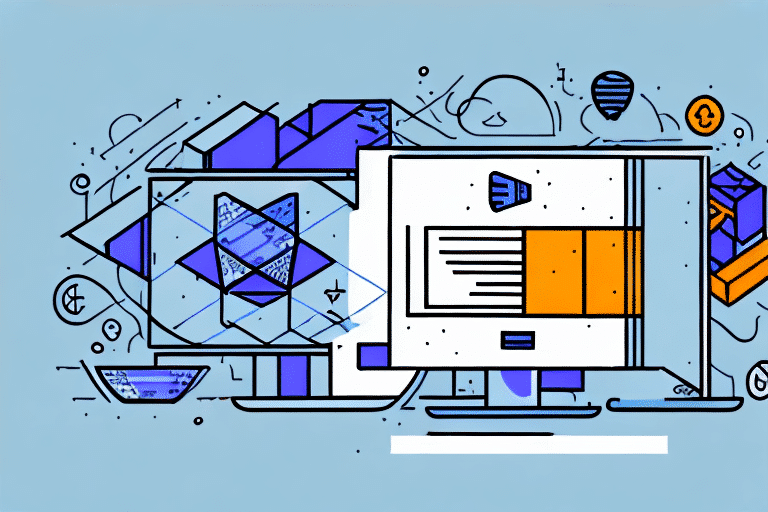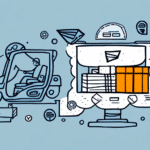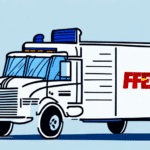Setting Up SmartPost Shipping with FedEx Ship Manager
Do you want to simplify your shipping process and save money on shipping costs? SmartPost Shipping with FedEx Ship Manager might be the answer for you. In this article, we'll discuss what SmartPost Shipping is, why you should use FedEx Ship Manager for it, and how to set it up. We'll also cover important tips, troubleshooting, and a comparison of rates to help you make an informed decision. By the end of this article, you'll have everything you need to start using SmartPost Shipping with FedEx Ship Manager.
What is SmartPost Shipping?
SmartPost Shipping is a service offered by FedEx that combines the convenience and speed of FedEx delivery with the low cost of the United States Postal Service (USPS). FedEx picks up your package and delivers it to a USPS sorting facility, where it is then delivered by USPS to its final destination. This service is ideal for businesses that ship lightweight packages to residential addresses, as it offers competitive rates for such shipments.
In addition to its cost-effectiveness, SmartPost Shipping also offers package tracking and delivery confirmation. This allows businesses to keep track of their shipments and ensure that they are delivered to the correct address on time. SmartPost Shipping also offers delivery to PO boxes and military addresses, making it a versatile shipping option for businesses with a diverse customer base.
Why Use FedEx Ship Manager for SmartPost Shipping?
FedEx Ship Manager is a powerful web-based shipping software that combines all of your shipping needs in one central location. With FedEx Ship Manager, you can easily manage all of your FedEx and SmartPost shipments, print shipping labels, and track your packages in real-time. Additionally, it offers valuable features such as address validation, customs documentation, and automatic updates on shipping rates and delivery times. Using FedEx Ship Manager together with SmartPost Shipping is a smart choice for any business looking to simplify their shipping process and save money on shipping costs.
Another advantage of using FedEx Ship Manager for SmartPost Shipping is the ability to access discounted shipping rates. By using this software, businesses can take advantage of FedEx's negotiated rates, which are often lower than standard shipping rates. This can result in significant cost savings for businesses that ship frequently or in large volumes. Furthermore, FedEx Ship Manager provides detailed reports on shipping expenses, allowing businesses to track their shipping costs and identify areas where they can further optimize their shipping process.
How to Access FedEx Ship Manager
To access FedEx Ship Manager, you'll need to sign up for a FedEx account. If you don't already have a FedEx account, you can easily create one on their website. Once you have an account, you can log in to FedEx Ship Manager from their website and start managing your shipments.
After logging in to FedEx Ship Manager, you'll be able to create and print shipping labels, schedule pickups, and track your shipments. You can also save frequently used shipping information to make the process even faster and more efficient.
It's important to note that FedEx Ship Manager is only available for use within the United States. If you need to ship internationally, you'll need to use FedEx International Shipping services, which can also be accessed through your FedEx account.
Creating a FedEx Account
To create a FedEx account, you'll need to provide basic information about your business, including your name, address, phone number, and email address. You'll also need to provide a payment method, such as a credit card or bank account. After completing the registration process, you'll receive a confirmation email with your account details. You can then log in to FedEx Ship Manager using your account information.
Creating a FedEx account provides many benefits for your business. With an account, you can easily manage your shipping and tracking, access discounted rates, and receive personalized support from FedEx representatives. Additionally, you can set up preferences for your shipments, such as delivery times and package pickup options. Overall, creating a FedEx account can streamline your shipping process and save you time and money in the long run.
Setting Up Your FedEx Ship Manager Profile
Before you start shipping with FedEx Ship Manager, you'll need to set up your profile. This includes entering your business information, shipping preferences, and payment method. You'll also need to decide on a shipment method, such as SmartPost or FedEx Ground. Once you've set up your profile, you can start creating shipments using FedEx Ship Manager.
You can save time by setting up default shipping preferences in your profile. This can include package dimensions, weight, and shipping options. You can also save frequently used addresses, such as your business address or the address of a regular customer.
Additionally, FedEx Ship Manager offers the option to integrate with your e-commerce platform, allowing for seamless order fulfillment and shipping. This integration can save you time and reduce errors by automatically importing order information and generating shipping labels.
Adding a Shipping Address
To add a shipping address, you'll need to enter the recipient's name, address, and phone number. You can also add additional information, such as a suite number or special instructions. FedEx Ship Manager offers address validation to ensure that the address is correct and complete.
It is important to double-check the shipping address before submitting your shipment request. Any errors or incomplete information can cause delays or even result in the package being returned to the sender. Additionally, some carriers may charge additional fees for incorrect or incomplete addresses. Taking the time to verify the accuracy of the shipping address can save time and money in the long run.
Entering Your Shipment Information
After adding a shipping address, you'll need to enter the shipment information. This includes the dimensions and weight of the package, as well as the type of shipment, such as a package or envelope. You'll also need to decide on a delivery speed, such as standard or priority, and enter any additional services required, such as insurance or signature confirmation.
It's important to accurately enter the shipment information to ensure that your package is delivered on time and without any issues. If the dimensions or weight are incorrect, it could result in additional fees or delays in delivery. Additionally, selecting the appropriate delivery speed and services can help ensure that your package arrives when and how you need it. Take the time to review and double-check your shipment information before submitting your order to avoid any potential problems.
Choosing the SmartPost Service Level
To choose the SmartPost service level, you'll need to select "SmartPost" as your shipment method. You can then choose between three levels of service: SmartPost Parcel Select, SmartPost Parcel Select Lightweight, and SmartPost Bound Printed Matter. Each level offers different rates and delivery times, so it's important to choose the one that best fits your needs.
SmartPost Parcel Select is the most popular option, offering the best balance between cost and delivery time. If you're shipping lightweight items, SmartPost Parcel Select Lightweight may be a more cost-effective choice. For printed materials such as books or catalogs, SmartPost Bound Printed Matter is the most suitable option. Consider the weight and type of items you're shipping, as well as your budget and delivery timeline, when choosing the SmartPost service level.
Printing Your Shipping Label and Documentation
Once you've entered your shipment information and chosen the SmartPost service level, you can print your shipping label and documentation. FedEx Ship Manager offers a variety of printing options, including the ability to print your label on a thermal printer or a standard printer. You can also print other required documents, such as customs forms or hazardous materials forms, if needed.
Ensure that your printer is set up correctly before printing your shipping label and documentation. Make sure that your printer has enough ink or toner and that it is properly connected to your computer. If you encounter any issues while printing, FedEx customer support is available to assist you in resolving any problems.
After printing your shipping label and documentation, securely attach the label to your package. Ensure that the label is visible and that all necessary information, such as the recipient's address and tracking number, is clearly displayed. This helps ensure that your package is delivered to the correct destination in a timely manner.
Tracking Your Shipment with SmartPost Shipping
After you've shipped your package, you can track it using FedEx Ship Manager. Simply enter the tracking number provided by FedEx and you'll be able to see the package's progress in real-time. You can also receive automatic updates on the delivery status via email or text message.
Tips for Successful SmartPost Shipping with FedEx Ship Manager
To ensure successful SmartPost Shipping with FedEx Ship Manager, consider the following tips:
- Double-check that the address is correct and complete to avoid delivery delays or returns.
- Choose the service level that best fits your needs for delivery time and cost.
- Use proper packaging to protect your shipment during transit.
- Be aware of any shipping restrictions or additional fees, such as hazardous materials or oversize packages.
Troubleshooting Common Issues with SmartPost Shipping
If you encounter any issues with SmartPost Shipping, such as a delayed or lost package, you can contact FedEx customer service for assistance. You can also track the package using the tracking number provided by FedEx to see where it is in transit.
Comparison of SmartPost Shipping Rates with Other Carriers
SmartPost Shipping rates are competitive with other carriers, such as USPS, UPS, and DHL eCommerce. However, rates can vary depending on factors such as the package size, destination, and delivery speed. To ensure that you're getting the best rate for your shipment, it's recommended to compare rates from different carriers before making a decision. Tools like the Shipping Rate Comparison can help you find the most cost-effective option.
Benefits of Using SmartPost Shipping
The benefits of using SmartPost Shipping with FedEx Ship Manager include:
- Low shipping rates for lightweight packages to residential addresses
- Compatibility with FedEx Ship Manager for easy shipment management
- Real-time tracking and automatic updates on delivery status
- Convenient pickup and delivery options, including residential and business addresses, PO boxes, and FedEx locations
Conclusion: Simplify Your Shipping Process with SmartPost and FedEx Ship Manager
SmartPost Shipping with FedEx Ship Manager offers a cost-effective and convenient solution for businesses looking to simplify their shipping process. By following the steps outlined in this article, you'll be able to set up SmartPost Shipping with ease and start saving money on shipping costs. Whether you're shipping to residential or business addresses, SmartPost Shipping with FedEx Ship Manager is a smart choice for any business looking to streamline its shipping operations.