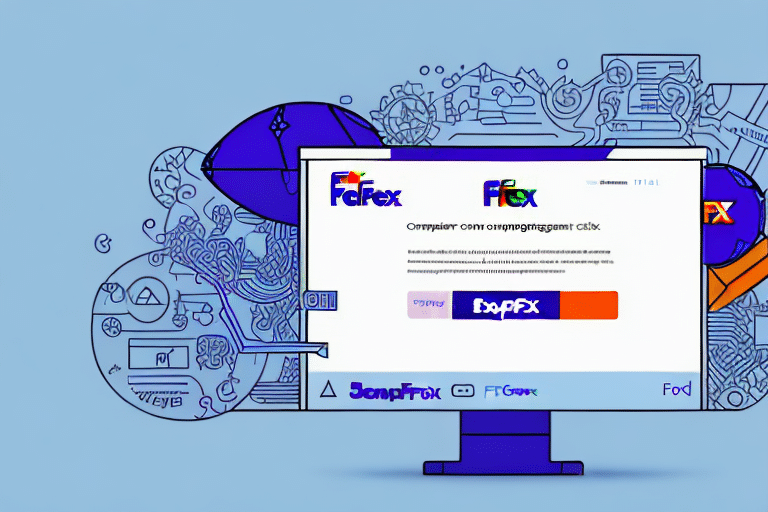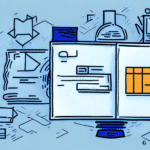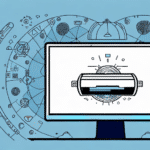Troubleshooting Authentication Errors in FedEx Ship Manager
FedEx Ship Manager is one of the most advanced shipping software solutions on the market, designed to help businesses streamline their shipping processes. However, like any software, issues can arise. One common issue that users may encounter is authentication errors. These errors can be frustrating, as they hinder a company's ability to ship products efficiently. In this article, we will explore what authentication errors are in FedEx Ship Manager, their common causes, how to identify and troubleshoot them, best practices for managing authentication settings, and more.
What Are Authentication Errors in FedEx Ship Manager?
Authentication errors in FedEx Ship Manager occur when the user's credentials cannot be verified. This can happen for various reasons, including incorrect login credentials, expired passwords, or mismatched security settings. When FedEx Ship Manager is unable to authenticate a user's credentials, the software will prevent access to certain features or the completion of specific shipping tasks. Promptly troubleshooting authentication errors is crucial, as they can lead to shipping delays and missed deadlines.
If you are experiencing authentication errors in FedEx Ship Manager, there are several steps you can take to resolve the issue. First, double-check that you are using the correct login credentials and that your password has not expired. If you are still having trouble, try resetting your password or contacting your FedEx account administrator to ensure that your security settings are up to date. Additionally, clearing your browser's cache and cookies can sometimes resolve authentication issues. By taking these steps, you can quickly resolve authentication errors and return to shipping your packages with ease.
Common Causes of Authentication Errors in FedEx Ship Manager
Several factors can lead to authentication errors in FedEx Ship Manager. Understanding these common causes can help in preventing and resolving such issues:
- Incorrect Login Credentials: Users must enter their login ID and password correctly to access FedEx Ship Manager's features and functionality.
- Password Expiration: FedEx Ship Manager requires users to change their passwords regularly to maintain security. Failing to update a password before it expires can result in authentication errors.
- Mismatched Security Settings: Conflicts between a user's security settings and the software's settings can prevent successful authentication.
- Network Connectivity Issues: An unstable or slow internet connection can cause authentication errors when trying to access the software.
- Outdated Software: Using an outdated version of FedEx Ship Manager may lead to incompatibility with the latest security protocols and authentication methods.
How to Identify Authentication Errors in FedEx Ship Manager
Identifying authentication errors in FedEx Ship Manager is essential for timely resolution. Here are ways to recognize these errors:
- Login Failures: If you're unable to log in to FedEx Ship Manager, an authentication error is likely preventing access to the software.
- Restricted Features: If you can log in but certain features or functionalities are unavailable, an authentication error may be limiting your access.
- Error Messages and Codes: Specific error messages and codes can indicate authentication issues. Identifying these can help determine the root cause.
Common indicators include incorrect username or password entries, expired or inactive accounts, and security settings that block access. Ensuring that your computer's security settings are not blocking FedEx Ship Manager and that you're not using conflicting VPN or proxy configurations is also crucial.
Step-by-Step Guide to Troubleshooting Authentication Errors in FedEx Ship Manager
Follow this step-by-step guide to troubleshoot authentication errors in FedEx Ship Manager:
- Check Your Login Credentials: Ensure that you've entered your login ID and password correctly.
- Reset Your Password: If your password has expired, use the 'Forgot Password' feature on the FedEx Ship Manager login screen to reset it.
- Adjust Your Security Settings: If your security settings conflict with the software's settings, adjust them by reviewing the security tab and aligning them with FedEx's recommendations.
- Update FedEx Ship Manager: Ensure that you have the latest version of the software, as outdated versions can cause authentication errors.
- Restart Your Computer: Sometimes, a simple restart can resolve authentication errors.
- Check for System Issues: Ensure that your computer and network are functioning correctly, as system issues can sometimes cause authentication errors.
If none of the above steps resolve the authentication error, contact FedEx customer support for further assistance. Their team of experts can help troubleshoot the issue and get you back to shipping your packages efficiently.
Using the FedEx Support Center to Troubleshoot Authentication Errors
If the initial troubleshooting steps fail to resolve your authentication errors, utilizing the FedEx Support Center is recommended. The FedEx Support Center is a valuable resource for FedEx Ship Manager users experiencing software issues. It offers articles, troubleshooting guides, and a support ticket system. Before opening a support ticket, browse the Support Center's resources to see if you can independently resolve the issue.
Benefits of using the FedEx Support Center include 24/7 availability, allowing access at any time, and a support ticket system that lets you track the progress of your issue and receive updates on its resolution.
If you're still unable to resolve your authentication errors after using the Support Center, contact FedEx customer support directly for personalized assistance.
Tips for Preventing Authentication Errors in FedEx Ship Manager
Preventing authentication errors in FedEx Ship Manager is as important as troubleshooting them. Here are some tips to help you avoid these issues:
- Keep Your Login Credentials Secure: Ensure that your login ID and password are stored securely and not shared with unauthorized individuals.
- Update Your Password Regularly: Regularly changing your password enhances security and reduces the risk of authentication errors.
- Align Security Settings: Ensure that your security settings comply with FedEx Ship Manager's recommendations.
- Maintain a Stable Network: Ensure that your computer and network are functioning properly to prevent connectivity-related authentication errors.
- Keep Software Updated: Regularly update FedEx Ship Manager to the latest version to minimize the possibility of software bugs causing authentication errors.
Additionally, avoid using public Wi-Fi networks when accessing FedEx Ship Manager, as these networks are often unsecured and can compromise your login credentials. Enabling two-factor authentication for your FedEx Ship Manager account adds an extra layer of security by requiring a second form of authentication, such as a code sent to your phone, in addition to your login credentials.
Best Practices for Managing Authentication Settings in FedEx Ship Manager
Managing authentication settings effectively is crucial for preventing errors and maintaining security in FedEx Ship Manager. Best practices include:
- Unique Login IDs and Passwords: Assign unique login credentials to each user to enhance security and accountability.
- Regular Password Updates: Regularly updating passwords helps protect against unauthorized access.
- Controlled Access: Grant users access only to the necessary features and functionalities they require for their roles.
- User Training: Provide training to users to ensure they understand the software's authentication features and adhere to security protocols.
Understanding the Security Features of FedEx Ship Manager
FedEx Ship Manager incorporates robust security features to ensure secure shipping processes. Key security features include:
- Password Expiration and Reset: Users must change their passwords regularly to enhance security.
- Security Settings and Access Control: Users' access to features and functionalities is restricted based on their security settings.
- Encryption: All data transmitted between the user's computer and FedEx Ship Manager is encrypted to maintain security.
How to Update and Reset Your Password in FedEx Ship Manager
Updating and resetting your password in FedEx Ship Manager is straightforward. Follow these steps:
Resetting Your Password:
- On the FedEx Ship Manager login screen, click on 'Forgot Password'.
- Enter your email address or user ID.
- Follow the prompts to reset your password.
Updating Your Password:
- Log in to FedEx Ship Manager.
- Click on the 'User Profile' tab.
- Select 'Edit Profile'.
- Enter your new password and confirm the changes.
Troubleshooting Login Issues in FedEx Ship Manager
Besides authentication errors, users may encounter other login issues in FedEx Ship Manager. To resolve these, follow these steps:
- Ensure that you're entering the correct login ID and password.
- Clear your browser's cache and cookies, then try logging in again.
- Attempt to log in using a different browser.
- Restart your computer and try logging in again.
- Browse the FedEx Support Center for additional troubleshooting steps or file a support ticket.
Alternative Solutions for Authentication Errors in FedEx Ship Manager
If standard troubleshooting steps do not resolve your authentication errors, consider the following alternative solutions:
- Use a Different Device: Try accessing FedEx Ship Manager from another device to determine if the issue is device-specific.
- Switch Networks: Attempt to access the software from a different network to rule out network-related issues.
- Contact FedEx Support: If issues persist, reach out to FedEx customer support for specialized assistance.
Filing a Support Ticket for Persistent Authentication Issues
If you've exhausted all troubleshooting steps and still can't resolve your authentication issues, filing a support ticket is recommended. A support ticket allows FedEx customer service representatives to work with you individually to address your concerns.
To file a support ticket:
- Visit the FedEx Support Center website.
- Follow the prompts to submit a support ticket detailing your issue.
We hope this article has been informative and helpful in resolving your authentication errors within FedEx Ship Manager. Addressing these issues promptly can save time and reduce business complications. By following best practices, taking preventative measures, and reaching out for further assistance when needed, you can use FedEx Ship Manager effectively and efficiently.