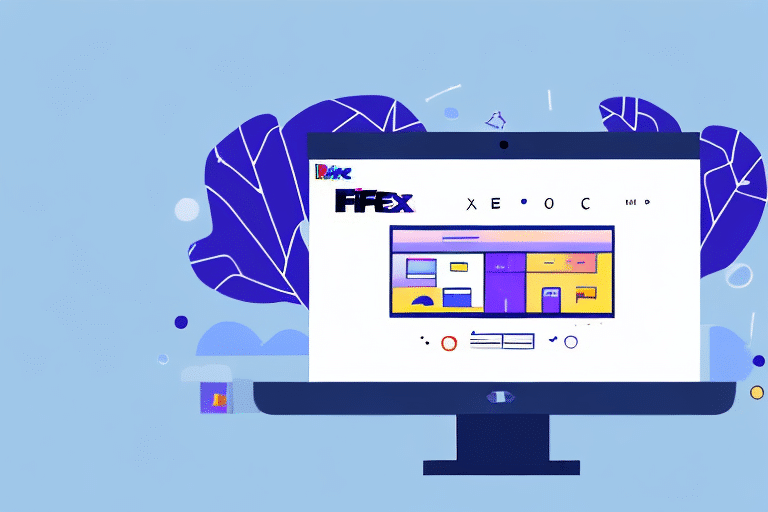Exploring the Main Screen of FedEx Ship Manager
If your business relies on frequent shipping, navigating complicated shipping procedures can be both frustrating and costly. FedEx Ship Manager is a robust tool designed to streamline your shipping processes efficiently. A pivotal component of this tool is the Main Screen, which provides access to essential functions for creating, tracking, and managing your shipments. This article delves into the Main Screen of FedEx Ship Manager, exploring its features and functionalities to help you optimize your shipping operations.
Accessing the Main Screen
Logging into FedEx Ship Manager
To access the Main Screen, start by logging into your FedEx Ship Manager account. Upon successful login, the Main Screen will be your default landing page. If you encounter difficulties accessing the Main Screen, verify that you have a valid FedEx account and that your login credentials are correct.
Creating a FedEx Ship Manager Account
For new users without a FedEx Ship Manager account, registration is straightforward. Visit the FedEx website and click on the "Sign Up" button. You'll be prompted to provide personal and business information along with your shipping preferences. After completing the registration, a confirmation email with login instructions will be sent to you, granting access to the Main Screen.
Understanding the Layout and Navigation
Dashboard Overview
The Main Screen features an intuitive layout designed for ease of use. At the top, you'll find tabs for creating shipments, managing shipments, and accessing the address book. Additionally, the dashboard offers a quick overview of recent activities, pending shipments, and delivery status updates. This customizable dashboard allows you to prioritize information relevant to your business needs.
Navigation Menu
Located on the top left, the navigation menu provides access to key tools such as reports and settings. Its organized structure ensures that you can swiftly navigate to the desired function without unnecessary delays.
Search Functionality
A prominently placed search bar on the top right enables quick retrieval of specific shipments or addresses. By simply entering relevant keywords, you can efficiently locate the information you need, enhancing your overall productivity.
Key Features of the Main Screen
Creating and Managing Shipments
The Main Screen allows for the seamless creation of shipments, including generating shipment labels, scheduling pickups, and printing shipping documents. These tasks can all be accomplished within the same interface, simplifying the shipping process.
Tracking and Shipment History
Stay informed about your shipments with real-time tracking capabilities. The tool provides detailed shipment histories, allowing you to review past deliveries, track current shipments, and monitor any delays or issues.
Saving Shipment Information
For businesses with recurring shipments, the ability to save shipment details is invaluable. This feature lets you reuse sender and recipient information, reducing the time spent on data entry and minimizing errors.
Real-Time Shipping Rates and Delivery Times
Make informed shipping decisions with access to real-time rates and estimated delivery times. This information helps you choose the most cost-effective and timely shipping options tailored to your business needs.
Customization and Efficiency Enhancements
Customizing the Main Screen View
Tailor the Main Screen to suit your specific requirements by adding or removing fields and rearranging elements. These customization options are accessible through the settings menu, allowing you to create a user interface that aligns with your workflow.
Setting Default Values
Save time by setting default values for frequently used fields, such as sender or recipient addresses. Navigate to the "Default Values" section in the settings to input and manage these presets, ensuring consistency and reducing manual entry.
Integrations and Advanced Functionalities
Third-Party Platform Integration
FedEx Ship Manager integrates seamlessly with various third-party platforms, including accounting software and e-commerce systems. This integration allows for automatic import of order details and shipment information, enhancing accuracy and saving valuable time.
Reporting and Analysis Tools
Utilize built-in reporting tools to analyze your shipping patterns and identify areas for improvement. These insights enable you to optimize your shipping strategies, leading to increased efficiency and cost savings.
Troubleshooting and Support
While using FedEx Ship Manager, you may encounter occasional issues such as login errors or difficulties with printing shipment labels. FedEx offers comprehensive technical support, including troubleshooting documentation, live chat, and phone assistance, to help resolve any problems swiftly.
Future Developments and Enhancements
FedEx continually updates the Ship Manager to enhance functionality and user experience. Recent improvements include streamlined workflows for creating shipments, improved navigation options, and enhanced customization features. Future updates are expected to introduce further integrations with additional platforms and advanced reporting tools, ensuring that FedEx Ship Manager remains a cutting-edge solution for your shipping needs.
Maximizing Efficiency with FedEx Ship Manager
To fully leverage the capabilities of FedEx Ship Manager's Main Screen, consider the following tips:
- Utilize the Address Book: Store frequently used addresses to expedite the shipment creation process.
- Leverage Reporting Tools: Analyze shipping data to identify and rectify inefficiencies.
- Integrate with Other Platforms: Connect FedEx Ship Manager with your existing software to streamline operations.
- Customize Your Dashboard: Tailor the dashboard to display the most relevant information for your business.
By implementing these strategies, you can optimize your shipping workflow, save time, and reduce operational costs.
Conclusion
The Main Screen of FedEx Ship Manager is an indispensable tool for businesses that require efficient and organized shipping processes. Its comprehensive features, customization options, and seamless integrations make it a powerful solution for managing shipments effectively. Whether you're new to FedEx Ship Manager or looking to enhance your existing usage, understanding and utilizing the Main Screen's capabilities will significantly benefit your business operations.