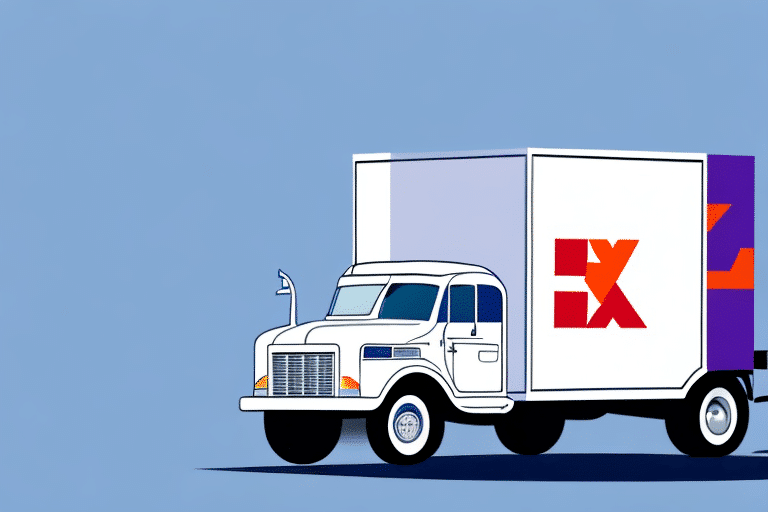Troubleshooting the Incorrect Number of Cartons in FedEx Ship Manager
If you're experiencing issues with incorrect carton counts in FedEx Ship Manager, you're not alone. Accurate carton counts are crucial for both cost and efficiency reasons, and ensuring that your counts are correct is key to avoiding shipping complications. In this article, we'll cover all the common causes of incorrect carton counts, how to identify and correct errors, and best practices for preventing these errors from occurring in the first place.
Understanding the Importance of Accurate Carton Counts
Accurate carton counts are essential for several reasons:
- Cost Accuracy: Correct carton counts ensure that shipping costs are calculated accurately based on weight and dimensions. This precision helps in avoiding overpaying or underpaying for shipping services.
- Delivery Efficiency: Accurate counts facilitate smooth sorting and delivery processes, reducing the likelihood of delays or lost shipments.
- Inventory Management: Knowing the exact number of cartons in each shipment allows for better inventory tracking and management, helping to prevent stockouts and overstock situations.
According to a study by Investopedia, inefficient logistics can account for up to 80% of a company's total expenses. Ensuring accurate carton counts is a vital component in optimizing these costs.
Common Causes of Incorrect Carton Counts
Several factors can lead to discrepancies in carton counts within FedEx Ship Manager:
Human Error
Manual counting and data entry are prone to mistakes. An employee might miscount the number of boxes or enter incorrect data into the system, leading to inaccurate carton counts.
Hardware Issues
Malfunctioning equipment, such as scanners or scales, can result in incorrect readings. Regular maintenance and calibration of hardware are essential to ensure accuracy.
Software Glitches
Software bugs or glitches in FedEx Ship Manager can cause discrepancies in recorded carton counts. Keeping the software updated and regularly checking for patches can mitigate these issues.
Identifying and Correcting Carton Count Errors
When faced with incorrect carton counts, the following steps can help identify and rectify the errors:
Reviewing Shipment Manifests
Carefully examine the shipment manifest to verify the number of cartons listed. This can help determine if the error occurred during the shipping process or at the input stage.
Verifying Weight and Dimensions
Cross-check the total weight and dimensions of the shipment against the number of cartons. Discrepancies here can indicate counting errors.
Using Barcode Scanning Technology
Implementing barcode scanners can automate the counting process, reducing the likelihood of human error and ensuring that carton counts are accurately recorded.
Best Practices to Prevent Carton Count Errors
Implementing the following best practices can significantly reduce the risk of carton count discrepancies:
Double-Check Processes
Establish a protocol where multiple team members verify carton counts before finalizing shipment records. This redundancy helps catch errors early.
Regular Training
Ensure that all employees are thoroughly trained on using FedEx Ship Manager and any associated hardware. Regular training sessions can reinforce accurate counting and data entry practices.
Data Audits
Periodically audit carton count data to identify patterns or recurring issues. This proactive approach allows for timely corrections and process improvements.
Advanced Troubleshooting Tips
If standard troubleshooting doesn't resolve carton count issues, consider the following advanced strategies:
Hardware and Software Diagnostics
Test different hardware components and software configurations to isolate the source of discrepancies. Replacing faulty equipment or reinstalling software can resolve persistent issues.
Process Review
Examine your entire shipping process to identify any inefficiencies or steps that may contribute to counting errors. Optimizing packing and labeling procedures can enhance overall accuracy.
Utilizing Third-Party Tools
Incorporating third-party tools can enhance the accuracy and efficiency of carton counting:
Dimensioning Systems
Dimensioning systems automatically measure package size, reducing the need for manual input and minimizing errors. Examples include Dymo’s Dimensioning Solutions.
Software Integrations
Integrating FedEx Ship Manager with advanced shipping software can automate carton counts and synchronize data across platforms, further reducing the potential for human error.
Leveraging FedEx Customer Support
If you're still encountering issues with carton counts, FedEx customer support can provide valuable assistance:
Technical Assistance
FedEx support teams can help troubleshoot software glitches or hardware malfunctions, guiding you through the necessary steps to resolve the issue.
Optimization Insights
FedEx experts can offer insights into optimizing your shipping processes, ensuring that carton counts are accurate and consistent across all shipments.
Key Takeaways for Achieving Accurate and Efficient Carton Counts
Ensuring accurate carton counts in FedEx Ship Manager involves a combination of best practices, the right tools, and effective troubleshooting:
- Implement Double-Check Processes: Having multiple verification steps can catch errors before they impact shipments.
- Use Barcode Scanners: Automating the counting process reduces human error and increases efficiency.
- Regular Training: Keeping your team updated on best practices and software usage ensures consistent accuracy.
- Leverage Third-Party Tools: Dimensioning systems and software integrations can enhance the precision of carton counts.
- Engage FedEx Support: Utilize FedEx customer support for advanced troubleshooting and process optimization.
By adopting these strategies, you can minimize carton count discrepancies, streamline your shipping operations, and enhance overall business efficiency.