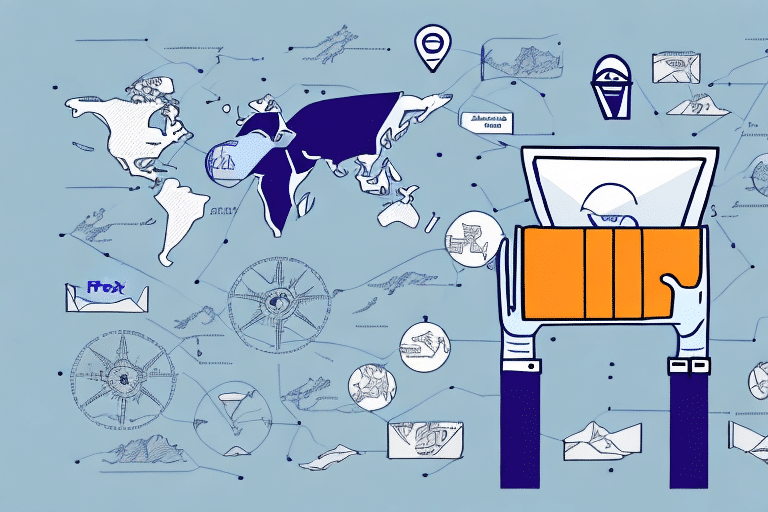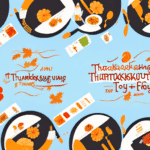A Comprehensive Guide to Using FedEx Ship Manager
FedEx Ship Manager is an essential tool for businesses aiming to streamline their shipping operations and manage packages efficiently. This platform offers a suite of features tailored to meet diverse shipping needs, making it a preferred choice for small to medium-sized enterprises. In this guide, we will explore everything you need to know about FedEx Ship Manager, from setting up your account to leveraging its advanced functionalities for optimal performance.
Understanding the Features and Benefits of FedEx Ship Manager
Efficient Shipping Label Creation and Real-Time Tracking
FedEx Ship Manager enables users to print shipping labels seamlessly and provides real-time tracking for all packages. This ensures that both the sender and recipient are always informed about the shipment's status, enhancing transparency and reliability. According to FedEx, businesses that utilize real-time tracking experience a 25% increase in customer satisfaction due to improved delivery visibility.
Centralized Billing Management
Manage all billing information from a single, intuitive dashboard. This centralized approach simplifies expense tracking and budgeting, allowing businesses to monitor shipping costs effectively. Consolidated billing reduces administrative overhead and minimizes the risk of errors, contributing to more accurate financial management.
Scheduling Pickups and Managing Returns
FedEx Ship Manager offers the convenience of scheduling package pickups directly from the platform. This feature saves time and eliminates the need to visit FedEx locations physically. Additionally, managing returns becomes hassle-free, ensuring a smooth reverse logistics process that can enhance customer satisfaction.
Integration with Other Software
Seamlessly integrate FedEx Ship Manager with various software solutions such as QuickBooks and Amazon. This integration allows for automated data transfer, reducing manual entry and the potential for errors, thereby streamlining your overall business operations.
Setting Up Your FedEx Ship Manager Account: A Step-by-Step Guide
Creating Your Account
To get started with FedEx Ship Manager, visit the FedEx website and create an account. The registration process is straightforward, requiring basic business information and contact details.
Configuring Shipment Details
Once your account is set up, navigate to the "Ship" section. Here, you can enter shipment details such as destination, package weight, and dimensions. Choose from a variety of shipping options, including ground, express, and overnight services, to meet your delivery timelines.
Printing Labels and Scheduling Pickups
After entering the shipment details, you can print shipping labels directly from the platform. Affix the label to your package, and you're ready to ship. Alternatively, schedule a pickup at your preferred location and time, ensuring your package is collected without any additional effort on your part.
Navigating the FedEx Ship Manager Interface: Tips and Tricks for Efficiency
Customizing Your Dashboard
FedEx Ship Manager offers a customizable dashboard that allows you to display the most relevant information for your business. Remove unnecessary clutter and prioritize features that you use regularly to enhance workflow efficiency.
Saving Frequently Used Information
Save commonly used shipping addresses and billing information to expedite the shipping process. This feature reduces the time spent on manual data entry, allowing you to process shipments quickly and accurately.
Utilizing Keyboard Shortcuts
Increase your productivity by using keyboard shortcuts available within FedEx Ship Manager. Shortcuts can help you navigate the platform faster, minimizing the reliance on mouse clicks and streamlining your shipping tasks.
Creating and Managing Shipments in FedEx Ship Manager
Step-by-Step Shipment Creation
Creating a new shipment is a simple process:
- Enter the destination and weight of your package.
- Select your preferred shipping options, such as delivery speed and type.
- Choose to schedule a pickup or drop off the package at a local FedEx location.
- Enter your payment information and print the shipping label.
- Track your package using the real-time tracking system provided.
Advanced Shipping Options
FedEx Ship Manager offers additional services to enhance your shipping experience, including:
- Signature Confirmation: Ensures that your package is delivered to the intended recipient.
- Special Handling: Provides extra care for fragile or high-value items.
- International Shipping: Includes customs clearance and documentation assistance to facilitate smooth international deliveries.
Advanced Tips and Best Practices for FedEx Ship Manager
Batch Shipping for Multiple Packages
When dealing with multiple shipments, batch shipping can significantly reduce the time spent on processing each package individually. FedEx Ship Manager allows you to create batch shipments by selecting multiple packages and entering their details collectively. This feature enables you to print all shipping labels at once, enhancing efficiency for businesses with high shipping volumes.
Tracking and Managing Shipping History
Maintain comprehensive records of all your shipments with FedEx Ship Manager. The platform allows you to view your entire shipping history and monitor the status of each package in real-time. Download shipment reports to analyze your shipping performance and identify areas for improvement, ensuring continuous optimization of your logistics operations.
Maximizing Savings and Discounts
Take advantage of FedEx Ship Manager's discounts and savings opportunities to reduce your shipping costs:
- Volume Discounts: Qualify for reduced rates by shipping a certain number of packages each month.
- FedEx Advantage Program: Access additional savings and benefits by joining the program, which is designed to support small businesses with their shipping needs.
Comparing FedEx Ship Manager with Other Shipping Services
FedEx vs. UPS, DHL, and USPS
While FedEx Ship Manager is a robust solution, it's essential to compare it with other shipping services to determine the best fit for your business:
- UPS: Known for its extensive logistics network and reliable delivery services.
- DHL: Specializes in international shipping with comprehensive customs support.
- USPS: Offers competitive rates for smaller packages and is ideal for businesses focusing on domestic shipping.
Consider factors such as shipping speed, cost, international capabilities, and integration options when selecting a shipping service that aligns with your business requirements.
Staying Up-to-Date with the Latest Features and Updates
FedEx Ship Manager is continually evolving, with new features and updates released regularly to enhance functionality and user experience. To stay informed about the latest developments:
- Visit the FedEx Ship Manager website frequently.
- Subscribe to FedEx newsletters and updates to receive notifications about new features and improvements.
- Participate in FedEx webinars and training sessions to fully leverage the platform's capabilities.
Staying updated ensures that you can take full advantage of FedEx Ship Manager's advancements, maintaining efficient and effective shipping operations.
Troubleshooting Common Issues in FedEx Ship Manager
Printing Label Issues
If you encounter difficulties printing shipping labels, try the following solutions:
- Ensure your printer is properly connected and has sufficient ink or toner.
- Check your printer settings to confirm compatibility with FedEx Ship Manager.
- Restart your printer and attempt to print the label again.
For persistent issues, contact FedEx customer support for assistance.
Tracking Errors
If tracking information is not updating correctly:
- Verify that the tracking number entered is accurate.
- Allow some time for the tracking information to update in the system.
- Contact FedEx support if the issue persists beyond 24 hours.
Integrating Other Tools and Software with FedEx Ship Manager
Seamless Integration with E-Commerce Platforms
Integrate FedEx Ship Manager with popular e-commerce platforms like Shopify and BigCommerce to automate the import of shipping details and the creation of shipping labels. This integration reduces manual data entry and ensures consistency across your sales and shipping processes.
Accounting Software Integration
Connect FedEx Ship Manager with accounting software such as QuickBooks to streamline expense tracking and financial management. Automated integration helps in accurately monitoring shipping costs and simplifying financial reporting.
Best Practices for Using FedEx Ship Manager to Streamline Your Shipping Operations
Optimize Shipping Options
Regularly review and select the most appropriate shipping options based on your business needs. Balancing cost and delivery speed ensures that you provide reliable service to your customers while managing expenses effectively.
Maintain Accurate Shipping Information
Ensure that all shipping addresses and package details are accurate to prevent delays and misdeliveries. Implement verification steps within your order processing workflow to enhance the accuracy of shipping information.
Leverage Reporting and Analytics
Utilize FedEx Ship Manager's reporting tools to analyze shipping performance, identify trends, and make informed decisions. Regular analysis helps in optimizing your shipping strategies and improving overall operational efficiency.
Advanced Tips and Techniques for Power Users of FedEx Ship Manager
Customizing Shipping Profiles
Create customized shipping profiles that automatically apply your preferred shipping options and billing information. This automation reduces manual input and ensures consistency across all shipments.
Automation Tools and Scheduling
Use automation tools within FedEx Ship Manager to schedule pickups, generate recurring shipment labels, and automate reporting processes. Automation enhances productivity and minimizes the risk of human error.
Generating Custom Reports
Develop custom reports to monitor specific metrics relevant to your business. Tailored reporting allows you to gain deeper insights into your shipping operations and identify areas for improvement.
Conclusion
FedEx Ship Manager is a versatile and powerful tool that can significantly enhance your shipping operations. By understanding its features, implementing best practices, and leveraging advanced techniques, you can streamline your logistics processes, reduce costs, and improve customer satisfaction. Stay informed about the latest updates and continuously optimize your use of FedEx Ship Manager to maintain an efficient and competitive shipping strategy.