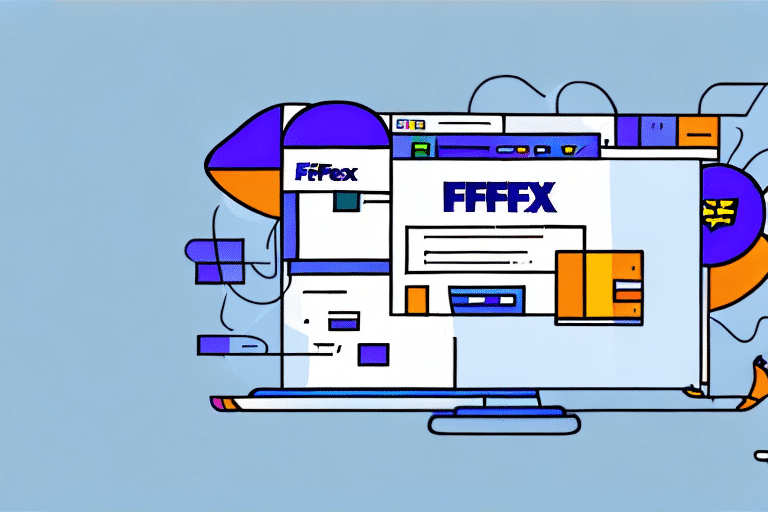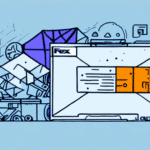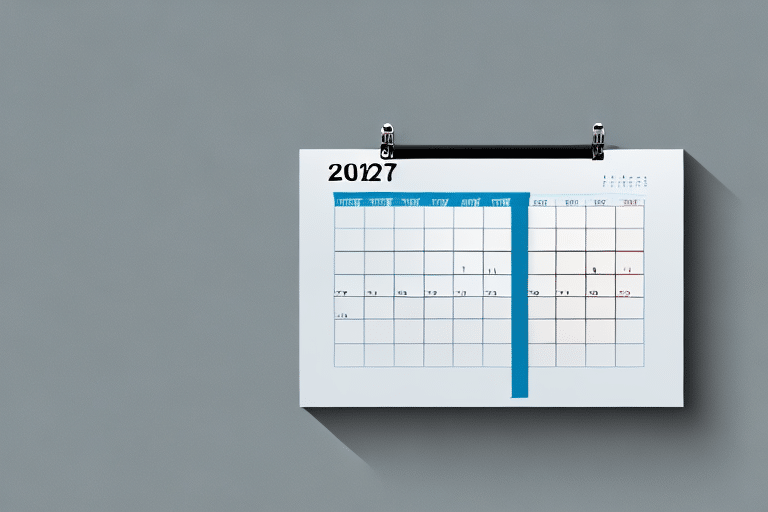Importance of Regular Software Updates for Businesses
Regular updates of your FedEx Ship Manager software are essential for maintaining seamless business operations. Outdated software can result in errors, glitches, and inefficiencies that may negatively impact your bottom line. According to a 2023 IBM report, businesses that consistently update their software experience 30% fewer security breaches.
Updates typically include bug fixes, security patches, and feature enhancements, ensuring that your software runs efficiently and effectively. By staying current, you not only mitigate potential risks but also leverage new functionalities that can drive your business forward.
Security is a paramount reason for regular updates. As cyber threats evolve, so do the methods hackers use to exploit vulnerabilities. Regular updates help safeguard your sensitive information and ensure compliance with industry regulations and standards.
Improved performance is another significant benefit. Over time, software can become sluggish and inefficient, hindering productivity. Updates can optimize your software, enhancing its overall performance and allowing your business to operate more smoothly.
Overview of FedEx Ship Manager Software Versions
FedEx Ship Manager is available in two primary versions: FedEx Ship Manager Server and FedEx Ship Manager Workstation. Understanding the differences between these versions is crucial for selecting the right fit for your business needs.
- FedEx Ship Manager Server: Designed for larger enterprises, this version requires a dedicated server for installation. It offers advanced features such as comprehensive reporting options and the ability to manage multiple users and locations from a central server.
- FedEx Ship Manager Workstation: Ideal for small to medium-sized businesses, this standalone program can be installed on a single computer. It is more user-friendly and easier to navigate, making it suitable for businesses without complex software requirements.
Choosing the appropriate version depends on your business size, operational complexity, and specific requirements. Evaluating these factors will help ensure that you select the most effective solution for your shipping needs.
Benefits of Using FedEx Ship Manager Software
FedEx Ship Manager offers a range of benefits that streamline your shipping processes and enhance overall efficiency:
- User-Friendly Interface: The intuitive design allows you to create shipping labels, track shipments, and generate reports with ease.
- Advanced Shipping Options: Access special services like FedEx International Priority Freight, FedEx International Controlled Export, and FedEx International Broker Select.
- Integration Capabilities: Seamlessly integrate with other business systems, such as order management and warehouse management systems, to create a cohesive operational workflow.
- Cost and Time Efficiency: By automating and optimizing shipping processes, you can reduce the time and resources required, allowing you to focus on core business activities.
- Flexible Shipping Choices: Offer a variety of delivery speeds and packaging options to meet diverse customer needs.
These features collectively contribute to a more efficient shipping process, leading to increased customer satisfaction and improved business performance.
Updating Your FedEx Ship Manager Software
Common Issues Faced During Updates
While updating your FedEx Ship Manager software brings numerous benefits, it can also present challenges if not executed properly. Common issues include:
- Installation Errors: Failures during the installation process can prevent successful updates.
- Software Freezing or Crashing: Post-update instability may occur, disrupting operations.
- Compatibility Issues: Conflicts with the operating system or other software can hinder functionality.
- Data Loss: Interruptions during updates can result in the loss of important data or settings.
Troubleshooting Tips
To mitigate these issues, consider the following troubleshooting strategies:
- Backup Your Data: Always back up your data and settings before initiating an update to prevent loss.
- Close Other Applications: Shut down unnecessary programs to avoid conflicts during the update process.
- Check System Requirements: Ensure your system meets the necessary requirements for the latest software version.
- Disable Security Software Temporarily: Firewalls or antivirus programs may interfere with installation; consider disabling them temporarily.
- Run as Administrator: Executing the update with administrative privileges can resolve permission-related issues.
Forcing an Update
If automatic update notifications are not received, you can manually force an update by following these steps:
- Visit the official FedEx Ship Manager download page.
- Download the latest version of the software.
- Uninstall the current version of FedEx Ship Manager from your computer.
- Install the newly downloaded version by following the on-screen prompts.
Ensuring your software is up-to-date guarantees access to the latest features and security enhancements.
Step-by-Step Guide to Manual Update
Manually updating your FedEx Ship Manager involves the following steps:
- Navigate to the FedEx Ship Manager support section on the FedEx website.
- Download the latest version of the software.
- Open the Control Panel on your computer and select "Add or Remove Programs" or "Programs and Features."
- Locate the current version of FedEx Ship Manager and uninstall it.
- Run the installer for the new version and follow the installation prompts.
Before uninstalling, ensure you have backed up any essential data or settings to facilitate a smooth transition.
What to Do If Update Fails or Stalls
If the update process fails or stalls, consider the following actions:
- Restart the Process: Sometimes, simply restarting the update can resolve temporary issues.
- Check Your Internet Connection: Ensure a stable and reliable connection to prevent interruptions.
- Try at a Different Time: Server issues or high traffic periods may affect the update process; attempting later can help.
- Contact FedEx Support: Reach out to FedEx Customer Support for personalized assistance.
Additionally, verify that your device meets the minimum system requirements and that no software conflicts are present.
Best Practices for Maintaining and Updating FedEx Ship Manager Software
Maintaining your FedEx Ship Manager software involves more than just applying updates. Adhering to best practices ensures long-term reliability and performance:
- Regular Backups: Frequently back up your data to prevent loss during unexpected failures.
- Scheduled Maintenance: Perform regular check-ups to identify and address potential issues proactively.
- Monitor Software Performance: Keep an eye on how the software operates to detect and rectify inefficiencies promptly.
- Stay Informed: Keep abreast of updates and industry best practices to continually optimize your shipping operations.
Implementing these practices will help maintain the integrity and efficiency of your shipping processes.
Ensuring Compatibility and Optimizing Performance
Ensuring Compatibility
Before updating your FedEx Ship Manager software, it's vital to ensure compatibility with your operating system:
- Review System Requirements: Check the official system requirements to ensure your hardware and OS are supported.
- Update Your Operating System: Ensure your OS is up-to-date to prevent compatibility issues.
- Test Software Functionality: After updating, verify that the software operates correctly on your system.
Optimizing Performance
Post-update optimization can enhance the performance of your FedEx Ship Manager software:
- Close Unnecessary Programs: Free up system resources by shutting down programs that aren't in use.
- Upgrade Hardware: Ensure your computer has sufficient memory and storage to handle the software efficiently.
- Defragment Your Hard Drive: Regularly defragmenting can improve overall system performance.
- Maintain Clean Software Environment: Regularly uninstall unused software to prevent conflicts and enhance performance.
These steps help ensure that your software runs smoothly, minimizing downtime and maximizing productivity.
Future Trends in Shipping Technologies and FedEx Ship Manager
The shipping industry is rapidly evolving with advancements in technology, and FedEx Ship Manager is poised to adapt to these changes. Emerging trends include:
- Cloud-Based Systems: Cloud integration offers greater flexibility and scalability, allowing businesses to manage shipping operations from anywhere.
- Automation and AI: Incorporating artificial intelligence can streamline processes, predict shipping patterns, and enhance decision-making.
- Real-Time Tracking and Analytics: Enhanced tracking capabilities provide real-time visibility into shipments, while advanced analytics offer insights for optimizing logistics.
- Integration with IoT Devices: Internet of Things (IoT) devices can automate data collection and improve the accuracy of shipping information.
FedEx continues to innovate, ensuring that its Ship Manager software remains at the forefront of shipping technology. Staying informed about these trends will help businesses leverage new features and maintain a competitive edge in the market.
In conclusion, regularly updating and maintaining your FedEx Ship Manager software is crucial for the seamless operation of your business's shipping activities. By following the guidelines and best practices outlined above, you can ensure that your software remains efficient, secure, and aligned with the latest industry standards. Embrace the advancements in shipping technology to enhance your business operations and drive growth.