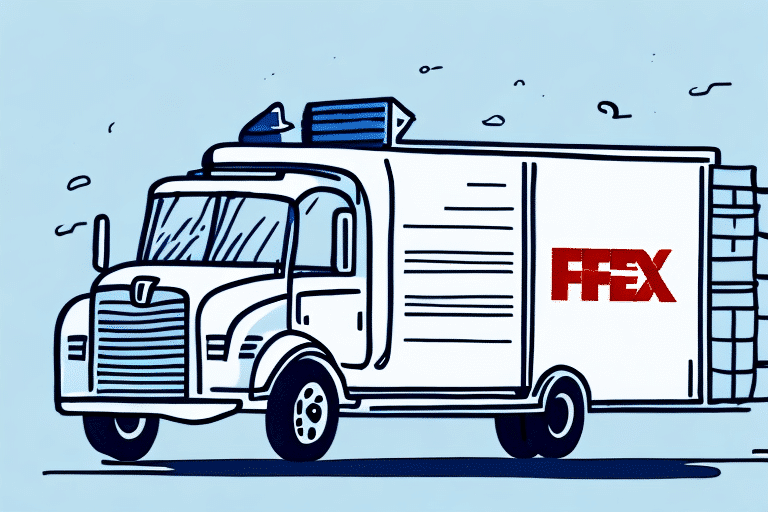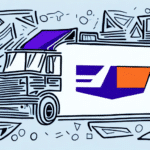Streamlining Multiple Piece Shipments with FedEx Ship Manager Dialog
Managing and tracking multiple shipments can be a daunting task for any business. From maintaining accurate inventory records to ensuring timely deliveries, the complexities of handling multiple packages can hinder your business growth. Fortunately, FedEx Ship Manager Dialog offers a robust solution to streamline your shipping process. This article explores how FedEx Ship Manager Dialog can optimize your shipping operations, guides you through its setup, and shares best practices to maximize its benefits.
Understanding the Challenges of Multiple Piece Shipments
Shipping multiple items simultaneously introduces several logistical challenges:
- Inventory Management: Keeping accurate records of stock levels to prevent over-selling or stockouts.
- Packaging and Labeling: Ensuring each item is properly packaged and labeled to avoid damage and misdelivery.
- Coordination: Synchronizing pick-up times and tracking numerous shipments can be time-consuming.
- Cost Management: Selecting the most cost-effective shipping methods while maintaining delivery speed.
Addressing these challenges is crucial for maintaining customer satisfaction and operational efficiency.
Benefits of Using FedEx Ship Manager Dialog
FedEx Ship Manager Dialog provides a comprehensive suite of tools designed to alleviate the complexities of multiple piece shipments:
Enhanced Efficiency
By consolidating shipment management into a single platform, businesses can handle multiple packages with ease, reducing the time spent on manual entry and coordination.
Real-Time Tracking and Rates
Access to real-time shipping rates and transit times allows businesses to choose the most cost-effective and efficient shipping options. According to FedEx, businesses using their advanced shipping solutions can reduce shipping costs by up to 15% annually.Source
Customization and Branding
Customize shipping labels with your company’s logo and branding, enhancing professional appearance and brand recognition.
Automation Features
Automate repetitive tasks such as data entry and tracking, which minimizes the risk of errors and frees up resources for other critical tasks.
Setting Up and Utilizing FedEx Ship Manager Dialog
Registration and Installation
Start by registering for a FedEx account and downloading the Ship Manager Dialog software from the official FedEx website. Installation is straightforward, and FedEx provides comprehensive guides to assist with the setup process.
Entering Shipment Details
Input essential information such as origin and destination addresses, package dimensions, weight, and shipping method. The software supports bulk uploads, making it easier to manage large volumes of shipments.
Printing Labels and Documentation
Generate and print shipping labels and necessary customs documentation directly from the platform. Utilizing pre-saved templates can significantly speed up this process for recurring shipments.
Tracking Shipments
Monitor the status of your shipments in real-time through the tracking feature. This ensures transparency and allows for proactive management of any potential delays.
Best Practices for Effective Shipping Management
Accurate Packaging and Labeling
Use high-quality packaging materials to protect your goods. Ensure all labels are clear and correctly placed to prevent misrouting. Double-check weight and dimension entries to avoid unexpected costs.
Leverage Automation
Utilize the automation features of FedEx Ship Manager Dialog to handle repetitive tasks. This not only saves time but also reduces the likelihood of human error.
Optimize Shipping Options
Analyze shipping data and trends to select the most efficient and cost-effective shipping methods. Consider factors such as delivery speed, cost, and reliability when choosing your shipping options.
Maintain Clear Communication
Keep customers informed about their shipment status by sharing tracking information and estimated delivery times. Transparent communication enhances customer trust and satisfaction.
Common Mistakes to Avoid
- Inaccurate Data Entry: Mistakes in shipment details can lead to delays and increased costs. Always double-check information before processing.
- Poor Packaging: Inadequate packaging can result in damaged goods and unhappy customers. Invest in quality packaging materials.
- Ignoring Shipping Policies: Failure to comply with carrier policies can cause unforeseen issues. Familiarize yourself with FedEx’s guidelines to ensure smooth operations.
- Neglecting Tracking: Without proper tracking, it's challenging to manage shipments effectively. Utilize the tracking features to maintain oversight.
By being aware of these common pitfalls, businesses can implement strategies to mitigate risks and enhance their shipping efficiency.
Real-Life Success Stories
Many businesses have transformed their shipping processes using FedEx Ship Manager Dialog:
Furniture Manufacturer
A leading furniture manufacturer streamlined their shipping operations by integrating FedEx Ship Manager Dialog. This integration allowed them to manage multiple shipments efficiently, reduce errors, and enhance delivery speed, leading to a 20% increase in customer satisfaction.
Clothing Retailer
A popular clothing retailer automated their shipping workflows with FedEx Ship Manager Dialog. By leveraging the software’s automation features, they eliminated manual data entry, saving hundreds of hours annually and reducing shipping costs by 10%.
These success stories highlight the tangible benefits of adopting FedEx Ship Manager Dialog for managing multiple piece shipments.
Conclusion
Handling multiple piece shipments is inherently complex, but with the right tools, businesses can navigate these challenges effectively. FedEx Ship Manager Dialog offers a comprehensive solution that enhances efficiency, reduces errors, and optimizes shipping costs. By implementing best practices in packaging, labeling, and leveraging the software’s advanced features, businesses can ensure timely and accurate delivery of their shipments. Embracing FedEx Ship Manager Dialog not only streamlines your shipping operations but also supports your business growth and customer satisfaction.