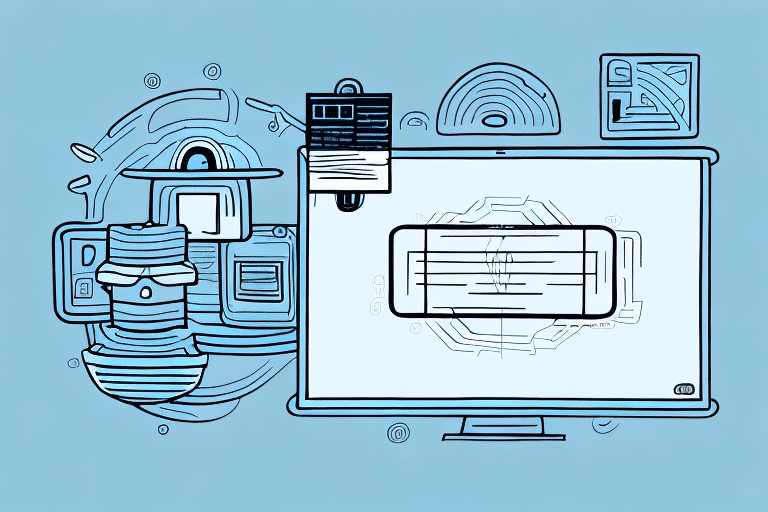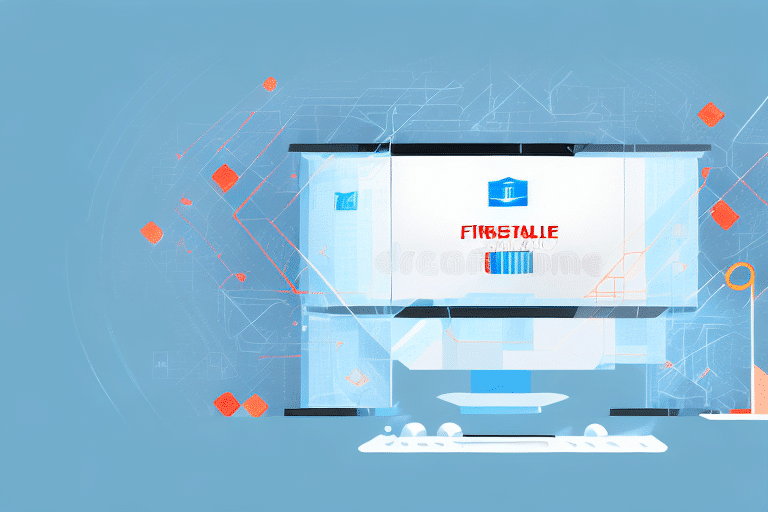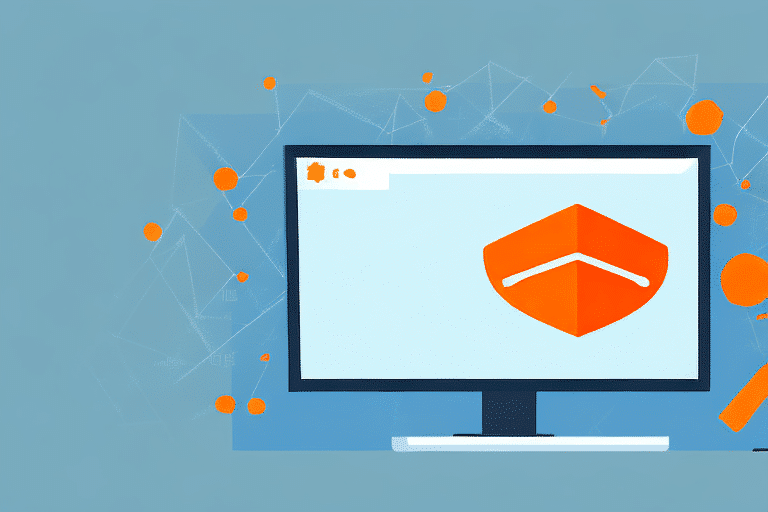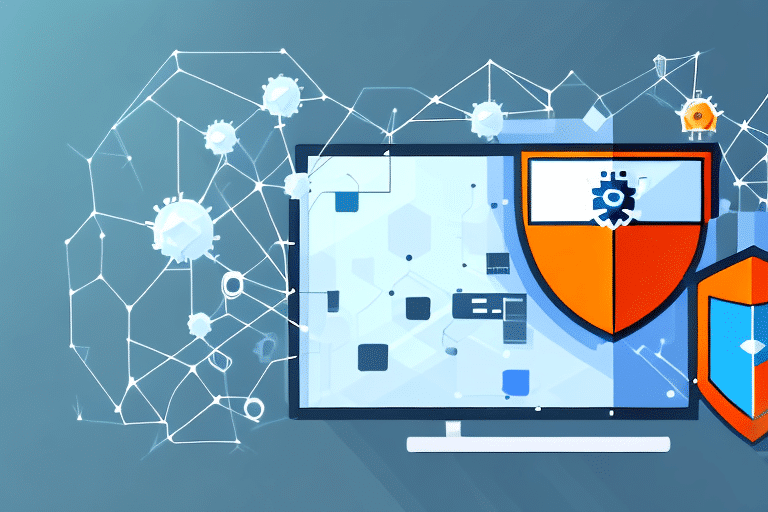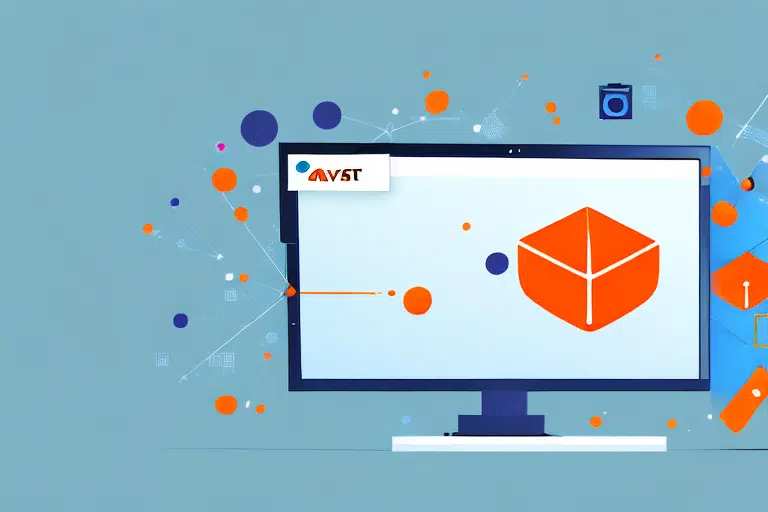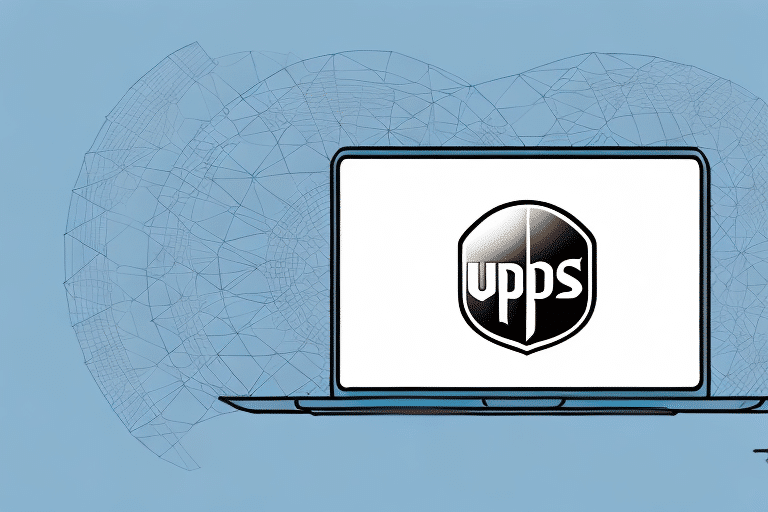Understanding Avast and FedEx Ship Manager: Are They Safe?
If you use Avast antivirus software and FedEx Ship Manager regularly, you might encounter concerns about their safety and legitimacy. This article provides a comprehensive analysis of both applications, explores common types of computer viruses, and offers actionable steps to protect your computer from potential threats.
What is Avast Antivirus?
Avast is a widely recognized cybersecurity company that provides antivirus and internet security solutions to protect users from various online threats. It offers features such as real-time protection, malware detection, firewall management, and more. Avast continuously updates its virus definitions to combat the latest threats, ensuring robust protection for its users.
For more information, visit the official Avast website.
What is FedEx Ship Manager?
FedEx Ship Manager is a shipping software developed by FedEx, designed to help businesses and individuals manage and track their FedEx shipments efficiently. It offers features like creating shipping labels, scheduling pickups, tracking packages in real-time, and accessing discounted shipping rates. The software is intended to streamline the shipping process and provide users with advanced tools for managing multiple shipments and accounts.
Learn more about FedEx Ship Manager on the official FedEx website.
Common Types of Computer Viruses and Malware
Understanding the different types of malware is crucial for recognizing and preventing potential threats to your computer:
- Viruses: Malicious programs that replicate themselves and spread to other files or systems, often causing damage or data loss.
- Worms: Self-replicating malware that spreads across networks without needing to attach to files.
- Trojans: Disguised as legitimate software, these programs can provide unauthorized access to your system.
- Spyware: Software that secretly monitors user activities and collects personal information.
- Ransomware: Blocks access to your data or system until a ransom is paid.
- Adware: Displays unwanted advertisements and can collect user data for targeted marketing.
For a detailed overview, refer to the Cybersecurity & Infrastructure Security Agency (CISA).
Why Might Avast or FedEx Ship Manager Be Flagged as a Virus?
Occasionally, legitimate software like Avast or FedEx Ship Manager might be mistakenly flagged as malicious by antivirus programs. These instances are known as false positives. Reasons for false positives include:
- Heuristic Analysis: Antivirus software uses heuristic methods to detect unknown threats, which can sometimes misidentify legitimate programs exhibiting certain behaviors.
- Outdated Virus Definitions: If the antivirus software is not updated regularly, it might incorrectly classify safe programs as threats.
- Software Updates: Recent updates to the software might introduce new behaviors that trigger antivirus alarms.
To minimize false positives:
- Ensure that both Avast and FedEx Ship Manager are downloaded from their official websites.
- Keep your antivirus software updated to the latest version.
- Contact the software provider if you believe a false positive has occurred.
Protecting Your Computer from Viruses and Malware
Implementing robust security measures is essential to safeguard your computer from malicious threats:
1. Use Reliable Antivirus Software
Install reputable antivirus software like Avast and ensure it is always up to date to protect against the latest threats.
2. Keep Your System and Software Updated
Regularly update your operating system and all installed software to patch vulnerabilities that could be exploited by malware.
3. Practice Safe Browsing Habits
Avoid visiting suspicious websites, clicking on unknown links, and downloading files from untrusted sources.
4. Use Strong Passwords and Two-Factor Authentication
Create complex passwords and enable two-factor authentication to add an extra layer of security to your accounts.
5. Enable Firewalls
Firewalls monitor incoming and outgoing network traffic, blocking unauthorized access to your system.
6. Regularly Back Up Your Data
Maintain regular backups of your important files to ensure you can recover them in the event of a malware attack.
For comprehensive protection strategies, refer to the Australian Cyber Security Centre (ACSC).
What to Do If You Suspect a Virus Infection
If you believe your computer is infected with a virus, take the following steps immediately:
- Disconnect from the Internet: This helps prevent the spread of the malware and stops it from communicating with external servers.
- Run a Full System Scan: Use your antivirus software to perform a comprehensive scan and identify any threats.
- Remove or Quarantine Threats: Follow the antivirus software's instructions to eliminate detected malware.
- Update Your Software: Ensure all software, especially your antivirus, is up to date to protect against future threats.
- Change Your Passwords: After cleaning your system, update passwords for your accounts to secure them.
- Restore from Backup: If necessary, restore your system from a clean backup to recover any lost or corrupted data.
If the infection persists, consider seeking assistance from a cybersecurity professional.
Conclusion: Stay Vigilant Against Online Security Threats
Maintaining the security of your computer involves a combination of using reliable software, practicing safe online habits, and staying informed about the latest threats. While legitimate applications like Avast and FedEx Ship Manager are generally safe, being aware of potential risks and taking proactive measures can significantly reduce the chances of encountering malware or viruses.
For ongoing updates and tips on cybersecurity, visit reputable sources such as the CyberSaint or the Cybersecurity & Infrastructure Security Agency (CISA).