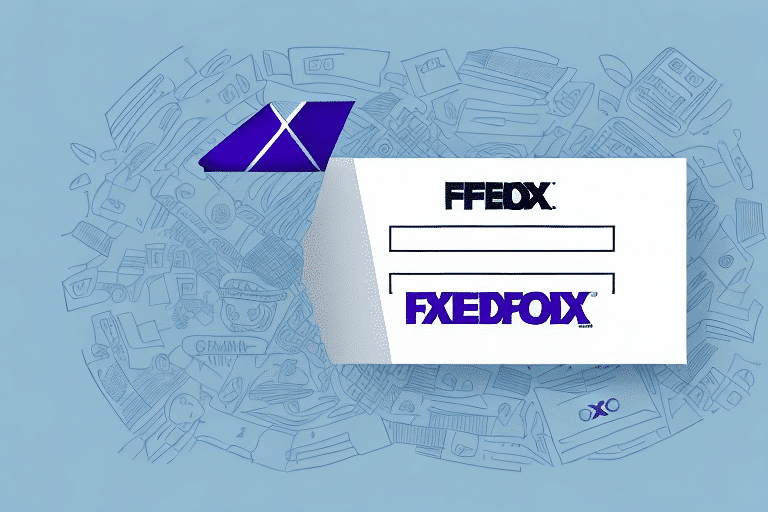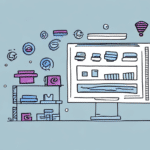Why Use FedEx Ship Manager for Returns?
FedEx Ship Manager provides a streamlined solution for return shipping that saves both time and money. With features like flexible scheduling, simplified label creation, and advanced tracking options, FedEx Ship Manager offers a convenient and efficient way to handle returns for your business. By using this service, you can provide your customers with a hassle-free return experience that encourages repeat business.
Another benefit of using FedEx Ship Manager for returns is the ability to customize the return process to fit your specific business needs. You can choose to have returns sent directly to your warehouse or a designated return center, and even set up automatic notifications to keep you informed of the return status. This level of control and flexibility helps streamline your operations and improve customer satisfaction.
In addition, FedEx Ship Manager offers a range of options for return shipping, including ground, express, and international services. This means you can choose the most cost-effective and efficient shipping method for each return, based on factors like distance, urgency, and destination. With competitive pricing and reliable delivery times, FedEx Ship Manager can help you save money while keeping your customers satisfied.
Getting Started with FedEx Ship Manager
Setting Up Your FedEx Account
Before you can start using FedEx Ship Manager for returns, you'll need to set up an account. Visit the FedEx website and follow the instructions for creating a new account. Once registered, sign in to access the Ship Manager tool.
Enabling Return Shipping Features
To utilize the return shipping feature, navigate to your account settings and enable it. This process is straightforward and ensures that you can take full advantage of all the return shipping capabilities offered by FedEx. Be sure to review any associated fees based on your account type and selected services to avoid unexpected charges.
Navigating the FedEx Ship Manager Interface
The FedEx Ship Manager interface is designed to be user-friendly and intuitive. Upon logging in, you'll be greeted with an easy-to-navigate dashboard that guides you through each step of the shipping process. To access the return shipping feature, select the "Create a Return Shipment" option from the main menu.
FedEx Ship Manager also offers various customization options to meet your specific shipping needs. You can save frequently used shipment information, such as recipient addresses and package dimensions, to streamline future shipments. Additionally, a wide range of shipping options, including overnight, two-day, and ground shipping, are available to ensure timely and cost-effective deliveries.
Moreover, the platform provides real-time tracking capabilities. Once your package is in transit, you can monitor its progress and receive updates on its estimated delivery time. This feature allows you to stay informed and make necessary adjustments to your shipping plans if needed.
Creating and Managing Return Labels
Creating a Return Label
Generating a return label with FedEx Ship Manager is a simple process. Navigate to the "Create a Shipment" section and select the "Return Shipment" option. Enter the required details, such as the recipient's address and the reason for the return. The tool will then generate a custom, printable label for your shipment.
Customizing Your Label
FedEx Ship Manager allows you to personalize your return labels with your company's logo or other branding elements. This not only gives your labels a professional appearance but also reinforces your brand identity with your customers.
Selecting Shipping Methods and Preparing Your Package
Selecting the Correct Shipping Method
FedEx Ship Manager offers a variety of shipping options to suit different needs and budgets. When selecting a shipping method, consider factors such as the size and weight of the package, the destination, and how quickly the item needs to be returned. For instance, FedEx Ground is a cost-effective option for non-urgent returns, while FedEx Express is ideal for time-sensitive shipments.
Preparing Your Package for Return
Properly preparing your package ensures that it arrives safely and without issues. Use appropriate packaging materials like bubble wrap or foam inserts to protect fragile items. Ensure that the return label is clearly printed and securely attached to the package. Additionally, remove any old shipping labels or markings to prevent confusion during transit.
Tracking and Troubleshooting Your Return Shipment
Tracking Your Return Shipment
Once your return shipment is on its way, you can track its progress using the FedEx website or the mobile app. Enter your tracking number to view the shipment status and estimated delivery time. This feature provides both you and your customers with peace of mind, knowing exactly when to expect the return.
Troubleshooting Common Issues
While FedEx Ship Manager is generally reliable, you may encounter issues such as label formatting errors, incorrect shipping addresses, or delays in transit. If any problems arise, consult the FedEx customer support team for assistance. Additionally, ensure that all shipment details are accurate to minimize the risk of complications.
Optimizing Costs and Comparing Shipping Services
Saving Money on Return Shipping
FedEx Ship Manager offers various shipping options and discounts that can help reduce your return shipping costs. Take advantage of volume discounts, negotiate rates based on your shipping volume, and choose the most cost-effective shipping methods that meet your business needs. Regularly reviewing your shipping strategy can lead to significant savings over time.
Comparing FedEx Ship Manager to Other Services
When evaluating return shipping solutions, it's essential to compare FedEx Ship Manager with other providers like USPS and UPS. FedEx Ship Manager stands out for its extensive range of services, advanced tracking capabilities, and 24/7 customer support. According to industry reports, businesses using FedEx often experience higher customer satisfaction rates due to the reliability and efficiency of their shipping solutions.
Best Practices for Enhancing Customer Satisfaction
To maximize the benefits of FedEx Ship Manager and enhance customer satisfaction, implement the following best practices:
- Provide Clear Instructions: Include detailed instructions with your return shipments to guide customers through the return process.
- Use Professional Branding: Customize return labels with your company’s logo to maintain a professional appearance.
- Offer Multiple Shipping Options: Allow customers to choose from various shipping methods to meet their specific needs.
- Communicate Effectively: Send automatic notifications to keep customers informed about the status of their returns.
- Ensure Timely Processing: Quickly process returned items to expedite refunds or replacements, thereby increasing customer trust.
Implementing these practices not only improves the return experience but also fosters loyalty and trust among your customers. By prioritizing ease of returns and maintaining open communication, you can build a strong, loyal customer base that values your commitment to their satisfaction.
Using FedEx Ship Manager for returns is a smart, efficient business strategy that can save you time and money while improving customer satisfaction. By following these steps and best practices, you can create a seamless return process that benefits both your business and your customers.