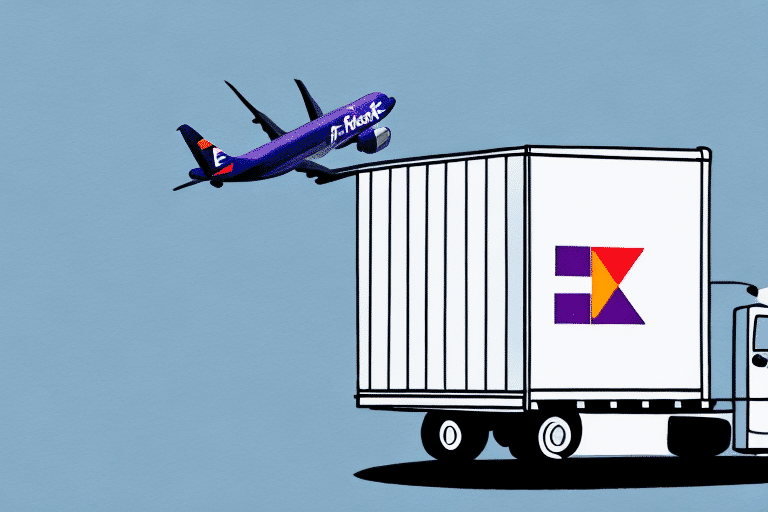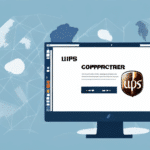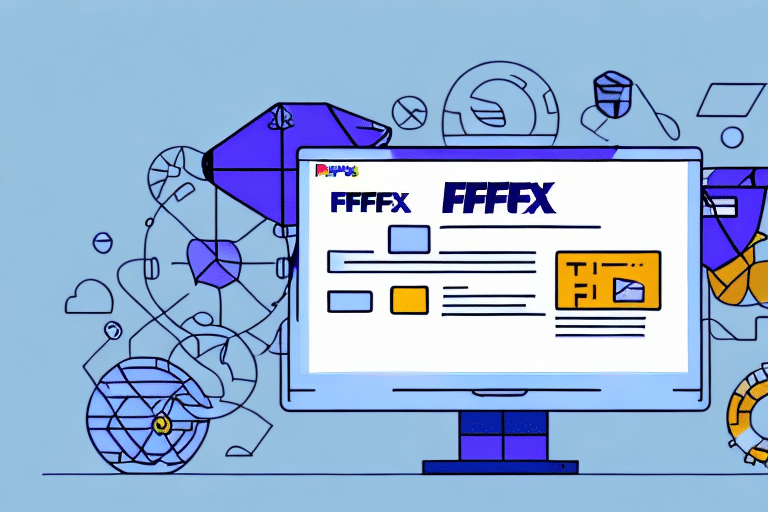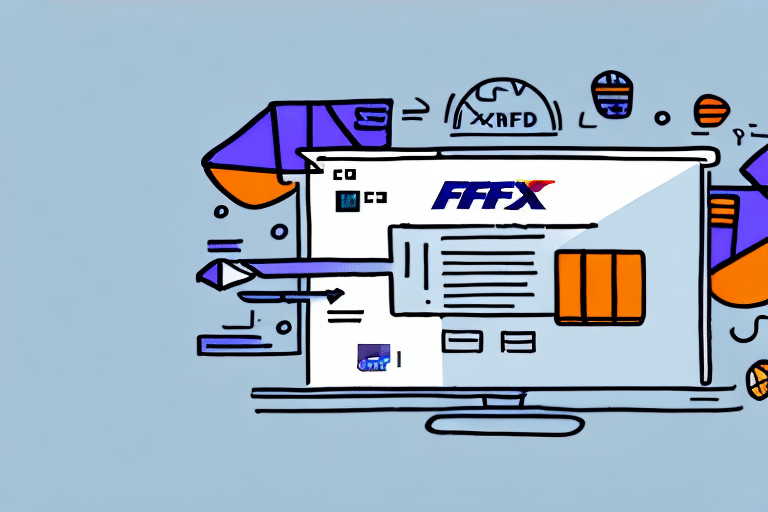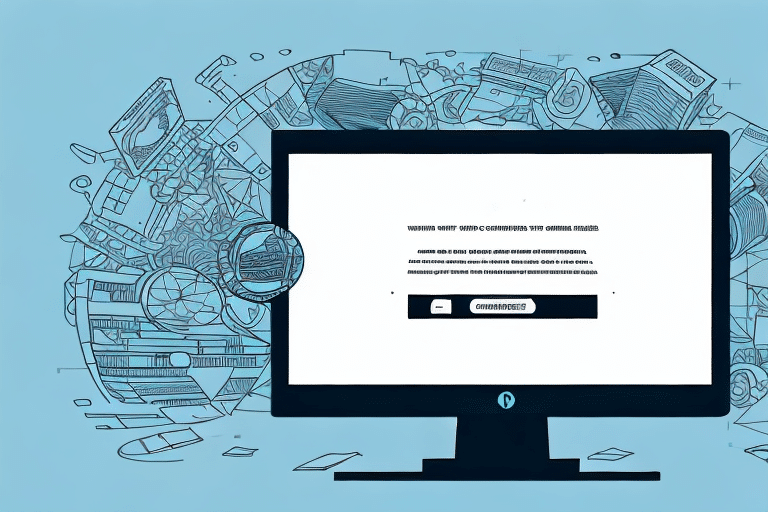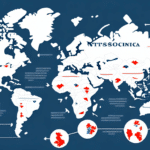How to Ship a Freight Box Through FedEx Ship Manager Desktop
If you're looking to ship a freight box through FedEx Ship Manager Desktop, you've come to the right place. This comprehensive guide will walk you through every step of the shipping process, from understanding the basics of FedEx Ship Manager Desktop to troubleshooting common issues. Let's get started.
Introduction to FedEx Ship Manager Desktop
FedEx Ship Manager Desktop is a robust software application designed to help businesses manage their shipping needs efficiently. With this tool, you can create and manage shipping profiles, generate shipping labels and documentation, and track your shipments seamlessly. Available for free on the FedEx website, it is compatible with both Mac and Windows operating systems.
In addition to its basic features, FedEx Ship Manager Desktop offers advanced options for businesses with more complex shipping requirements. These include custom shipping labels, automatic shipping notifications, and integration with other business software systems, enabling businesses to streamline their shipping processes and reduce costs.
Understanding the Shipping Process
Before shipping your freight box, it's crucial to grasp the entire shipping process. This involves:
- Packaging: Ensure your box is properly packaged and labeled according to FedEx guidelines.
- Creating a Shipment Profile: Input sender and receiver details, package weight and dimensions, and choose a shipping service.
- Selecting Service Type: Decide on the delivery speed and additional services based on your needs.
- Estimating Costs: Calculate shipping costs to manage your budget effectively.
- Printing Labels: Generate and print shipping labels and necessary documentation.
- Tracking Shipment: Monitor your shipment's progress until it reaches its destination.
Different types of freight boxes, such as those containing hazardous materials or oversized items, may require specific handling and documentation. Always verify the requirements for your particular shipment to ensure compliance and safety.
Preparing Your Freight Box for Shipping
Choosing the Right Packaging
Selecting appropriate packaging is essential for protecting your goods during transit. Use strong, double-walled boxes that meet FedEx's weight and dimension restrictions. For fragile items, utilize cushioning materials like bubble wrap or foam inserts to prevent movement and damage.
Securing the Contents
Ensure that all items inside the box are securely packed. Fill any empty spaces with packing peanuts or other fillers to minimize shifting. Properly sealing the box with high-quality tape or strapping materials is also critical to maintain the integrity of the package.
Labeling Your Package
Accurate labeling is vital for the efficient delivery of your shipment. Clearly label the box with the recipient's address, your return address, and any necessary shipping marks or hazardous material labels. Including a packing slip or invoice inside the box can also aid the recipient in identifying the contents.
Creating and Managing Shipment Profiles
To streamline the shipping process, create a shipment profile in FedEx Ship Manager Desktop. This profile includes:
- Sender and receiver information
- Package weight and dimensions
- Preferred shipping service
Saving shipment profiles for future use can significantly reduce the time spent on repetitive shipping tasks, enhancing overall efficiency.
Selecting Service Types and Estimating Shipping Costs
Choosing the Right Service Type
FedEx offers a variety of shipping services, including:
- FedEx Ground: Cost-effective for less urgent shipments
- FedEx Express: Faster delivery options for urgent needs
- FedEx Freight: Ideal for larger, heavier shipments
Select the service that best aligns with your delivery timeline and budget.
Estimating Costs
Use FedEx Ship Manager Desktop to estimate shipping costs by entering package details and selecting the desired service type. Keep in mind that costs may vary based on weight, dimensions, and destination. For a detailed pricing structure, refer to the FedEx Rates page.
Printing Labels and Documentation
After finalizing your shipment details, print the necessary shipping labels and documentation through FedEx Ship Manager Desktop. Ensure that all information is accurate and legible to prevent delivery issues. For international shipments, additional documents such as customs forms or commercial invoices may be required. Refer to FedEx's International Shipping Guidelines for specific requirements.
Tracking and Managing Shipments
Tracking Your Shipment
FedEx Ship Manager Desktop provides real-time tracking capabilities. Use the tracking number to monitor your shipment's progress, receive updates on its location, and estimate its arrival time. This feature enhances transparency and allows you to keep your customers informed.
Managing Shipment History
Maintain a history of your shipments within FedEx Ship Manager Desktop. This can help you analyze shipping patterns, manage costs, and optimize your shipping strategy based on historical data.
Troubleshooting Common Issues
Despite its user-friendly interface, FedEx Ship Manager Desktop may encounter technical issues. Common problems include software glitches, label printing errors, or connectivity issues. Here are some troubleshooting steps:
- Ensure that your software is up to date by checking for updates on the FedEx website.
- Verify that your printer is functioning correctly and properly connected.
- Check your internet connection to ensure smooth operation of the software.
- If issues persist, contact FedEx Customer Support for assistance.
By addressing these common issues promptly, you can minimize delays and maintain an efficient shipping process.
Best Practices for Efficient Shipping
To maximize the efficiency of your shipping operations with FedEx Ship Manager Desktop, consider the following best practices:
- Regularly Update Shipment Profiles: Keep your shipment profiles up to date to streamline the shipping process.
- Utilize Automation Features: Take advantage of automated notifications and integrations to save time.
- Monitor Shipment Performance: Use tracking and shipment history data to assess and improve your shipping strategies.
- Stay Informed: Keep up with the latest FedEx shipping policies and software updates.
Implementing these strategies can help you enhance your shipping efficiency, reduce costs, and improve customer satisfaction.
Conclusion
Shipping a freight box through FedEx Ship Manager Desktop is a straightforward process that offers numerous benefits for businesses of all sizes. By following this guide and adhering to best practices, you can ensure that your shipments are handled efficiently, arrive on time, and maintain their integrity throughout transit. For more detailed information and support, visit the FedEx Ship Manager Desktop page.