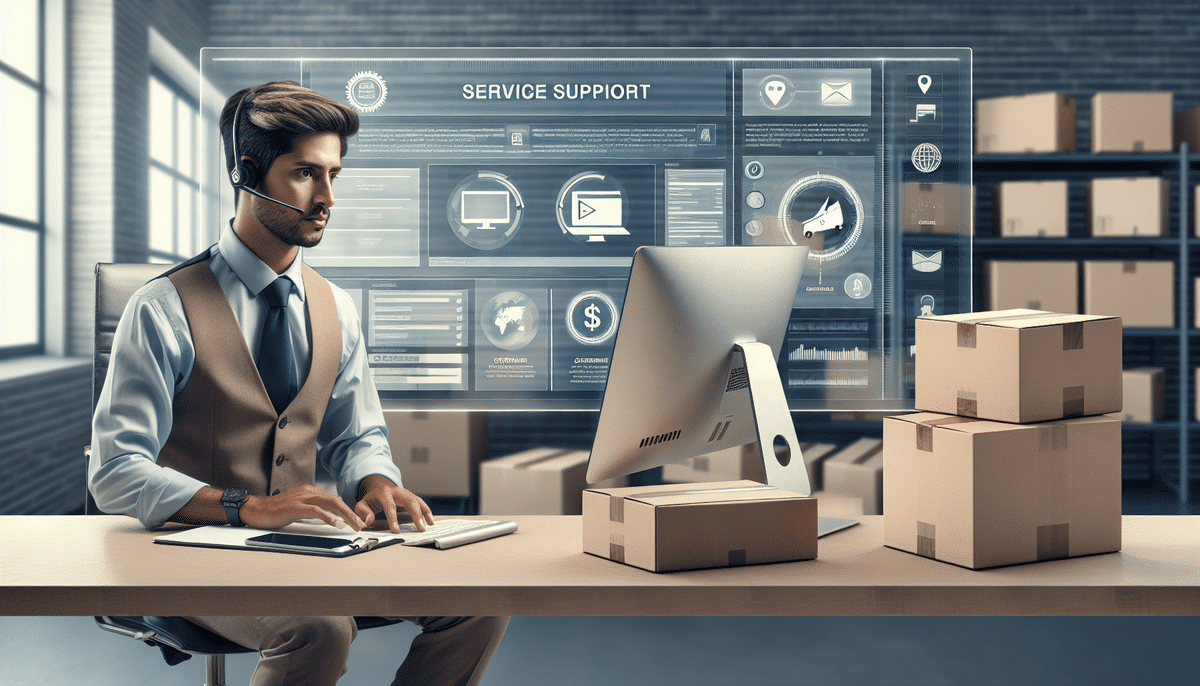Get in Touch with FedEx Ship Manager Software Support
Managing shipping operations efficiently is critical for businesses of all sizes, and FedEx Ship Manager Software plays a pivotal role in streamlining this process. Reliable and effective support is essential when leveraging this software to ensure seamless shipping operations. Whether you’re a small business owner or part of a large corporation, having access to responsive support can make a significant difference in addressing any challenges that arise.
Why You Need Support for FedEx Ship Manager Software
FedEx Ship Manager Software is designed to simplify and optimize the shipping process. However, various issues can impede its functionality, necessitating support. Here are some key reasons why support is essential:
- Technical Issues: Software glitches, crashes, or compatibility problems can disrupt your shipping operations.
- User Errors: Mistakes in configuring the software can lead to incorrect shipping labels or delays.
- Integration Challenges: Integrating the software with other business systems may require specialized assistance.
- Compliance and Regulations: Navigating shipping regulations and customs requirements often requires expert guidance.
According to a PwC report, efficient shipping operations can reduce costs by up to 15%, highlighting the importance of maintaining optimal software functionality.
Customization and Optimization
With support, you can customize FedEx Ship Manager Software to align with your specific business needs. This includes:
- Custom Shipping Labels: Design labels that match your branding and include necessary information.
- Shipping Rules: Set up rules for different shipping scenarios to streamline processes.
- System Integration: Seamlessly integrate with your existing inventory or order management systems.
Training and Resources
Effective use of FedEx Ship Manager Software often requires training. Support teams can provide:
- Online Tutorials: Step-by-step guides to navigate software features.
- User Guides: Comprehensive documentation covering all aspects of the software.
- Webinars: Live sessions to learn about the latest updates and best practices.
How to Contact FedEx Ship Manager Software Support
Reaching out to the FedEx Ship Manager Software support team is straightforward. Here are the primary methods to get assistance:
1. Phone Support
You can contact FedEx Ship Manager Software support directly by calling the customer service hotline listed on the FedEx support page. Phone support is often the quickest way to resolve urgent issues.
2. Online Support Ticket
Submit a support ticket through the FedEx website by providing details about your issue. This allows the support team to track your problem and respond systematically.
3. Social Media Channels
FedEx maintains active accounts on platforms like Facebook, Twitter, and LinkedIn. You can send direct messages or post comments for support queries, typically receiving responses within a few hours.
4. FedEx Ship Manager Software User Guide
The FedEx Ship Manager User Guide offers extensive documentation, including step-by-step instructions to use the software and troubleshoot common issues.
5. FedEx Community Forum
Join the FedEx Community Forum to ask questions and engage with other users and FedEx experts. Community forums are valuable for peer support and sharing best practices.
The Benefits of Using FedEx Ship Manager Software
Implementing FedEx Ship Manager Software brings numerous benefits to your shipping operations:
1. Streamlined Shipping Process
The software allows you to input and print labels quickly, reducing manual effort and minimizing errors. According to FedEx, businesses using Ship Manager have reported up to a 25% increase in shipping efficiency.
2. Shipping Tracking and Cost Management
Keep track of your shipments, monitor shipping costs, and oversee delivery statuses in real-time. This visibility helps in managing budgets and improving customer satisfaction.
3. Customizable Shipping Preferences
Customize shipping options such as overnight, two-day, or ground shipping to meet your specific needs. Setting default preferences saves time and ensures consistency across shipments.
4. Detailed Shipping Reports
Access comprehensive reports that analyze shipping data, enabling you to identify trends, optimize processes, and make informed decisions. Insights from these reports can lead to significant cost savings and operational improvements.
Common Issues with FedEx Ship Manager Software and How Support Can Help
Despite its user-friendly design, users may encounter various technical challenges with FedEx Ship Manager Software:
1. Printer Connectivity Problems
Issues with connecting your printer can prevent label printing, hindering shipping operations. Support can guide you through troubleshooting steps to resolve connectivity issues.
2. Outdated Drivers
Using outdated printer drivers can cause malfunctions. Support can assist in updating drivers to ensure compatibility and optimal performance.
3. Server Connectivity Issues
Connectivity problems with FedEx servers can disrupt access to the software. The support team can help diagnose and fix network-related issues.
4. Compliance and Customs Challenges
Shipping internationally involves navigating various customs regulations. Support can provide guidance on correctly filling out customs forms and adhering to shipping regulations.
Reliable support ensures that technical issues and regulatory compliance are managed effectively, minimizing disruptions to your shipping operations.
Understanding the Different Levels of FedEx Ship Manager Software Support
FedEx offers multiple tiers of support to cater to different needs and complexities:
Level 1 Support
Handles basic inquiries and issues such as printer connectivity problems or simple software usage questions.
Level 2 Support
Deals with more advanced issues, including server connectivity problems, software errors, and complex configurations.
Level 3 Support
Reserved for the most intricate technical issues, often requiring the expertise of a software engineer or specialized technician.
Understanding these support levels can help you determine the appropriate channel for your specific issue, ensuring efficient resolution.
Subscription-Based Support
The level of support available may vary depending on your subscription plan with FedEx Ship Manager Software. Some plans include access to all support levels, while others may offer limited support. Reviewing your subscription details can clarify the support services you’re entitled to.
Tips for Making the Most of Your Interaction with FedEx Ship Manager Software Support
Maximizing the effectiveness of your support interactions involves preparation and clear communication. Here are some tips:
1. Be Specific About Your Issues
Clearly describe the problem you're experiencing. Provide details about the error messages, software version, and any recent changes to your system.
2. Provide Relevant Information
Include information about your operating system, hardware configurations, and any steps you've already taken to troubleshoot the issue. This can expedite the support process.
3. Have Documentation Ready
Prepare any relevant documents, screenshots, or log files that can help the support team understand the issue better.
4. Follow Up Promptly
Respond to the support team’s requests for additional information quickly to avoid delays in resolving your issue.
How to Troubleshoot Simple Issues Yourself Before Contacting Support
Before reaching out to support, you can attempt to resolve minor issues on your own:
1. Update Software and Drivers
Regularly updating FedEx Ship Manager Software and your system’s drivers can prevent many common issues.
2. Restart Devices
Restarting your computer or printer can often resolve temporary glitches.
3. Check Internet Connectivity
Ensure that your internet connection is stable, as connectivity issues can affect software performance.
4. Review Error Messages
Carefully read any error messages for clues about the problem and potential solutions.
Utilizing these troubleshooting steps can save time and reduce the number of support queries needed.
Success Stories: Real-Life Experiences with FedEx Ship Manager Software Support
FedEx Ship Manager Software has empowered numerous businesses to enhance their shipping operations. Here are some real-life success stories:
John D., Small Business Owner
"I encountered a minor issue with FedEx Ship Manager Software that was delaying my shipment times. The support team provided a simple solution within minutes, allowing me to resume timely shipping."
Jane S., Supply Chain Manager
"The software's intuitive platform and seamless integration with our existing systems have significantly improved our efficiency. The support team has been outstanding in ensuring the software works optimally."
Mark T., E-commerce Entrepreneur
"Trouble with the label printing feature was causing shipment delays. The support team quickly diagnosed and guided me through the resolution, saving me both time and money."
Tom R., Logistics Manager at ABC Company
"Managing a high volume of shipments was challenging until we implemented FedEx Ship Manager Software. The support team has been instrumental in streamlining our processes and ensuring timely deliveries."
Final Thoughts
In today's fast-paced business environment, reliable software and robust support are essential for maintaining efficient shipping operations. FedEx Ship Manager Software offers powerful tools to manage shipments effectively, and its dedicated support team ensures that any challenges are swiftly addressed.
By leveraging support services, regularly updating your software, and training your staff, you can maximize the benefits of FedEx Ship Manager Software. This proactive approach not only enhances operational efficiency but also ensures high levels of customer satisfaction.
Remember, maintaining up-to-date software and being prepared with knowledge and resources can prevent many common issues, allowing your business to thrive in an increasingly competitive market.