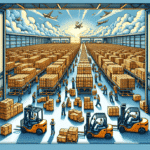How to Use FedEx Freight Ship Manager for Your Shipping Needs
If you're shipping large or heavy items, FedEx Freight may be the way to go. However, managing a high volume of shipments manually can be time-consuming and prone to errors. The solution is simple: use the FedEx Freight Ship Manager platform. This tool helps you sign up, create and customize shipments, print shipping labels, track your shipments, and utilize tips and tricks to streamline the process.
Understanding the Basics of FedEx Freight Ship Manager
FedEx Freight Ship Manager is a web-based platform designed specifically for freight shipping. It allows users to create and manage shipping documents, such as bills of lading and labels, and to arrange shipments across various service levels, including FedEx Freight Priority and FedEx Freight Economy.
One of the key features is real-time tracking information, which enables users to monitor the progress of their shipments and receive updates on delivery status. Additionally, the platform offers customizable reporting options, allowing businesses to generate detailed reports on shipping activity and costs. With its user-friendly interface and comprehensive functionality, FedEx Freight Ship Manager is an essential tool for businesses of all sizes that rely on freight shipping.
Benefits of Using FedEx Freight Ship Manager
Time and Error Reduction
FedEx Freight Ship Manager saves time by automating various steps in the shipment process, reducing the time required to manage shipments and minimizing the chance of errors that can disrupt deliveries.
Enhanced Visibility and Tracking
With real-time tracking capabilities, users can easily monitor shipments, receive delivery notifications, and access detailed reports on shipping history. This visibility helps in making informed decisions and improving logistics operations.
Flexibility in Shipping Options
The platform offers a variety of shipping services, including same-day, overnight, and ground shipping. Users can customize shipping preferences, such as delivery times and special handling requirements, ensuring that items are delivered precisely as needed.
How to Sign Up for a FedEx Freight Ship Manager Account
Signing up for a FedEx Freight Ship Manager account is straightforward. Follow these steps:
- Visit the FedEx website and click on the "Sign Up or Log In" button in the header.
- Select the "FedEx Freight Ship Manager" option and click the "Get Started" button.
- Fill out the account sign-up form with your basic information, including your name, business name, email address, phone number, and business type. Click "Submit" once completed.
- Check your email for activation instructions from FedEx. Follow the steps to activate your account and begin using the platform.
After signing up, you'll have access to features such as creating and printing shipping labels, tracking shipments in real-time, and managing invoices and payments. The platform also offers customization options to tailor it to your specific business needs.
Navigating the FedEx Freight Ship Manager Dashboard
The dashboard is the central hub for managing your shipments. Here’s what you can do:
- Create new shipments
- Check shipping history
- Review shipment summaries
- Manage existing shipments
- Track shipments in real-time
- Access customer support resources
The dashboard also provides access to customer support, including a knowledge base and a customer service hotline, to help resolve any issues that may arise during the shipping process.
Creating a New Shipment
Creating a new shipment with FedEx Freight Ship Manager involves the following steps:
- Log in to your account.
- Select "Create Shipment" from the dashboard.
- Enter the shipment details, including origin, destination, and weight.
- Choose your shipping service and payment method.
- Review the shipment details for accuracy.
- Submit your shipment request.
You can also add additional services like liftgate or inside delivery for an extra fee. Additionally, creating templates for frequently shipped items can save time and ensure consistency.
Customizing Your Shipment Settings
FedEx Freight Ship Manager allows you to tailor your shipments to meet specific needs. Customize fields such as billing options, package information, and handling requirements to streamline the shipping process. You can save these customized settings for future use, saving time and ensuring consistency across shipments.
Real-time tracking and visibility features enable you to monitor your shipments closely, ensuring timely deliveries and keeping your customers informed.
Printing Shipping Labels
After creating your shipment, printing shipping labels is simple:
- Navigate to the "Shipping History" section on your dashboard.
- Select the shipment you wish to print labels for.
- Click the "Print Shipping Label" button.
- Choose the desired document format and click "Print."
- Download and print the labels, then attach them to your shipment.
Tracking Your Shipment
Tracking your shipment is crucial for ensuring timely delivery. FedEx Freight Ship Manager provides:
- Real-time tracking updates
- Automated notifications on delivery status
- Access to tracking numbers via confirmation emails
These features help you stay informed about the progress of your shipments and keep your customers updated.
Managing Multiple Shipments
If your business handles a high volume of shipments, FedEx Freight Ship Manager offers tools to manage and track all shipments from a single dashboard. You can monitor shipment histories, customize settings, and oversee the status of each shipment efficiently.
Tips and Tricks for Efficient Use
Enhance your experience with FedEx Freight Ship Manager by implementing these strategies:
- Use batch file processing to handle multiple shipments simultaneously.
- Create saved shipment templates for frequently shipped items.
- Utilize the FedEx mobile app for managing shipments on-the-go.
Troubleshooting Common Issues
While using FedEx Freight Ship Manager is generally smooth, you might encounter issues. Here’s how to resolve common problems:
- Visit the FedEx Customer Support page for troubleshooting guides and FAQs.
- Contact FedEx customer support directly for personalized assistance.
- Refer to the FedEx knowledge base for step-by-step solutions to common problems.
Comparing FedEx Freight Ship Manager to Other Shipping Solutions
FedEx Freight Ship Manager stands out among shipping solutions due to its speed, convenience, and customization options. Compared to traditional shipping methods, it offers automated processes and real-time tracking, making it a reliable choice for businesses that prioritize efficiency and reliability.
When selecting a shipping solution, consider your business’s unique needs and the features that are most important to you. For businesses that need fast, reliable, and automated shipping processes, FedEx Freight Ship Manager is an excellent option.
Integrating FedEx Freight Ship Manager with Your E-commerce Platform
Integrating FedEx Freight Ship Manager with your e-commerce platform can create seamless shipping and handling processes. FedEx supports integrations with leading e-commerce solutions such as:
These integrations allow for automated shipping label creation, real-time tracking updates, and streamlined order fulfillment, enhancing the overall efficiency of your e-commerce operations.
Cost Savings Strategies
FedEx Freight Ship Manager offers several strategies to help reduce your shipping costs:
- Volume-based discounts for high shipping volumes.
- Custom shipping options tailored to your business needs.
- FedEx's packaging options, which can eliminate the need for additional materials and reduce overall costs.
By leveraging these cost-saving features, businesses can optimize their shipping expenses without compromising on service quality.
Conclusion
Using FedEx Freight Ship Manager is an excellent way to simplify and streamline freight shipping. By following the steps outlined in this guide, you can efficiently create and manage your shipments, ensuring timely delivery and reducing the chance of errors. Embrace the platform’s features to enhance your shipping operations and support your business's growth.