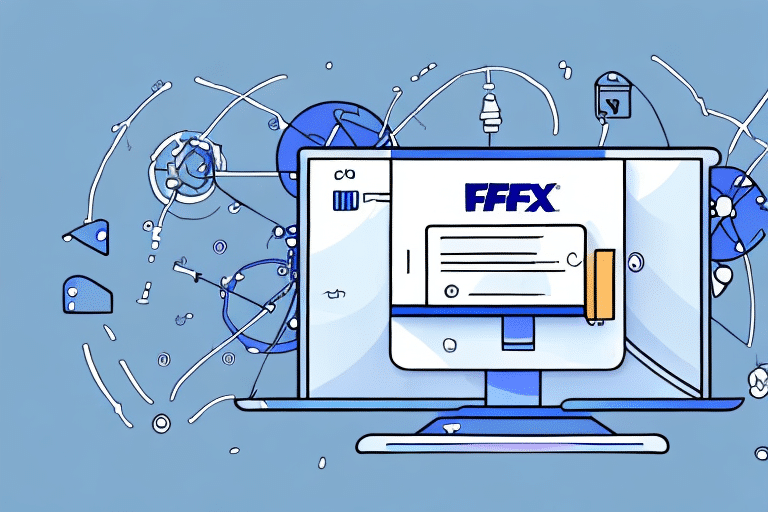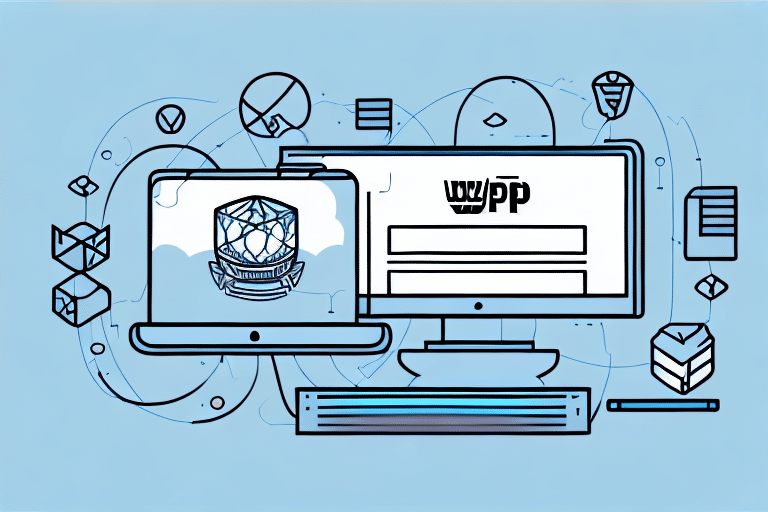How to Back Up Your FedEx Ship Manager Configuration
As a business owner, maintaining seamless operations is paramount, especially when it comes to shipping logistics. The FedEx Ship Manager configuration plays a critical role for businesses handling a high volume of shipments daily. Backing up this configuration is essential to safeguard your settings, preferences, and data against potential disruptions. In this comprehensive guide, we'll explore the importance of backing up your FedEx Ship Manager configuration, understand its components, provide a step-by-step backup process, troubleshoot common issues, and share best practices to ensure your shipping operations remain uninterrupted.
Importance of Backing Up Your Configuration
Protecting Business Continuity
A backup acts as a safety net, ensuring that your FedEx Ship Manager settings can be restored in case of hardware failures, software malfunctions, or unforeseen disasters. According to a Statista report, data loss incidents can lead to significant financial losses and operational downtime. By regularly backing up your configuration, you minimize the risk of prolonged disruptions.
Compliance with Industry Standards
Industries such as healthcare and finance have stringent data retention and protection requirements. Regularly backing up your FedEx Ship Manager configuration helps ensure compliance with standards like ISO 27001, avoiding potential legal and financial repercussions.
Understanding the FedEx Ship Manager Configuration
Features and Capabilities
The FedEx Ship Manager configuration is a robust tool designed to streamline your shipping processes. It allows users to create and manage shipments, track packages in real-time, and handle billing and account information efficiently. The configuration is highly customizable, enabling integration with third-party applications to suit your specific business needs.
Customization and Integration
With the ability to customize settings, businesses can tailor the Ship Manager to optimize workflows. Integration with platforms like Shopify or Salesforce can further enhance operational efficiency by automating data flow between systems.
Preparing for Backup
Ensuring System Readiness
Before initiating a backup, verify that your computer has sufficient storage space and that you possess the necessary login credentials for the FedEx Ship Manager. Additionally, ensure that all software updates and patches are applied to prevent any compatibility issues during the backup process.
Required Tools and Access
Access to administrative privileges is essential for performing backups. Ensure that you have the appropriate permissions or consult with your IT department to gain the necessary access rights.
Step-by-Step Guide to Backing Up Your Configuration
Manual Backup Process
- Launch FedEx Ship Manager.
- Click the "Admin" tab located at the top of the screen.
- Select "Back Up and Restore" from the left-hand menu.
- Click on the "Back Up" option.
- In the dialog box, choose a file name and select a secure location to save the backup file.
- Click "Back Up Now" to initiate the backup process.
- Once the backup is complete, verify the file in the chosen location.
It's recommended to perform backups after significant changes to your settings to ensure that all recent configurations are saved.
Scheduling Automatic Backups
FedEx Ship Manager allows you to schedule automatic backups, ensuring that your configuration is regularly saved without manual intervention. To set up scheduled backups:
- Navigate to the "Back Up and Restore" menu.
- Select the "Schedule" option.
- Choose the desired frequency (e.g., weekly) and specify the time for the backup to occur.
- Confirm the settings to activate automatic backups.
Restoring and Troubleshooting
Restoring from a Backup
In the event of data loss or system failure, restoring your configuration is straightforward:
- Open FedEx Ship Manager and go to the "Back Up and Restore" section.
- Select the "Restore" option.
- Browse and select the desired backup file from your storage location.
- Confirm the restoration process to overwrite the current configuration with the backup.
Always ensure that you're restoring the correct backup version to maintain the integrity of your settings.
Troubleshooting Common Issues
During the backup process, you might encounter issues such as insufficient storage space or permission errors. To address these:
- Verify available storage and free up space if necessary.
- Ensure you have the required administrative privileges.
- Consult the FedEx Ship Manager support page for detailed troubleshooting guides or contact FedEx customer support for assistance.
Best Practices for Maintaining Your Configuration
Regular Reviews and Updates
Periodically review your FedEx Ship Manager settings to ensure they align with your current business operations. Updating configurations as your business grows can enhance efficiency and adapt to new requirements.
Secure Backup Storage
Store backup files in multiple secure locations, such as external hard drives and cloud-based storage solutions like Amazon S3 or Azure Blob Storage. This redundancy ensures data availability even if one storage medium fails.
Regular Backup Testing
Regularly test your backup files by performing restoration drills. This practice verifies the integrity of your backups and ensures that they function correctly when needed.
Automating the Backup Process with Third-Party Tools
For businesses handling a large volume of shipments or managing multiple FedEx Ship Manager configurations, third-party backup tools can streamline the process. Tools like Backblaze or Veeam offer automated backup solutions, schedule regular backups, and provide advanced restoration features, enhancing reliability and saving time.
Protecting Your Data: Tips for Storing and Securing Your Backups
- Off-Site Storage: Keep backup copies in geographically separate locations to protect against local disasters.
- Encryption: Encrypt backup files to safeguard sensitive information from unauthorized access.
- Access Controls: Restrict access to backup files to authorized personnel only.
- Regular Audits: Conduct periodic audits to ensure backup security measures are effective.
Common Misconceptions About Configurations and Backup Procedures
There are several myths surrounding the backup of system configurations:
- Backup is Unnecessary Until Something Goes Wrong: Waiting for a disaster to strike can lead to irrecoverable data loss. Proactive backups are essential.
- Backups Take Too Much Time: Modern backup solutions are efficient and can be automated, minimizing the time required.
- All Backups Are the Same: Different backup methods offer varying levels of security, speed, and reliability. It's important to choose the method that best suits your business needs.
Conclusion
Backing up your FedEx Ship Manager configuration is a critical task that safeguards your business against data loss and operational disruptions. By understanding the importance of backups, preparing adequately, following a structured backup process, and adhering to best practices, you can ensure that your shipping operations remain smooth and efficient. Incorporate automation where possible, securely store your backups, and regularly test restoration processes to maintain data integrity. Taking these steps will provide peace of mind and support the continued success of your business.