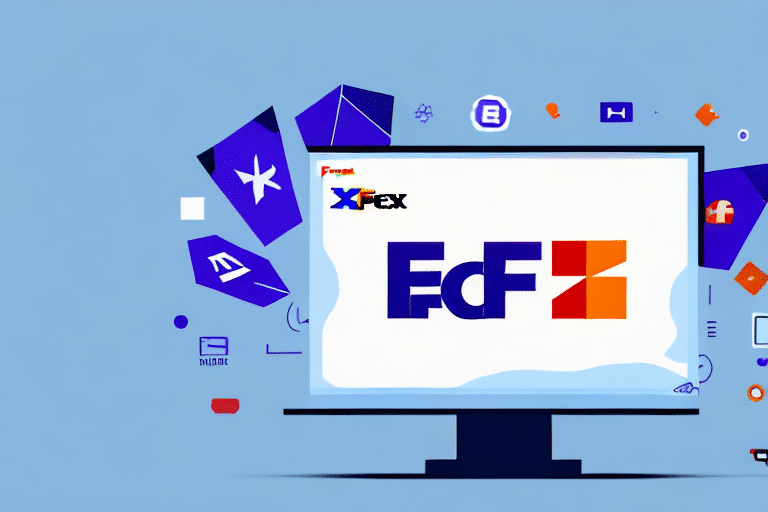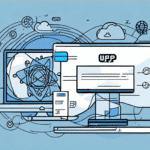Introduction to FedEx Ship Manager Server 15
FedEx Ship Manager Server 15 is a comprehensive shipping software solution designed to streamline and enhance the shipping processes for businesses of all sizes. By integrating various shipping tasks into a single platform, it provides businesses with efficiency, reliability, and control over their shipping operations. Whether you are creating shipping labels, tracking packages, or managing shipping preferences, FedEx Ship Manager Server 15 offers the tools necessary to optimize your logistics workflow.
Key Features and Functionalities
Address Book Management
Easily store and manage multiple shipping addresses within the software. This feature reduces the time spent entering shipping information for recurring customers and ensures accuracy in deliveries.
Customizable Shipping Preferences
Tailor your shipping settings to match your business needs. Set default shipping options such as package weight, dimensions, and preferred shipping methods to streamline the shipping process.
Label Creation and Printing
Create and print shipping labels effortlessly. FedEx Ship Manager Server 15 ensures error-free label generation, minimizing the risk of shipping delays due to incorrect information.
Real-Time Tracking and Alerts
Monitor your shipments in real-time with up-to-date tracking information. Receive alerts for any issues or delays, allowing you to proactively manage and communicate with your customers.
Comprehensive Reporting and Analytics
Generate detailed reports on your shipping activities to analyze costs, track shipment trends, and make informed decisions to improve your shipping strategy. Access customizable analytics to gain deeper insights into your logistics operations.
Integration with Other Shipping Services
FedEx Ship Manager Server 15 integrates seamlessly with other shipping services such as USPS, UPS, and DHL. This integration provides flexibility and expands your shipping options, ensuring your packages reach their destinations efficiently.
Setting Up Your Account and Installation
Account Registration
Begin by registering for an account on the FedEx website. Provide accurate business information to ensure smooth shipping operations and accurate billing.
Software Download and Installation
Download FedEx Ship Manager Server 15 from the official FedEx website. Follow the step-by-step installation instructions to set up the software on your computer or server. Ensure your system meets the required specifications for optimal performance.
Initial Configuration
After installation, log in to your account and configure your shipping preferences. Input default shipping options, frequently used addresses, and customize label designs to match your brand identity.
Navigating the Dashboard and Managing Shipments
Dashboard Overview
The FedEx Ship Manager Server 15 dashboard offers an intuitive interface that provides a snapshot of your shipping activities. Key sections include:
- Home Tab: View a summary of recent shipments and receive alerts for any pending issues.
- Shipment Tab: Create, manage, and track your shipments with ease.
- History Tab: Access a comprehensive history of all past shipments for reference and analysis.
- Reports Tab: Generate and view detailed reports on your shipping performance and costs.
Managing Shipments
Create new shipments by entering the necessary details such as recipient information, package dimensions, and shipping method. Utilize the tracking feature to monitor the progress of each shipment and ensure timely deliveries.
Customizations and Integrations
Shipping Preferences Customization
Customize various aspects of your shipping process to align with your business requirements. Options include selecting preferred shipping carriers, setting package size standards, and configuring notification settings for shipment updates.
Integration with Third-Party Services
Enhance the functionality of FedEx Ship Manager Server 15 by integrating it with other business systems and shipping services. This includes:
- ERP Systems: Sync shipping data with your enterprise resource planning software for streamlined operations.
- eCommerce Platforms: Integrate with platforms like Shopify or WooCommerce to automate order fulfillment and shipping.
- Additional Shipping Carriers: Expand your shipping options by adding carriers such as USPS, UPS, and DHL.
Troubleshooting and Best Practices
Common Issues and Solutions
- Internet Connectivity Problems: Ensure a stable internet connection. If issues persist, contact your IT support.
- Label Printing Errors: Verify printer settings and connections. Update printer drivers if necessary.
- Software Crashes: Make sure your system meets the software requirements and that all updates are installed.
Optimization Tips
- Regularly Update Software: Keep FedEx Ship Manager Server 15 updated to benefit from the latest features and security enhancements.
- Utilize Reporting Tools: Leverage built-in reporting tools to analyze shipping data and identify areas for improvement.
- Train Your Team: Ensure all team members are trained on how to use the software effectively to maximize its benefits.
Conclusion: Enhancing Your Business with FedEx Ship Manager Server 15
FedEx Ship Manager Server 15 offers a robust solution for businesses looking to optimize their shipping processes. With its comprehensive features, ease of use, and integration capabilities, it provides the tools necessary to manage shipments efficiently, reduce costs, and improve customer satisfaction. Investing in FedEx Ship Manager Server 15 can transform your logistics operations, making your business more competitive and responsive in today’s fast-paced market.