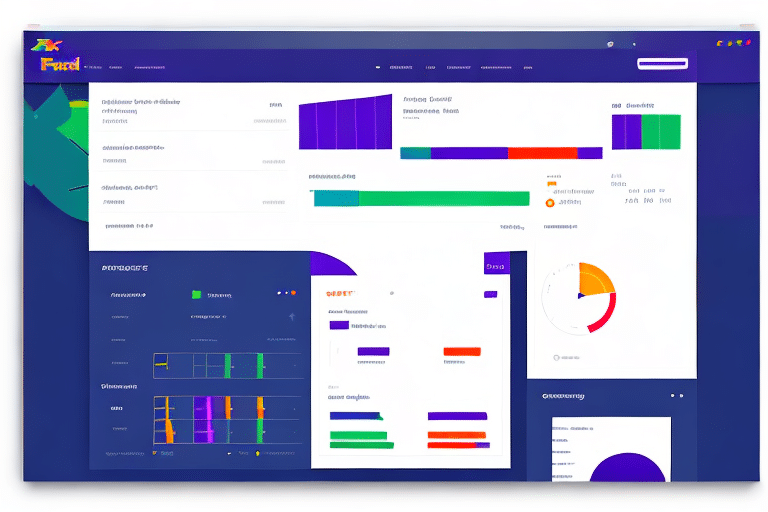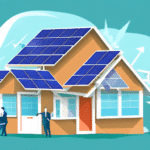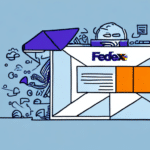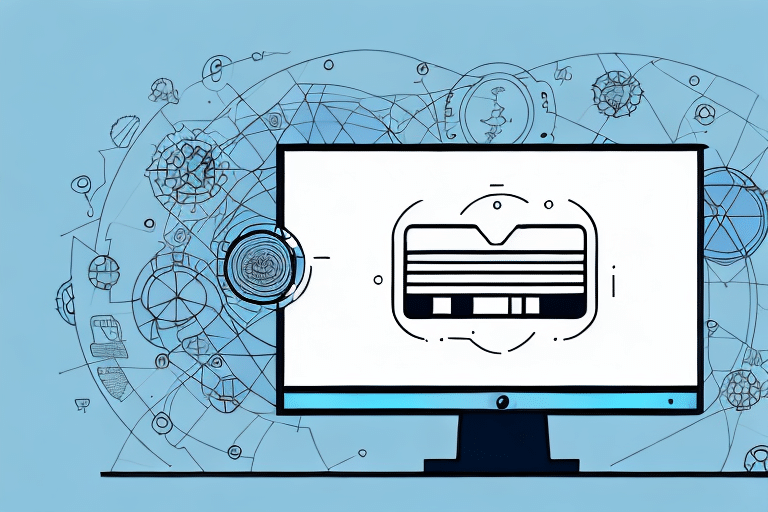Introduction to Third-Party Billing in FedEx Ship Manager
Managing shipping expenses efficiently is crucial for businesses aiming to streamline operations and reduce costs. Third-party billing in FedEx Ship Manager offers a solution by allowing businesses to charge shipping expenses to a third-party account. This article delves into the concept of third-party billing, its benefits, prerequisites, and a comprehensive guide to setting it up within FedEx Ship Manager.
Understanding Third-Party Billing
What is Third-Party Billing?
Third-party billing involves charging shipping expenses to an account held by a third party, rather than the sender or receiver. This arrangement is particularly beneficial for businesses that handle shipping costs on behalf of their customers or suppliers. By utilizing a third-party account, companies can simplify their billing processes and enhance financial management.
According to the FedEx Ship Manager documentation, third-party billing can streamline operations by consolidating shipping expenses, reducing administrative overhead, and providing better control over shipping budgets.
Benefits of Third-Party Billing
- Cost Efficiency: Consolidating shipping expenses can lead to significant cost savings through bulk shipping discounts.
- Improved Cash Flow: Delaying billing to a third party can help businesses manage their cash flow more effectively.
- Enhanced Relationships: Simplifying billing processes enhances relationships with customers and suppliers by reducing the hassle of individual reimbursements.
- Centralized Management: Provides a centralized platform for tracking and managing all shipping expenses.
Preparing to Set Up Third-Party Billing
Pre-Requisites
Before setting up third-party billing in FedEx Ship Manager, ensure the following prerequisites are met:
- Service Eligibility: Confirm that the FedEx services you intend to use support third-party billing.
- Account Holder Agreement: Have a clear agreement with the third-party account holder regarding billing responsibilities and terms.
- FedEx Account Access: Ensure you have administrative access to your FedEx Ship Manager account to configure billing settings.
Best Practices
- Maintain Accurate Records: Keep detailed records of all transactions to ensure transparency and ease of auditing.
- Regularly Update Information: Periodically verify and update third-party account information to prevent billing errors.
- Clear Communication: Maintain open communication with third-party account holders to address any billing concerns promptly.
Setting Up Third-Party Billing
Step-by-Step Guide
- Add a Third-Party Account: Log in to FedEx Ship Manager and navigate to the account settings to add a new third-party billing account.
- Assign to Shipments: Select shipments and assign them to the newly added third-party account.
- Verify Information: Ensure all account details are accurate and up-to-date to avoid billing discrepancies.
Adding a Third-Party Account
- Log in to your FedEx Ship Manager account.
- Navigate to Account Settings and select Add Third-Party Account.
- Enter the required information for the third-party account holder and save the details.
- Note: Verify the account information to ensure it is active and accurate to prevent shipment delays.
Assigning a Third-Party Account to a Shipment
- Select the shipment(s) you wish to bill to the third-party account.
- Choose the Third-Party Billing option and enter the relevant account details.
- Verify the information and save the assignment.
Ensure that the third-party account holder has authorized the use of their account for the specific shipments. Include any specific billing instructions within the FedEx Ship Manager to maintain clarity.
Verifying and Editing Account Information
- Go to Account Settings in FedEx Ship Manager.
- Select the third-party account you wish to verify or edit.
- Update the necessary information and save the changes.
Only users with the appropriate permissions can access and modify third-party account information. If you require access or need to make changes, contact your FedEx account administrator.
Troubleshooting and Support
Common Issues
- Incorrect Billing Information: Ensure that all billing details match the third-party account holder's information accurately.
- Service Limitations: Verify that the FedEx services you are using support third-party billing.
- Software Compatibility: Check if there are any compatibility issues with the software or systems you are using for billing.
Getting Support
If you encounter issues while setting up third-party billing, consider the following steps:
- Refer to the FedEx Help Center for detailed guides and FAQs.
- Contact FedEx Customer Support for personalized assistance.
- Consult with your account manager for specific concerns related to your business needs.
Conclusion
Implementing third-party billing in FedEx Ship Manager can significantly enhance your business's shipping efficiency and cost management. By following the comprehensive steps outlined in this guide, you can set up third-party billing effectively and leverage its benefits to optimize your shipping operations. Remember to maintain accurate records, verify account information regularly, and maintain clear communication with third-party account holders to ensure a seamless shipping experience.
For more detailed information and updates on third-party billing options, visit the FedEx Shipping Management page.