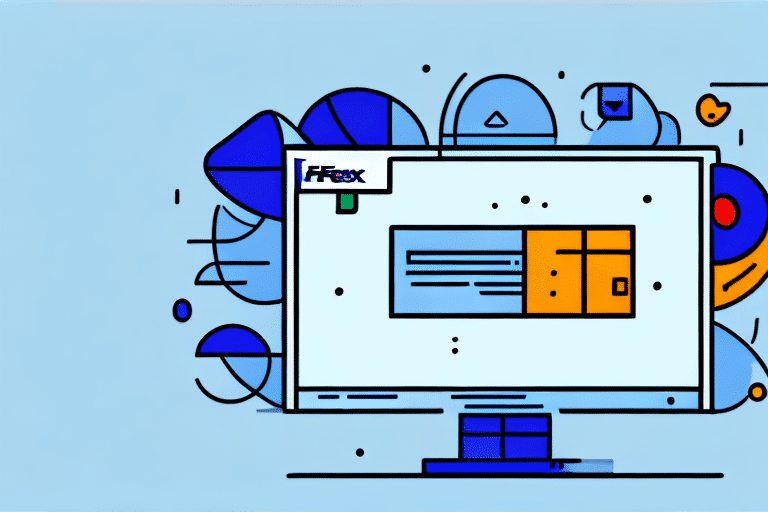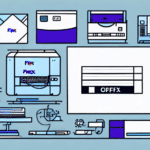Introduction to FedEx Ship Manager for Windows 7
FedEx Ship Manager is a comprehensive software application designed to streamline the shipping process for businesses. By automating shipping label creation and managing shipment details efficiently, it offers significant advantages to businesses that regularly send packages. If your business operates on the Windows 7 operating system, this guide will assist you in downloading and installing the FedEx Ship Manager software.
Why Use FedEx Ship Manager for Windows 7?
FedEx Ship Manager for Windows 7 enhances business operations by automating and simplifying the shipping process. Key benefits include:
- Time Efficiency: Automates the creation of shipping labels, reducing manual entry and saving valuable time.
- Error Reduction: Minimizes mistakes in shipping information, ensuring packages are delivered accurately and on time.
- Real-Time Tracking: Provides real-time tracking of shipments, allowing businesses to monitor the status of their packages continuously.
- Customization: Offers various customization options, including shipping profiles and default settings tailored to individual business needs.
According to a Statista report, the global shipping software market is expected to grow significantly, highlighting the increasing reliance on such tools for efficient logistics management.
System Requirements and Compatibility
Minimum System Requirements
Before installing FedEx Ship Manager on your Windows 7 machine, ensure your system meets the following requirements:
- Operating System: Windows 7 (32-bit or 64-bit)
- RAM: Minimum of 1GB
- Disk Space: At least 500MB of free hard drive space
- Internet Connection: Active connection required for downloading and updating the software
Compatibility Considerations
While FedEx Ship Manager is compatible with Windows 7, it's important to note that Microsoft ended support for Windows 7 in January 2020. This means that the operating system no longer receives updates or security patches, which may pose security risks. Businesses are encouraged to consider upgrading to a supported version of Windows to ensure optimal performance and security.
Downloading and Installing FedEx Ship Manager
Step 1: Access the Official FedEx Website
Navigate to the FedEx Ship Manager download page on the official FedEx website.
Step 2: Download the Installer
Locate the FedEx Ship Manager section and click on the "Download" button. Save the installer file to a preferred location on your computer.
Step 3: Run the Installer
Double-click the downloaded installer file to begin the installation process. Follow the on-screen instructions, ensuring you read and accept the terms and conditions.
Step 4: Complete Installation
Allow the installation process to complete. If prompted, restart your computer to finalize the installation.
Configuring and Optimizing FedEx Ship Manager
Initial Setup
Upon launching FedEx Ship Manager, you will be prompted to enter your FedEx account information. If you do not have an account, you can create one by following the provided instructions.
Customization Options
FedEx Ship Manager offers various customization features to tailor the software to your business needs:
- Shipping Profiles: Create and save multiple shipping profiles for different types of shipments.
- Default Settings: Set default shipping options to streamline the shipping process.
- Interface Customization: Adjust the software’s interface to better suit your workflow preferences.
Integration with Business Software
FedEx Ship Manager can integrate with existing business systems, such as inventory management or accounting software, to provide a seamless shipping experience. Consult with your IT department or software provider to ensure proper integration.
Troubleshooting Common Installation Issues
System Requirements Verification
If you encounter issues during installation, first verify that your system meets the minimum requirements outlined above.
Disabling Antivirus and Firewall
Sometimes, antivirus or firewall settings can interfere with the installation process. Temporarily disable these protections and attempt to install again. Remember to re-enable them after installation to maintain system security.
Conflicting Software
Ensure that no previous versions of FedEx Ship Manager or other shipping software are running on your computer, as they may cause conflicts during installation.
Running as Administrator
Right-click the installer file and select "Run as administrator" to resolve potential permission-related issues.
Seeking Support
If problems persist, consult the FedEx Customer Support for further assistance.
Tips and Best Practices for Using FedEx Ship Manager Effectively
Utilize Shipping Presets and Templates
Create shipping presets and reusable templates to expedite the shipping process, especially for frequent shipments to the same destinations.
Maintain an Address Book
Use the address book feature to save frequently used addresses, reducing the time spent entering shipping information for recurring shipments.
Stay Updated
Regularly check for and install updates to FedEx Ship Manager to ensure you have access to the latest features and security enhancements.
Understand Customs Documentation
If you ship internationally, familiarize yourself with customs documentation requirements. FedEx Ship Manager provides tools to generate necessary customs forms, but accurate information entry is crucial.
Leverage Batch Shipping
For businesses handling large volumes of shipments, the batch shipping feature allows multiple packages to be processed simultaneously, increasing efficiency.
Benefits of Using FedEx Ship Manager for Your Business
Implementing FedEx Ship Manager offers numerous advantages for businesses:
- Increased Efficiency: Automates repetitive tasks, allowing employees to focus on other important areas of the business.
- Cost Savings: Reduces shipping errors and the associated costs of returned or misdelivered packages.
- Enhanced Tracking: Provides detailed tracking information, improving customer satisfaction through transparency.
- Scalability: Adapts to the growing needs of a business, handling increased shipping volumes with ease.
Businesses leveraging FedEx Ship Manager report significant improvements in their shipping operations, leading to better overall performance and customer satisfaction.
Updating and Upgrading FedEx Ship Manager
Checking for Updates
Periodically visit the FedEx Ship Manager updates page to check for the latest software versions and patches.
Performing the Update
Download the latest version and run the installer. Follow the on-screen instructions to update your existing installation. It is recommended to back up your data before proceeding with the update.
Upgrading to a New Version
When a major new version is released, consider upgrading to take advantage of enhanced features and improved performance. Ensure compatibility with your current system and tools before upgrading.
Comparing Different Versions of FedEx Ship Manager
FedEx Ship Manager is available in various versions, each offering different features and pricing structures to cater to diverse business needs:
- FedEx Ship Manager Software: Ideal for small to medium-sized businesses, offering essential shipping tools and integrations.
- FedEx Ship Manager Office Edition: Designed for larger enterprises, providing advanced features like comprehensive reporting and multi-user support.
- FedEx Ship Manager for Salesforce: Integrates directly with Salesforce CRM, enabling seamless customer and shipment management within the CRM platform.
Evaluate the features of each version to determine which best aligns with your business requirements and budget. For detailed comparisons, visit the FedEx Ship Manager features page.
Conclusion
FedEx Ship Manager is an invaluable tool for businesses operating on Windows 7, offering streamlined shipping processes, real-time tracking, and extensive customization options. By following this guide, you can effectively download, install, and configure the software to enhance your shipping operations. Remember to adhere to system requirements and regularly update the software to maintain optimal performance and security. Leveraging FedEx Ship Manager will enable your business to manage shipments efficiently, reduce errors, and improve overall operational effectiveness.