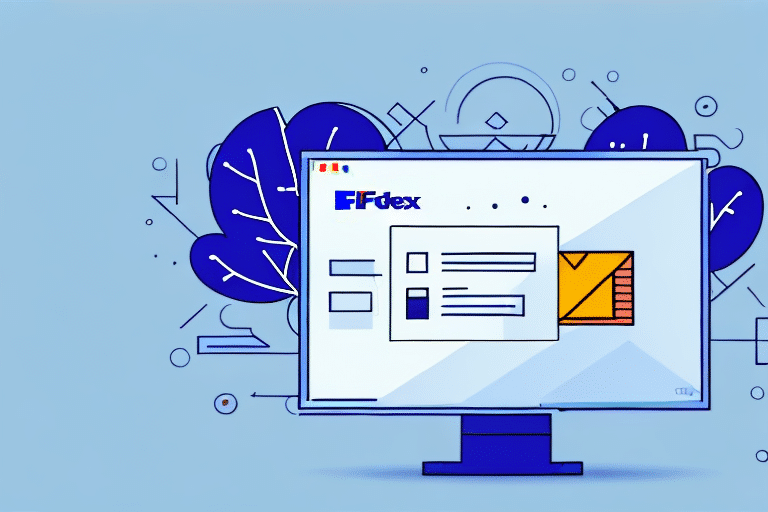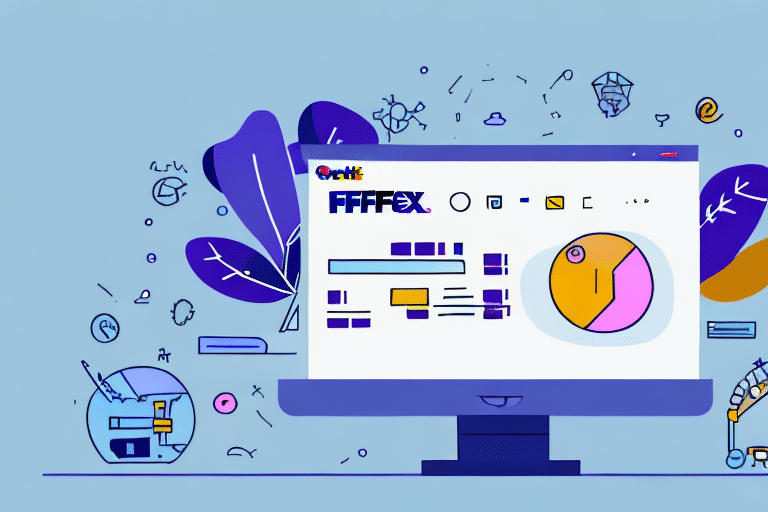How to Install and Register the FedEx Ship Manager Software for Activation
If you frequently ship packages, you understand the challenges of managing the complexities associated with shipping goods of various sizes and destinations globally. Thankfully, the FedEx Ship Manager Software simplifies your logistics needs by providing tools for creating shipping labels, tracking and managing invoices, generating reports, and more. With the software installed on your computer, you can streamline the shipping process, reduce the risk of costly errors, and enhance overall efficiency.
Why Use FedEx Ship Manager Software?
The FedEx Ship Manager Software streamlines the entire shipping process, whether you're shipping domestically or internationally. By managing all your shipping activities from a single platform, it enhances organization and efficiency. According to a 2023 report by Statista, businesses utilizing integrated shipping software experience a significant reduction in shipping errors and improved delivery times.
Additionally, the software offers advanced tracking technology, ensuring your packages reach their destinations quickly and securely. Customizable preferences and access to valuable reports and analytics allow you to track your shipping history and expenses effectively.
Real-Time Tracking and Notifications
FedEx Ship Manager enables real-time tracking of shipments, providing automatic notifications and updates on package status, including delivery confirmations and any potential delays. This proactive approach helps address issues promptly and keeps customers informed, thereby improving their overall experience.
System Requirements for Installing the Software
Before installing the FedEx Ship Manager Software, ensure your computer meets the minimum system requirements:
- Operating Systems: Windows 10, Windows 11, Windows 8.1, Windows 7
- RAM: 4GB or higher
- Hard Disk Space: At least 100 MB free
- Ports: Available USB or serial port for thermal printer connection
- Internet Connection: Required for registration and activation
Note that the software is not compatible with macOS. If you intend to use a laser printer instead of a thermal printer, additional software drivers are necessary. Consult your printer manufacturer for compatibility and driver details before proceeding.
Downloading and Installing the FedEx Ship Manager Software
To download the software, visit the FedEx website and select "Download FedEx Ship Manager Software" from the support page. Ensure your computer meets the minimum system requirements before downloading.
Once downloaded, navigate to the file location and double-click the installer to begin the installation process. Follow the on-screen prompts, selecting appropriate settings for features like label printing, report generation, and invoice management. Enter your FedEx account number when prompted to complete the installation.
After installation, set up your FedEx account information, including your account number, billing details, and shipping preferences. This setup enables you to start managing your shipments immediately.
Setting Up and Registering Your Account
Upon launching the FedEx Ship Manager Software, you'll be greeted by the Welcome screen. Log in using your FedEx account information or create a new account if you don't have one. Provide essential details such as your name, address, contact information, and preferred payment method.
Select your country and language preferences during the registration process. Verify your contact information to receive important updates and notifications about your shipments.
Activating and Configuring Your Account
After registration, your account must be activated to fully utilize the FedEx Ship Manager Software. Activation involves verifying your FedEx account number and ensuring all company details are correctly entered.
Once activated, navigate the software to familiarize yourself with its features. Access user guides and tutorials available on the FedEx support page or contact their customer support for assistance.
Customizing Your Shipping Preferences
The FedEx Ship Manager Software offers extensive customization options to tailor the shipping experience to your business needs. Customize shipment information, printer settings, and user preferences to suit your workflow.
Set up default shipping options, such as preferred shipping methods and packaging types, to streamline the shipment creation process. Additionally, configure alerts and notifications for important shipment events, helping you stay informed and responsive.
Troubleshooting Common Issues
If you encounter challenges during the installation or registration process, consider the following troubleshooting steps:
- Ensure a stable internet connection during download and activation.
- Verify that your computer meets all system requirements.
- Check for available disk space and free up if necessary.
- Restart your computer and attempt the installation again.
If issues persist, reach out to FedEx customer support for personalized assistance.
Conclusion and Additional Resources
The FedEx Ship Manager Software is a powerful tool for managing your shipping needs efficiently. Its user-friendly interface, combined with advanced tracking capabilities and customization options, ensures your packages are handled with precision and care.
To maximize the benefits of the software, take advantage of the comprehensive resources available on the FedEx website, including user guides, tutorials, and customer support. By leveraging these resources, you can enhance your shipping operations, reduce errors, and improve customer satisfaction.