Get Technical Support for FedEx Ship Manager: Your Comprehensive Guide
In today's fast-paced business environment, efficient shipping processes are crucial for success. FedEx Ship Manager is a widely used online shipping solution designed to streamline and manage shipping operations effectively. However, like any software tool, users may encounter issues that require technical support. This article explores the reasons you might need technical support for FedEx Ship Manager, common issues and their resolutions, the benefits of contacting support, and how to access reliable technical assistance.
Why You Might Need Technical Support for FedEx Ship Manager
There are several reasons why businesses might seek technical support for FedEx Ship Manager:
- Technical Difficulties: Issues such as login problems, error messages, or software glitches can hinder your shipping operations.
- Feature Optimization: Understanding how to utilize advanced features or optimizing existing functions to enhance efficiency.
- Integration Challenges: Difficulties in integrating FedEx Ship Manager with other business software or systems.
Accessing technical support ensures that these challenges are addressed promptly, minimizing disruptions to your shipping processes.
Common Issues with FedEx Ship Manager and How to Solve Them
Users of FedEx Ship Manager often encounter a range of issues. Below are some common problems and their solutions:
Shipping Address Validation Error
This error occurs when an address is invalid, incomplete, or incorrect. To resolve this:
- Double-check all address details for accuracy.
- Ensure that all required fields are filled out correctly.
Printer Not Printing Labels
If your printer fails to print shipping labels:
- Verify that the printer is correctly installed and connected.
- Check for paper jams or print queue conflicts.
- Ensure that the printer has sufficient ink or toner.
Password Reset Issues
If you've forgotten your password:
- Click on the "Forgot your password?" link on the login page.
- Follow the prompts to answer security questions and reset your password.
For more complex issues, such as package tracking errors or label printing failures, contacting technical support may be necessary to diagnose and resolve the problem effectively.
The Benefits of Contacting Technical Support for FedEx Ship Manager
Engaging with technical support offers numerous advantages:
- Expert Assistance: Access to trained professionals who understand the intricacies of FedEx Ship Manager.
- Time Efficiency: Quick resolution of issues, reducing downtime and maintaining shipping efficiency.
- Personalized Solutions: Tailored assistance to meet your specific business needs.
- Preventive Measures: Identification of underlying issues to prevent future problems.
According to a [FedEx Business Insights report](https://www.fedex.com/en-us/business/insights.html), businesses that effectively leverage technical support experience a 20% increase in shipping efficiency.
How to Access FedEx Ship Manager Technical Support
FedEx offers multiple channels to access technical support for Ship Manager:
Phone Support
Visit the FedEx Customer Support page to find the appropriate phone number for technical assistance.
Email Support
You can send detailed queries to FedEx's support email, available on their [contact page](https://www.fedex.com/en-us/customer-support.html).
Live Chat
FedEx provides a live chat option for real-time assistance through their [support portal](https://www.fedex.com/en-us/customer-support.html).
Social Media
Reach out to FedEx via their official social media channels on [Twitter](https://twitter.com/FedEx) or [Facebook](https://www.facebook.com/FedEx) for quick responses.
Before contacting support, it's advisable to review the [FedEx Online Support Center](https://www.fedex.com/en-us/support/ship-manager.html) for articles and tutorials that address common issues.
Preparing for Your Call with FedEx Ship Manager Technical Support
To ensure a smooth and efficient support experience:
- Document the Issue: Note down any error messages, symptoms, and steps leading up to the problem.
- Gather Account Information: Have your FedEx account number and login credentials ready.
- Check System Requirements: Ensure your computer meets the [minimum system requirements](https://www.fedex.com/en-us/software/system-requirements.html) for FedEx Ship Manager.
- Stable Connection: Make sure you have a reliable internet connection to prevent disruptions during the call.
Preventing Future Issues with FedEx Ship Manager
Proactive measures can minimize the occurrence of technical problems:
- Regular Updates: Keep FedEx Ship Manager updated to the latest version to benefit from new features and fixes.
- Training: Familiarize yourself and your team with the software's features and best practices.
- Data Backup: Regularly back up your shipping data to prevent loss due to unforeseen issues.
- System Maintenance: Ensure your computer and network systems are maintained and secure.
Adhering to these practices not only enhances your experience with FedEx Ship Manager but also ensures the reliability and security of your shipping operations.
Conclusion
FedEx Ship Manager is a vital tool for businesses aiming to manage their shipping processes efficiently. While technical challenges may arise, FedEx provides robust support options to assist users in overcoming these hurdles. By understanding common issues, leveraging the benefits of technical support, and implementing preventive measures, businesses can maximize the effectiveness of FedEx Ship Manager and maintain seamless shipping operations.













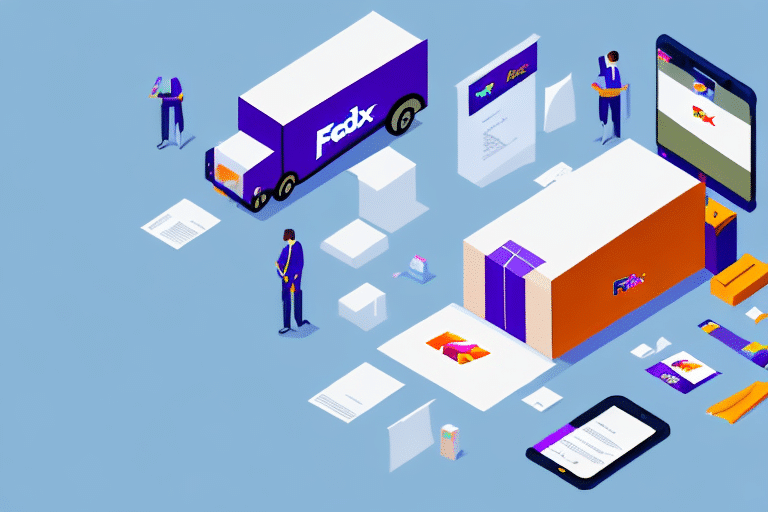


![Find the FedEx Shipping Rates Phone Number [PII_PN_03A6EEA08EAE4F36B39F] l691tzc7vrr0e5k1r0y3y9pc4b5rwc6b8jk4akk7cixsuedia out 0](https://www.shipscience.com/wp-content/uploads/2024/10/l691tzc7vrr0e5k1r0y3y9pc4b5rwc6b8jk4akk7cixsuedia-out-0-150x150.png)



