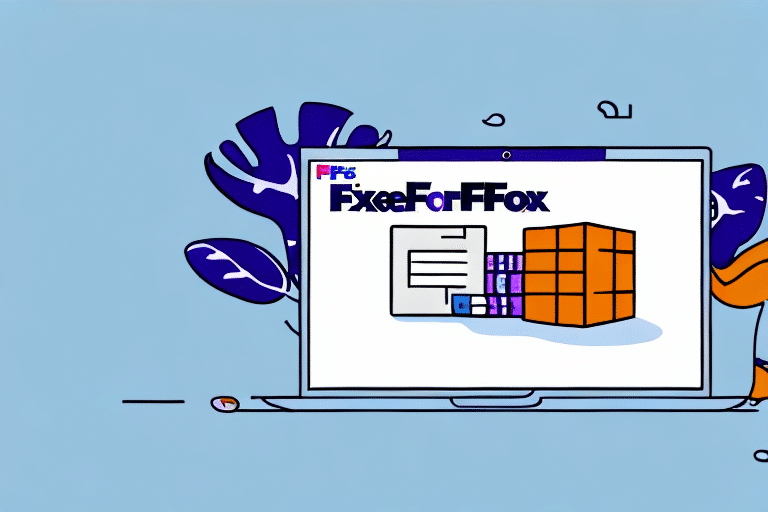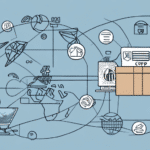Creating an Effective Day-End Report with FedEx Ship Manager
Efficient shipping operations are crucial for business success. FedEx Ship Manager is a powerful tool that enables business owners and shipping managers to track shipments, analyze data, and optimize their shipping processes. This guide provides a comprehensive, step-by-step approach to creating effective day-end reports using FedEx Ship Manager.
Understanding Day-End Reports
What is a Day-End Report?
A day-end report is a detailed summary of all shipping activities conducted within a business on a given day. It consolidates data such as the number of packages shipped, destinations, shipping fees, and delivery statuses. This report offers a snapshot of shipping operations, facilitating trend monitoring and informed decision-making.
Why Are Day-End Reports Important?
Day-end reports are essential for several reasons:
- Identifying Issues: Spot errors or delays in the shipping process, allowing for timely resolutions.
- Operational Optimization: Highlight areas for improvement, such as packaging efficiency or carrier rate negotiations.
- Financial Oversight: Track shipping expenses and revenues, ensuring budget adherence and profit maximization.
- Informed Forecasting: Utilize data for accurate financial projections and strategic planning.
Accessing and Navigating FedEx Ship Manager
How to Access FedEx Ship Manager
To use FedEx Ship Manager, you must have an active FedEx account. Follow these steps to access the platform:
- Visit the FedEx website and log in to your account.
- Navigate to the "Ship" tab located in the main menu.
- Click on "FedEx Ship Manager" to enter the shipping interface.
Navigating the Interface
The FedEx Ship Manager interface is user-friendly and organized into several key sections:
- Main Menu: Access features such as shipment creation, tracking, and reporting.
- Dashboard: View ongoing shipping activities and quick statistics.
- History Tab: Review past shipments and their statuses.
Additionally, a search bar allows for quick retrieval of specific shipments or addresses, and customization options enable users to tailor the interface to their preferences.
Setting Up Your Shipping Preferences
Configuring Shipping Settings
Before generating day-end reports, it's crucial to set up your shipping preferences to align with your business needs:
- Click on the “Admin” tab in the main menu.
- Select “Shipping Settings” to customize options such as default carrier, delivery speed, and package types.
- Add your business’s shipping address and define default shipping rules based on package weight, destination, or value.
Saving Frequent Shipment Information
FedEx Ship Manager allows you to save frequently used recipient addresses and package dimensions, streamlining the shipment creation process and reducing manual entry errors.
Generating and Analyzing Day-End Reports
How to Generate a Day-End Report
Creating a day-end report in FedEx Ship Manager involves the following steps:
- Navigate to the “Reports” tab and select “Shipping Reports.”
- Choose “Day-End Report” and specify the desired date range.
- Click “Create Report” to generate a PDF version, which can be downloaded or printed for further analysis.
Understanding Report Contents
The day-end report includes comprehensive data such as:
- Total number of shipments
- Package weights and shipping costs
- Carrier usage and delivery statuses
- Any issues or exceptions like delays or damages
Analyzing Shipping Data
Effective analysis of day-end reports can lead to significant operational improvements:
- Trend Identification: Monitor shipment volumes and costs over time.
- Expense Monitoring: Compare shipping expenses against budgets and profitability.
- Performance Metrics: Assess carrier performance and delivery times.
- Customer Insights: Understand customer ordering behaviors to enhance marketing strategies.
According to a 2023 PwC Operations Survey, businesses that regularly analyze shipping data report a 15% increase in operational efficiency.
Best Practices and Common Pitfalls
Best Practices for Day-End Reporting
- Regular Review: Generate and review reports daily to stay updated on shipping activities.
- Detailed Data: Customize reports to include specific metrics relevant to your business.
- Compare Periods: Analyze data across different time frames to identify trends and patterns.
- Actionable Insights: Use report findings to make informed decisions and implement improvements.
Common Pitfalls to Avoid
- Inconsistent Reporting: Failing to generate reports regularly can lead to missed opportunities for optimization.
- Incorrect Data Entry: Ensure accurate shipment details to maintain report reliability.
- Neglecting Reconciliation: Always reconcile shipping invoices with report data to identify discrepancies.
Comparing FedEx Ship Manager with Other Shipping Software
Alternative Shipping Software Options
While FedEx Ship Manager is a robust tool, other shipping software platforms offer unique features:
- ShipStation: Known for its extensive carrier integrations and automation capabilities.
- ShippingEasy: Offers comprehensive e-commerce integrations and marketing tools.
- Stamps.com: Ideal for high-volume shippers requiring scalable solutions.
Choosing the Right Software for Your Business
When selecting shipping software, consider factors such as integration capabilities, scalability, user interface, and customer support. A 2023 report by Gartner emphasizes the importance of aligning software features with specific business needs to maximize operational efficiency.
Troubleshooting Common Issues
Common Problems and Solutions
While generating day-end reports is generally straightforward, some users may encounter issues:
- Access Issues: If you cannot access the reporting feature, ensure you have the necessary account permissions or contact FedEx support.
- Data Discrepancies: Verify that all shipment details are accurately entered to prevent errors in reports.
- Report Generation Errors: Ensure your internet connection is stable and that your browser is up to date. Clearing cache or trying a different browser may also help.
Seeking Support
If issues persist, contact FedEx Customer Support for assistance. They can provide technical support and help resolve any software-related problems.
Conclusion
Day-end reports are indispensable for managing and optimizing shipping operations. By leveraging FedEx Ship Manager’s robust reporting capabilities, businesses can gain valuable insights into their shipping activities, identify areas for improvement, and ensure financial oversight. Implementing the best practices outlined in this guide will help you create effective, reliable day-end reports that drive operational efficiency and support business growth.