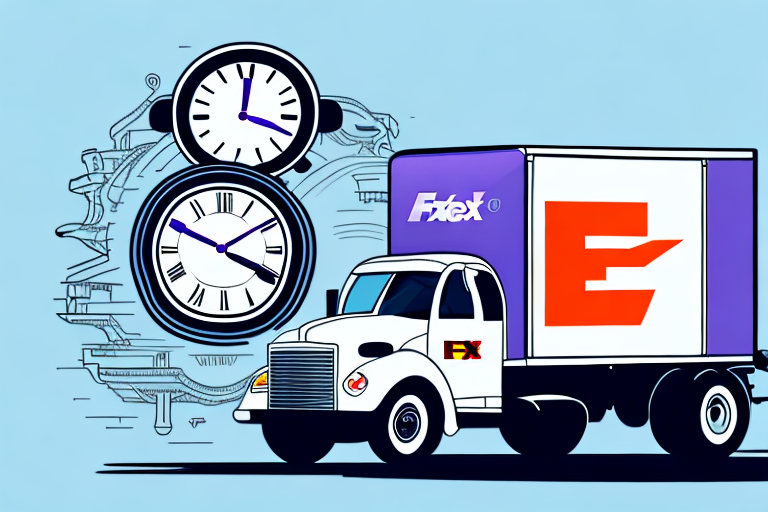How to Remove Barcode Labels in FedEx Ship Manager: A Comprehensive Guide
If you're a frequent user of FedEx Ship Manager, you may encounter situations where you need to remove barcode labels from packages. Whether correcting a shipping mistake or updating an incorrect label, removing these barcodes can help prevent confusion and streamline your shipping process. This guide provides an in-depth analysis of how to effectively remove barcode labels in FedEx Ship Manager, including the types of labels, necessary tools, step-by-step instructions, safety tips, common pitfalls, and best practices for disposal.
Understanding Barcode Labels in FedEx Ship Manager
Barcode labels are a critical component of the FedEx shipping process. These labels contain essential information such as the sender and recipient's addresses, tracking numbers, and other pertinent data required for the accurate and timely delivery of packages. Proper labeling ensures that shipments reach their intended destinations without delays or errors.
There are various types of barcode labels used with FedEx Ship Manager. The most common types include:
- Thermal Labels: Utilize heat to produce barcode images, offering durability and clarity.
- Laser Labels: Use toner-based printing to create barcodes, suitable for high-volume shipping.
Using high-quality labels is recommended to ensure barcode readability, which minimizes the risk of delivery issues.
According to a study by Packaging Strategies, clear and accurately printed barcode labels can reduce shipping errors by up to 20%, enhancing overall operational efficiency.
Reasons to Remove Barcode Labels
There are multiple scenarios where removing barcode labels becomes necessary:
- Incorrect Printing: Labels printed with errors can lead to misrouting or lost packages.
- Shipping Mistakes: If a package is sent to an incorrect address, removing the old label prevents confusion and ensures proper re-labeling.
- Returns and Exchanges: Products being returned or exchanged may require new labels with updated information, making the removal of old barcodes essential.
Ensuring that only correct and updated barcodes are present on packages helps maintain the integrity of the shipping process.
Essential Tools for Removing Barcode Labels
Successfully removing barcode labels requires the following tools:
- Scissors or a Sharp Knife: For cutting off labels cleanly without damaging the package.
- Gloves: Protect your hands from sharp edges and adhesive residues.
- Label Removal Solution or Cleaning Agent: To eliminate any remaining adhesive after label removal.
- Hairdryer or Heat Gun: Helps soften adhesive, making label removal easier.
Using the right tools not only facilitates the removal process but also ensures the package remains intact and undamaged.
Step-by-Step Guide to Removing Barcode Labels
1. Prepare Your Workspace
Ensure you have a clean, flat surface to work on. Gather all necessary tools to avoid interruptions during the process.
2. Protect Your Hands
Wear gloves to safeguard against sharp edges and adhesive residues that might be harmful or irritating to your skin.
3. Locate the Barcode Label
Identify the barcode label on the package that needs to be removed. Ensure you have full visibility and access to the label.
4. Cut the Label Carefully
Using scissors or a sharp knife, cut the barcode label as close to the package surface as possible. Avoid cutting into the package to prevent damage.
5. Remove Adhesive Residue
Apply a label removal solution or a suitable cleaning agent to any adhesive left on the package. Gently rub with a cloth until the residue is gone.
6. Properly Dispose of the Label
Shred the label to protect any sensitive information before disposing of it in accordance with local regulations.
7. Inspect the Package
Ensure the package is free from any remaining label parts or adhesive. If necessary, repeat the removal process.
Safety Tips for Removing Barcode Labels
Adhering to safety protocols is crucial when removing barcode labels:
- Wear Appropriate Gloves: Protect your hands from sharp edges and adhesives.
- Use Sharp Tools: Dull scissors or knives can slip, posing injury risks.
- Work in a Well-Lit Area: Good lighting helps in precise cutting and reduces accidental injuries.
- Avoid Excessive Force: Applying too much pressure can damage the package or cause tools to slip.
Additionally, when dealing with packages containing hazardous materials, follow all relevant safety guidelines and refer to the Occupational Safety and Health Administration (OSHA) guidelines.
Common Mistakes to Avoid
Avoid these pitfalls to ensure a smooth label removal process:
- Using Excessive Force: Can damage the package and potentially cause personal injury.
- Incomplete Removal: Leaves adhesive residue, which may interfere with new labels.
- Improper Tool Use: Using dull or inappropriate tools increases the risk of accidents.
- Neglecting Label Orientation: Cutting labels incorrectly can lead to scanning issues.
Ensuring careful and methodical label removal helps maintain package integrity and prevents shipping errors.
Troubleshooting Label Removal Issues
If you encounter difficulties during the label removal process, consider the following solutions:
- Stubborn Adhesive: Use a heat gun or hairdryer to soften the adhesive before attempting removal.
- Damaged Packages: Proceed carefully, using less force and ensuring tools are sharp to minimize damage.
- Residual Adhesive: Apply additional label removal solution or use rubbing alcohol to eliminate stubborn residues.
Prevention is key. Softening adhesives before removal can significantly reduce the effort required and the risk of damaging the package.
Best Practices for Disposing of Removed Labels
Proper disposal of barcode labels, especially those containing sensitive information, is essential:
- Shredding: Shred labels to protect personal and financial data from potential misuse.
- Recycling: If labels are made from recyclable materials, ensure they are placed in the appropriate recycling bins.
- Secure Disposal: For large quantities, consider using professional shredding services to maintain data security.
Following these disposal practices not only protects sensitive information but also supports environmental sustainability.
In conclusion, removing barcode labels from packages using FedEx Ship Manager can be straightforward when following the right procedures and safety measures. By understanding the types of labels, using the correct tools, adhering to safety practices, and properly disposing of removed labels, you can enhance your shipping efficiency and maintain high standards of package handling.
For more information on optimizing your shipping processes, refer to FedEx’s official resources and industry best practices.