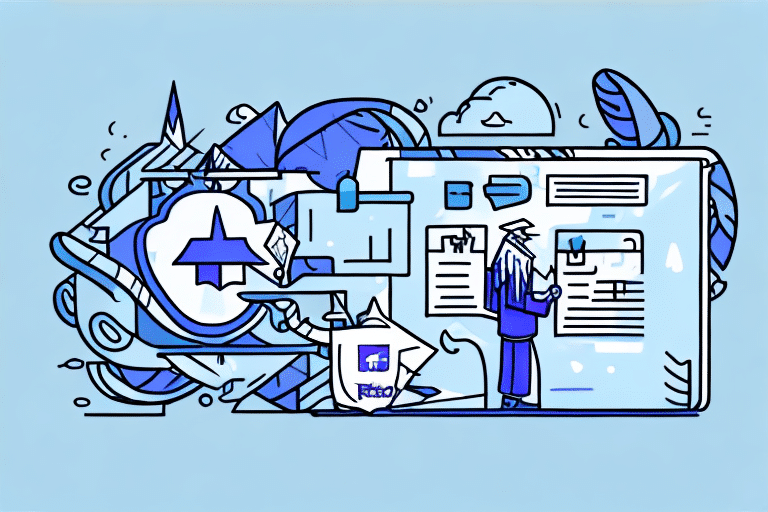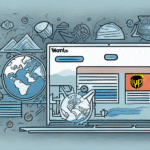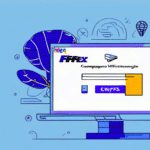FedEx Ship Manager: Comprehensive Guide and Installation Troubleshooting
FedEx Ship Manager is a versatile shipping software designed to help businesses streamline their shipping logistics. This user-friendly tool simplifies the shipping process, allowing businesses to focus on their core operations. However, some users have reported issues during installation, particularly with the installer wizard interrupting before completion. This guide provides an in-depth understanding of FedEx Ship Manager, its importance, common installation issues, troubleshooting steps, system requirements, and alternatives. We also explore tips to ensure a successful installation and discuss how this software can benefit your business.
What is FedEx Ship Manager?
FedEx Ship Manager is an advanced shipping solution that centralizes all your shipping needs in one platform. It offers features such as label printing, shipment tracking, address validation, and rate estimation. Businesses can connect to the FedEx network, manage shipping profiles, and integrate the software with other systems like e-commerce platforms and inventory management tools. These capabilities make FedEx Ship Manager an essential tool for businesses aiming to control and optimize their shipping operations.
According to FedEx's official documentation, Ship Manager enhances efficiency by automating shipping tasks, reducing manual errors, and providing real-time tracking and reporting.
Importance and Benefits of Installing FedEx Ship Manager
Installing FedEx Ship Manager offers numerous benefits to businesses:
- Efficiency: Manage all shipments quickly and accurately, saving time and reducing operational costs.
- Accuracy: Minimizes errors by automating address validation and label printing, reducing costly returns.
- Compliance: Streamlines compliance with shipping regulations, reducing the risk of fines and penalties.
- Real-Time Tracking: Monitor shipments in real time, providing customers with accurate delivery estimates.
- Discounted Rates: Access to discounted shipping rates, helping businesses save on shipping costs.
- Customization: Tailor the software to your specific needs with customizable shipping profiles and preferences.
These advantages enable businesses to enhance their shipping operations, improve customer satisfaction, and maintain a strong brand image.
Installation Process and Common Issues
The installation of FedEx Ship Manager is generally straightforward, but some users encounter issues that interrupt the process. Common installation problems include:
- Installation Wizard Interruptions: The installer may halt before completion.
- Corrupt Installation Files: Incomplete or corrupted downloads can cause installation failures.
- Insufficient System Resources: Lack of adequate memory or processing power can interrupt the install.
- Third-Party Interference: Antivirus or firewall software may block the installation.
Understanding these issues is the first step toward effective troubleshooting.
Troubleshooting Installation Issues
If you experience interruptions during the FedEx Ship Manager installation, consider the following troubleshooting steps:
- Re-download the Installer: Ensure that the installation file is complete and not corrupted by downloading it again from the official FedEx website.
- Run as Administrator: Right-click the installer and select "Run as administrator" to grant necessary permissions.
- Disable Third-Party Programs: Temporarily disable antivirus or firewall software that might interfere with the installation.
- Check System Resources: Close unnecessary programs to free up memory and processing power.
If these steps do not resolve the issue, contact FedEx customer support for further assistance.
System Requirements and Compatibility
To ensure a smooth installation and operation of FedEx Ship Manager, your computer must meet the following minimum system requirements:
- Operating System: Windows 7 or higher, macOS 10.12 or higher.
- Memory: At least 4 GB of RAM.
- Processor: Minimum 2 GHz processor (Intel recommended).
- Internet Connection: Active and stable internet connection.
For detailed system requirements, visit the FedEx Ship Manager System Requirements page.
Common Installation Errors and Solutions
During installation, users may encounter specific error messages. Here are some common errors and how to address them:
Error Connecting to Server
This error typically indicates an issue with your internet connection or firewall settings. Ensure that your internet connection is stable and that FedEx Ship Manager is allowed through your firewall.
Unable to Validate Account Setup
Verify that your FedEx account details are correct and that your account is active. You may need to contact FedEx customer support to resolve account-related issues.
Insufficient Disk Space
Free up disk space by deleting unnecessary files or programs, or choose a different drive with more available space for installation.
Alternatives to FedEx Ship Manager
If installing FedEx Ship Manager is not feasible, consider these alternatives:
- FedEx Online Shipping Tools: Use FedEx's online platform to print shipping labels, schedule pickups, and track shipments without installing software.
- FedEx Office Print & Ship Center: Utilize FedEx retail locations for shipping needs, including packaging, label printing, and shipment processing.
- Third-Party Shipping Software: Integrate with other shipping software that supports FedEx services, such as ShipStation or EasyShip, which can offer more features and integrations.
- FedEx Guest Shipping: For occasional shipments, use Guest Shipping on the FedEx website to send packages without creating an account or installing software.
Customer Support and Assistance
If you encounter issues with the installation of FedEx Ship Manager, FedEx offers robust customer support options:
- Phone Support: Reach out to FedEx's customer service via phone for immediate assistance.
- Email Support: Submit inquiries or issues through FedEx's official support email channels.
- Live Chat: Use the live chat feature on the FedEx website for real-time support.
- Online Support Center: Access the FedEx Support Center for helpful articles, FAQs, and tutorials.
Ensure you have your FedEx account number and installation details ready when contacting support to expedite assistance.
Tips for Successful Installation
To maximize the likelihood of a successful installation of FedEx Ship Manager, follow these tips:
- Ensure your internet connection is stable and reliable.
- Verify that your computer meets all minimum system requirements.
- Download the latest version of the installer from the official FedEx website.
- Close all unnecessary programs and background processes before starting the installation.
- Run the installer with administrative privileges.
- Disable antivirus or firewall temporarily during installation, if necessary.
- Follow on-screen instructions carefully and avoid interrupting the installer wizard.
Licensing and Multi-Computer Installations
FedEx Ship Manager can be installed on multiple computers, provided each meets the system requirements and adheres to FedEx's licensing terms. To install on additional computers:
- Ensure each device meets the minimum system requirements.
- Sign up for a FedEx account and link all installations to the same account.
- Check with FedEx regarding any licensing restrictions or additional fees for multiple installations.
By installing on multiple devices, businesses can enhance their shipping capabilities, especially in multi-user environments.
The Future of Shipping with FedEx Ship Manager
As shipping demands continue to grow, FedEx is evolving its solutions to meet the needs of modern businesses. FedEx Ship Manager integrates with new technologies to provide more efficient and flexible shipping options. By adopting FedEx Ship Manager, businesses can stay ahead in the competitive market, leveraging real-time data, automation, and comprehensive shipping management to drive growth and profitability.
According to industry trends, businesses that adopt advanced shipping software like FedEx Ship Manager can expect better operational efficiency, improved customer satisfaction, and increased scalability, positioning them for long-term success.