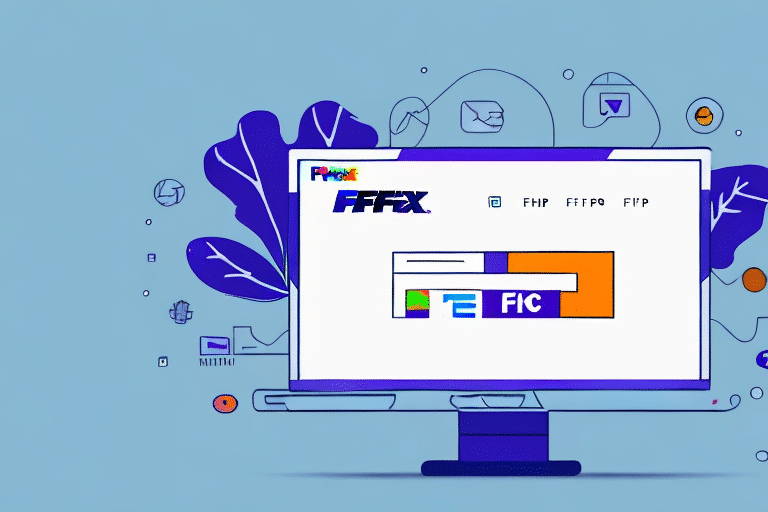How to Troubleshoot FedEx Ship Manager Server Field 1358
The FedEx Ship Manager Server Field 1358 error is a common issue faced by users who regularly utilize FedEx Ship Manager Server for their shipping needs. This error can arise from various factors, including incorrect or incomplete shipping information, invalid addresses, incorrect units or weight, or other technical complications. This comprehensive guide provides detailed explanations and actionable steps to help you understand, diagnose, and resolve the Field 1358 error effectively.
Understanding FedEx Ship Manager Server Field 1358
Field 1358 in FedEx Ship Manager Server is a critical input that requires accurate and complete information to process shipments successfully. This field encompasses essential data such as shipment weight and dimensions, origin and destination addresses, and other vital details. Inaccuracies or omissions in Field 1358 can lead to shipment delays, returns, and other logistical issues.
Beyond Field 1358, other fields like the recipient's contact information and package contents are equally important for ensuring the smooth delivery of shipments. Verifying all fields comprehensively before submitting a shipment can prevent potential delays and ensure that your package arrives at its destination on time and in good condition.
Common Causes of Field 1358 Error
Incorrect or Incomplete Shipping Information
One of the primary reasons for the Field 1358 error is the entry of incorrect or incomplete shipping information. This includes missing details or inaccuracies in weight and dimensions, which are crucial for determining shipping costs and ensuring proper handling.
Invalid or Incomplete Address
An invalid or incomplete address can trigger the Field 1358 error. Ensuring that the recipient's address is accurate, including postal codes and any suite or apartment numbers, is essential for successful delivery.
Incorrect Units or Weight
Entering incorrect units of measurement or inaccurate weights can disrupt the shipping process. Double-checking these details ensures that the system processes the shipment correctly and calculates the appropriate shipping costs.
Technical Issues
Technical problems, such as outdated software, network connectivity issues, or hardware malfunctions, can also cause Field 1358 errors. Regular maintenance and updates are vital for preventing these complications.
Common Error Messages Associated with Field 1358
When Field 1358 encounters issues, users may encounter several error messages, including:
- Invalid or Incomplete Address: Indicates that the provided address details are insufficient or incorrect.
- Invalid Weight or Units: Highlights inaccuracies in the package weight or measurement units.
- Unable to Calculate Shipping Cost: Suggests that the system cannot determine the shipping cost, possibly due to data inconsistencies.
- Package Dimensions Exceed Maximum Allowed: The package exceeds the size limits set by FedEx.
Understanding these error messages is crucial for identifying and rectifying the underlying issues swiftly.
Identifying the Root Cause of Field 1358 Error
The first step in resolving the Field 1358 error is to identify its root cause. This involves:
- Reviewing Shipping Information: Ensure that all data entered in Field 1358 is correct and complete.
- Verifying Addresses: Double-check the recipient's address for accuracy, including postal codes and apartment numbers.
- Confirming Weight and Units: Ensure that the package weight and measurement units are entered correctly.
- Checking for Technical Issues: Ensure that your software is up-to-date and that there are no network connectivity problems.
Accurate identification of the error's cause is essential before implementing corrective measures.
Troubleshooting Steps for Resolving Field 1358 Error
Once the root cause is identified, the following troubleshooting steps can be undertaken to resolve the Field 1358 error:
Update Shipping Information
If the error is due to incorrect shipping information, update the necessary fields and resubmit the shipment request.
Verify and Correct Addresses
Ensure the recipient's address is accurate and complete to prevent address-related errors.
Check Weight and Measurement Units
Confirm that the package weight and units are entered accurately to avoid calculation errors.
Clear Browser Cache and Cookies
Clearing your browser’s cache and cookies can resolve temporary issues that may be causing the error.
Use Alternative Browsers or Devices
Sometimes, switching to a different browser or device can help bypass the error.
Contact FedEx Technical Support
If troubleshooting steps do not resolve the issue, contacting FedEx technical support for further assistance is advisable. You can reach FedEx customer support through their official support page.
Verifying Resolution of Field 1358 Error
After implementing the troubleshooting steps, it is important to verify that the Field 1358 error has been resolved. This can be done by:
- Performing a test shipment to ensure the error does not recur.
- Reviewing all information in Field 1358 for accuracy and completeness.
- Ensuring that shipments are processed without any delays or additional errors.
Consistent and accurate use of Field 1358 minimizes the risk of future errors and enhances shipment reliability.
Preventative Measures to Avoid Future Field 1358 Errors
To prevent future occurrences of the Field 1358 error, consider the following best practices:
Regular Software Updates
Keep your FedEx Ship Manager Server software up-to-date to benefit from the latest features and bug fixes. Regular updates can address known issues and improve overall system performance.
Accurate Data Entry
Ensure all shipping information, including addresses, weights, and dimensions, are entered accurately each time. Implementing data validation protocols can help maintain accuracy.
Periodic System Maintenance
Perform regular maintenance on your systems to prevent technical issues that could lead to errors. This includes updating software, checking network stability, and ensuring hardware functionality.
Training and Documentation
Train staff on proper data entry and handling procedures to minimize human errors. Comprehensive documentation can serve as a reference to maintain consistency and accuracy.
Verifying Package Dimensions
Accurately measure and input package dimensions to prevent size-related errors. Consistent measurement practices ensure that the system processes shipments correctly.
Alternative Shipping Methods Using FedEx
If unresolved issues with Field 1358 persist, alternative shipping methods can be utilized to ensure continuous shipping operations:
- FedEx Online Shipping: Utilize FedEx’s online shipping tools as an alternative to Ship Manager Server.
- FedEx Express Ship Manager: Consider using FedEx Express Ship Manager for a different shipping interface.
- Third-Party Shipping Services: Explore other shipping services that do not require Field 1358.
While these alternatives can serve as temporary solutions, it is recommended to resolve the issues with Field 1358 to take full advantage of FedEx Ship Manager’s capabilities.
Contacting FedEx Customer Support
If issues with Field 1358 remain unresolved after attempting the troubleshooting steps, contacting FedEx customer support is essential. FedEx representatives can provide specialized assistance, offer guidance on resolving the error, and help implement solutions to prevent future occurrences. You can reach FedEx customer support through their official support page.
Conclusion: The Field 1358 error in FedEx Ship Manager Server can hinder efficient shipping operations. However, with a systematic approach to diagnosing and resolving the error, users can overcome this challenge. By adhering to best practices and maintaining accurate shipping information, you can ensure smooth and successful shipments with FedEx Ship Manager Server.
Additional Tips for Accurate Shipping
To further enhance the accuracy and reliability of your shipments, consider the following tips:
- Double-Check Recipient Information: Verify the recipient's name and address, including the zip code and any apartment or suite numbers.
- Complete All Required Fields: Ensure that all mandatory fields in the shipping form are filled out accurately.
- Utilize Shipping Templates: Creating templates for frequent shipments can reduce the likelihood of data entry errors.
- Monitor Software Performance: Regularly assess the performance of your shipping software to identify and address any emerging issues promptly.
Implementing these additional measures can significantly reduce the occurrence of Field 1358 errors and enhance the overall efficiency of your shipping processes.