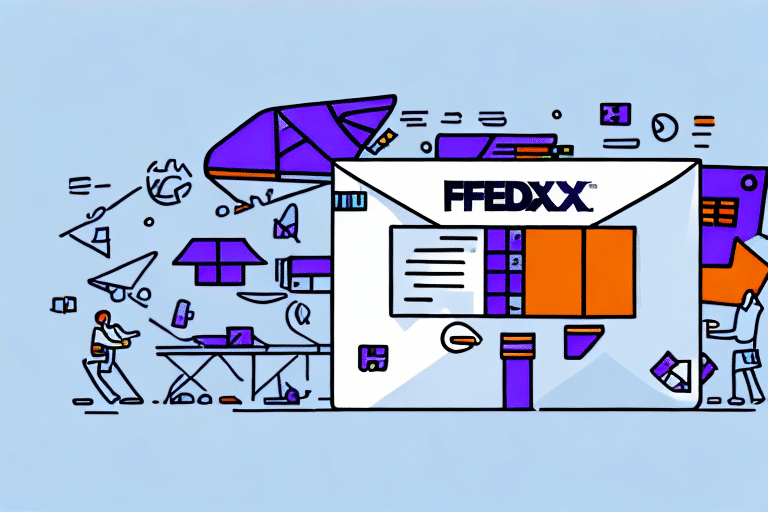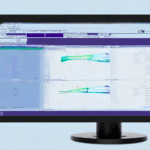Introduction to FedEx Ship Manager Version 2910-A
Efficient shipping is a cornerstone of successful e-commerce operations. FedEx Ship Manager Version 2910-A is a web-based solution designed to optimize your shipping processes, ensuring timely and secure delivery of products to your customers. This comprehensive guide explores the benefits, features, and best practices for leveraging FedEx Ship Manager to enhance your business logistics.
Streamlining Your Shipping Process
FedEx Ship Manager Version 2910-A offers a centralized platform for managing multiple shipments seamlessly. By integrating with your existing systems, it allows for the efficient import and export of data, reducing the need to switch between different tools. This integration enhances data reconciliation, minimizes errors, and ensures that orders are processed and delivered on schedule.
- Centralized Shipment Management: Handle multiple shipments from a single dashboard.
- System Integration: Connects with ERP and CRM systems for smooth data flow.
- Error Reduction: Automated processes decrease the likelihood of human error.
According to a Forbes report, businesses that streamline their shipping processes can reduce operational costs by up to 20%.
Key Features of FedEx Ship Manager Version 2910-A
Real-Time Tracking and Monitoring
Stay informed with real-time tracking of your shipments from pickup to delivery. Notifications and alerts keep you updated on any delays or issues, allowing for swift resolution and transparent communication with customers.
Label Preview and Validation
The label preview feature enables you to verify and preview shipping labels before printing, ensuring accuracy and reducing the chances of shipping errors.
Improved Address Book
Manage and store frequently used addresses efficiently, speeding up the label creation process for regular customers or locations.
Scheduled Pickups
Schedule pickups directly through the application without the need for phone calls or separate online steps. Track pickup history and status for better control over shipments.
Installation and Setup Guide
Setting up FedEx Ship Manager Version 2910-A is straightforward:
- Download the Application: Visit the FedEx website to download the latest version.
- Request a FedEx Account Number: If you don't already have one, apply for a FedEx account to access shipping services.
- Configure Settings: Customize shipping rules, add locations, and set up shipping labels according to your business needs.
- Manage User Permissions: Ensure that only authorized personnel have access to the platform.
For detailed instructions, refer to the FedEx Ship Manager Setup Guide.
Cost Savings and Efficiency
FedEx Ship Manager Version 2910-A is a cost-effective solution that offers competitive shipping rates and reduces overall operational costs through automation and efficiency.
- Automated Processes: Reduce manual tasks, saving time and labor costs.
- Reporting Features: Monitor shipping expenses and identify areas for cost reduction.
- Competitive Rates: Access discounted shipping rates exclusive to FedEx Ship Manager users.
A study by Business Insider highlights that businesses utilizing shipping automation tools can achieve up to a 15% reduction in shipping-related expenses.
Advanced Customization and Integration
FedEx Ship Manager Version 2910-A offers advanced features that allow for tailored shipping solutions:
- Address Validation: Ensure accuracy in shipping addresses to prevent delivery issues.
- Customs Documentation: Simplify international shipping with comprehensive customs forms.
- Rate Shopping: Compare different FedEx services to choose the most cost-effective and timely options.
Integration with popular e-commerce platforms and business software systems ensures a seamless workflow. For example, integrating with platforms like Shopify can automate order processing and shipping label creation.
Enhancing Customer Satisfaction
Providing fast and accurate shipping is essential for maintaining high levels of customer satisfaction. FedEx Ship Manager Version 2910-A facilitates this by:
- Quick Order Processing: Reduce the time between order placement and shipment.
- Real-Time Tracking: Allow customers to monitor their orders, increasing transparency and trust.
- Customized Shipping Options: Offer various delivery speeds and services to meet customer preferences.
According to a Nielsen report, 73% of customers consider timely delivery as a critical factor in their purchasing decisions.
Best Practices and Tips
Leverage Reporting Tools
Utilize the comprehensive reporting features to analyze shipping data. Identify trends, monitor performance, and make informed decisions to optimize your shipping strategy.
Integrate with Existing Systems
Ensure that FedEx Ship Manager seamlessly integrates with your current business software, such as inventory management and accounting systems, to maintain consistency and accuracy across all operations.
Utilize Customer Support Resources
Take advantage of FedEx’s customer support, including online tutorials, user guides, and dedicated support teams, to resolve issues promptly and maximize the platform’s benefits.
By implementing these best practices, businesses can fully exploit the capabilities of FedEx Ship Manager Version 2910-A, leading to enhanced efficiency, cost savings, and superior customer satisfaction.