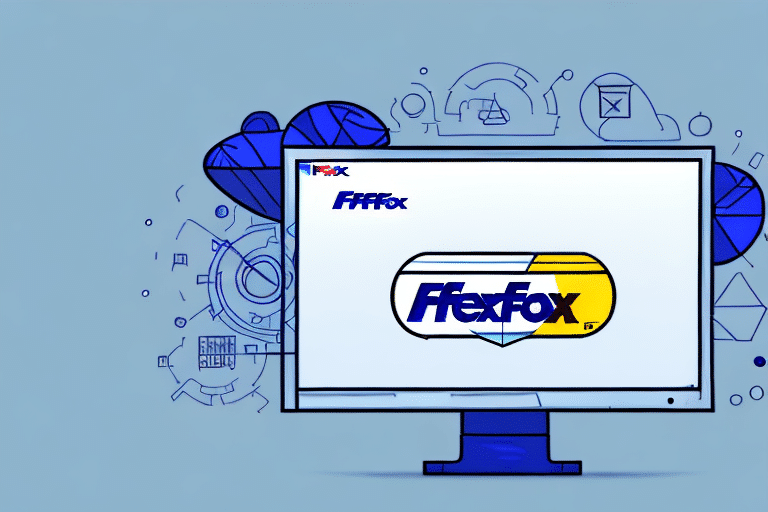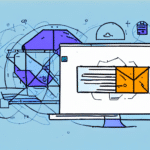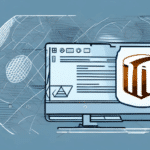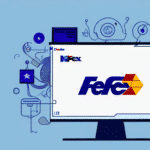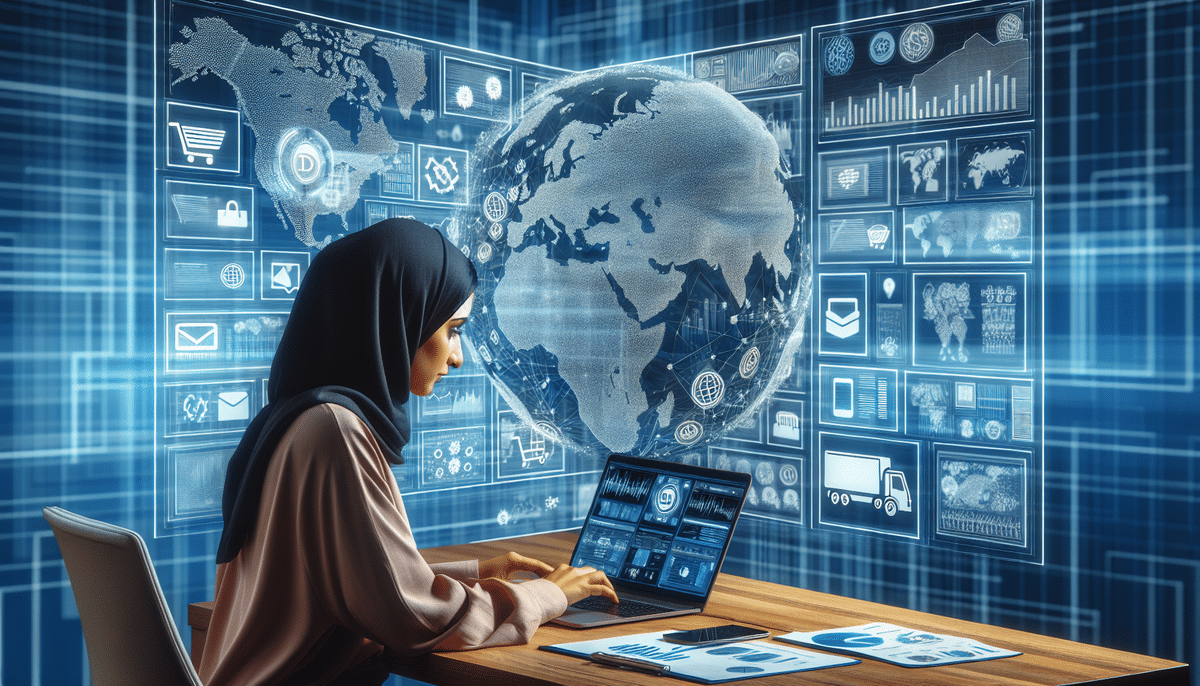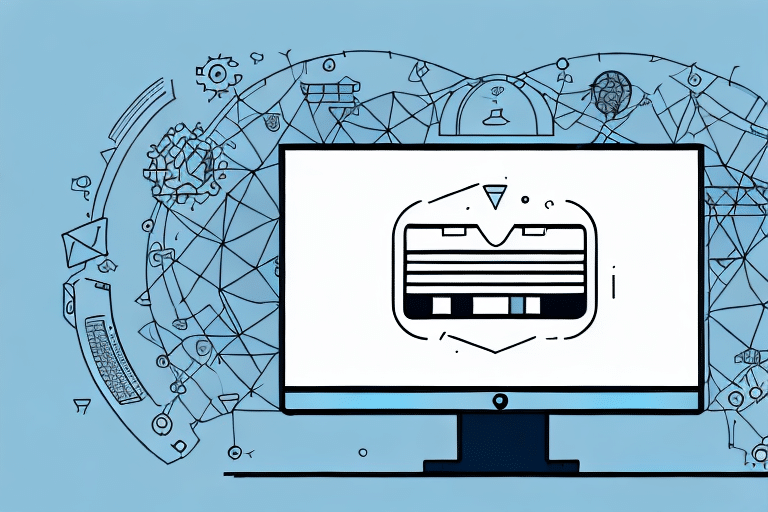Optimizing FedEx Ship Manager Performance: Comprehensive Guide
As a business owner or frequent user of FedEx Ship Manager, experiencing slow performance can hinder your shipping operations and negatively impact your business efficiency. This guide explores the common causes of a sluggish FedEx Ship Manager and provides actionable troubleshooting tips backed by reliable data and expert recommendations to enhance your shipping experience.
Common Causes of Slow FedEx Ship Manager
Understanding the underlying factors that contribute to a slow FedEx Ship Manager is essential for effective troubleshooting. The primary causes include:
- Internet Connectivity Issues: A weak or unstable internet connection can significantly delay the processing of shipping tasks.
- Outdated Device Software: Running an outdated operating system or FedEx Ship Manager software can lead to compatibility problems and reduced performance.
- Limited Device Resources: Insufficient RAM or having too many applications running concurrently can strain your device's capabilities.
- Complex Shipment Data: Handling large or intricate shipment data can slow down the processing speed of the Ship Manager.
Effective Troubleshooting Strategies
To address and resolve performance issues with FedEx Ship Manager, consider implementing the following strategies:
1. Assess and Improve Your Internet Connection
A stable and fast internet connection is crucial for seamless operation of FedEx Ship Manager. Utilize online speed testing tools such as Speedtest by Ookla to evaluate your current internet speed. If you consistently receive lower speeds than your plan offers, consider upgrading your internet package or switching to a more reliable service provider.
2. Update Your Device and Software
Ensuring that your device's operating system and FedEx Ship Manager software are up-to-date is vital for optimal performance. Regular updates often include performance enhancements and security patches. For Windows users, check for updates via Windows Update, and for macOS users, use the Apple Software Update tool.
3. Manage Open Applications and System Resources
Running multiple applications simultaneously can consume valuable system resources, leading to decreased performance of FedEx Ship Manager. Close unnecessary programs and background processes to free up RAM and processing power. For a detailed guide on managing system resources, refer to How to Monitor and Manage RAM Usage in Windows 10 by How-To Geek.
4. Optimize Browser Performance
If you're accessing FedEx Ship Manager through a web browser, optimizing browser performance can lead to significant improvements. Clear your browser's cache and cookies regularly to prevent data buildup that can slow down loading times. Additionally, consider disabling unnecessary browser extensions. For instructions on clearing cache and cookies, visit Google Chrome's Help Center.
5. Streamline Shipment Data
Complex or extensive shipment data can strain FedEx Ship Manager's processing capabilities. Simplify your shipment information by reducing unnecessary details and organizing data efficiently. Implementing data management best practices can enhance processing speed and reduce delays.
Advanced Optimization Techniques
For users seeking further enhancements, consider the following advanced techniques:
6. Upgrade Hardware Components
Upgrading your device's hardware, such as increasing RAM or switching to a solid-state drive (SSD), can provide a substantial boost to overall system performance. According to CNET, upgrading RAM can improve multitasking efficiency, while SSDs offer faster data access speeds compared to traditional HDDs.
7. Utilize Dedicated Shipping Devices
Investing in dedicated devices for shipping tasks can prevent resource contention with other applications. Devices optimized for shipping operations ensure that FedEx Ship Manager has the necessary resources to function without interruptions.
8. Implement Security Measures
Malware and viruses can severely impact system performance. Regularly scan your device using reputable antivirus software such as Kaspersky Free Antivirus or AVG Free Antivirus to detect and remove malicious threats that may be slowing down your system.
Leveraging Support and Resources
If performance issues persist despite implementing the above strategies, reaching out to support services is advisable:
- FedEx Customer Support: Contact [FedEx Support](https://www.fedex.com/en-us/customer-support.html) for specialized assistance with Ship Manager issues.
- Technical Forums: Engage with communities on platforms like Reddit's FedEx community for peer support and shared solutions.
Conclusion
Experiencing a slow FedEx Ship Manager can disrupt your shipping workflow, but by systematically addressing potential causes—from internet connectivity and device performance to software updates and data management—you can restore efficient operations. Regular maintenance, proactive optimization, and leveraging available support resources are key to ensuring that FedEx Ship Manager performs reliably and effectively, ultimately supporting your business's shipping needs.