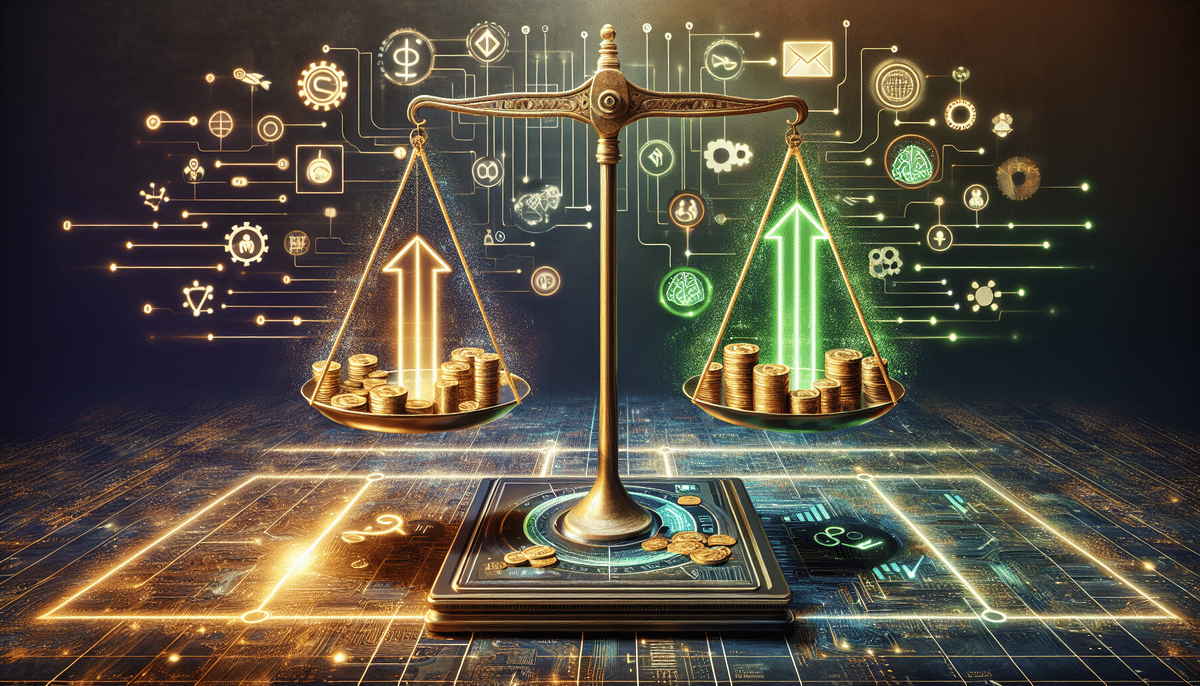A Comprehensive Guide to Integrating FedEx Ship Manager
If you are looking for a reliable and efficient solution for your business shipping needs, FedEx Ship Manager is an excellent choice. In this comprehensive guide, we will walk you through everything you need to know about integrating FedEx Ship Manager into your business operations.
Why Integrate FedEx Ship Manager into Your Business
With the exponential growth of e-commerce, shipping has become a critical component of business operations. Efficient shipping not only controls costs but also enhances customer satisfaction and loyalty. According to a 2023 Statista report, global online sales soared to over $5 trillion in 2023, underscoring the importance of streamlined shipping solutions.
Integrating FedEx Ship Manager into your business operations offers numerous advantages:
- Cost Efficiency: Access to competitive shipping rates and bulk discounts.
- Time Savings: Automate shipping processes, reducing manual entry and errors.
- Enhanced Tracking: Real-time tracking provides visibility and improves customer communication.
- Customization: Tailor shipping options to meet specific business and customer needs.
Understanding FedEx Ship Manager
FedEx Ship Manager is an online platform designed to simplify the shipping process for businesses of all sizes. It offers a wide range of shipping options, real-time tracking, and automated updates to ensure efficient delivery management.
How It Works
The system operates by generating shipping labels based on the information provided by the user. These labels can be printed directly from your computer and affixed to packages. Once shipped, FedEx Ship Manager automatically updates tracking information until the package reaches its final destination.
Additional Features
- Management of shipping history and invoices.
- Access to customer support via online chat and phone services.
- Integration with various e-commerce platforms and business systems.
Getting Started with FedEx Ship Manager
System Requirements
Before integrating FedEx Ship Manager, ensure the following system requirements are met:
- A computer with internet access.
- A printer capable of printing shipping labels.
- A FedEx account.
- Compatible web browsers that support JavaScript and cookies.
For optimal performance, maintain a stable internet connection and keep your browser and printer drivers updated.
Setting Up Your Account
Setting up an account on FedEx Ship Manager is straightforward:
- Visit the FedEx Ship Manager website.
- Follow the step-by-step registration process, providing necessary business information.
- Set up a payment method to facilitate seamless transactions.
Once your account is created, you gain access to features like package tracking, pickup scheduling, and label printing.
Key Features and Customizations
Generating Shipping Labels
Creating shipping labels is a core functionality of FedEx Ship Manager:
- Log in to your FedEx Ship Manager account.
- Select "Create a Shipment" and enter the recipient's details.
- Provide package information, including weight and dimensions.
- Choose appropriate shipping options based on cost and delivery preferences.
- Confirm details and generate the shipping label for printing.
Additionally, you can schedule package pickups to save time and ensure timely dispatch.
Customizing Shipping Labels
Enhance your brand visibility by customizing shipping labels:
- Log in to your FedEx Ship Manager account.
- Navigate to the customization settings.
- Upload your business logo and add relevant information.
- Choose from various label formats and sizes to suit your needs.
Customized labels not only promote brand recognition but also add a professional touch to your shipments.
Managing Multiple Packages and Orders
FedEx Ship Manager simplifies the management of multiple shipments:
- Utilize the batch shipping feature to create and print multiple labels simultaneously.
- Organize shipments by order or destination for streamlined processing.
- Track multiple packages in real-time from a single dashboard.
This functionality is particularly beneficial for businesses handling high volumes of orders.
Managing Shipments and Tracking
Real-Time Tracking
FedEx Ship Manager provides real-time tracking, allowing you to monitor your packages at every stage of the shipping process. This transparency helps in maintaining customer trust and promptly addressing any delivery issues.
Delivery Confirmation
Obtain delivery confirmation to ensure packages reach their intended recipients. This feature provides proof of delivery, enhancing accountability and reducing disputes.
Optimization and Best Practices
Troubleshooting Common Issues
While integrating FedEx Ship Manager, you might encounter issues such as:
- Browser Compatibility: Ensure your browser is up-to-date and supports necessary technologies.
- Incorrect Shipping Information: Double-check addresses and package details to prevent errors.
- Printer Problems: Maintain printer drivers and have a backup printer available.
If issues arise, consult FedEx's comprehensive customer support for assistance.
Best Practices for Integration
- Regularly update your account information to reflect changes in your business.
- Test your shipping processes to identify and rectify potential issues.
- Optimize packaging to reduce costs and minimize damage risks.
- Monitor shipment progress and address delays promptly to maintain customer satisfaction.
Adhering to these best practices ensures a smooth and efficient shipping experience.
Cost Comparison and Value
FedEx Ship Manager offers competitive pricing structures, including bulk discounts and promotional rates. However, it's essential to compare these costs with other shipping solutions to determine the best fit for your business.
While some alternatives may offer lower rates, they might lack the comprehensive features and reliability that FedEx provides. According to a Forbes article, integrating a robust shipping manager like FedEx can lead to long-term savings by reducing errors and enhancing operational efficiency.
Customer Testimonials
Many businesses have successfully integrated FedEx Ship Manager, yielding positive outcomes:
"FedEx Ship Manager has transformed our shipping process. The real-time tracking and batch shipping features have significantly reduced our operational costs and improved customer satisfaction." – Jane Doe, eCommerce Manager
"The customization options for shipping labels have enhanced our brand presence. Our customers instantly recognize our packages, which has been great for brand loyalty." – John Smith, Small Business Owner
Conclusion
Integrating FedEx Ship Manager is a strategic move for businesses aiming to optimize their shipping operations. The platform's extensive features, including real-time tracking, batch shipping, and customizable labels, not only streamline processes but also enhance customer satisfaction. By following best practices and leveraging FedEx Ship Manager's capabilities, your business can achieve greater efficiency, cost savings, and a superior shipping experience.