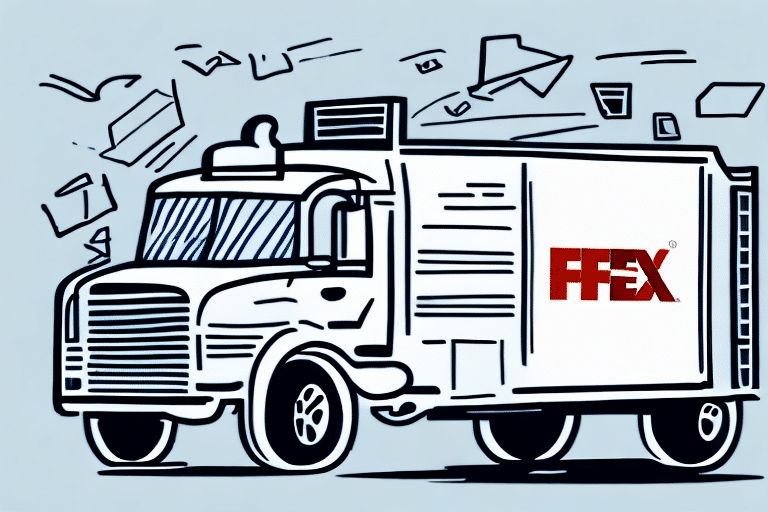How to Use FedEx Ship Manager to Enhance Your Shipping Efficiency
For businesses that rely on shipping, FedEx Ship Manager is a powerful tool that streamlines the shipping process and optimizes your shipping strategy. In this article, we’ll explore what FedEx Ship Manager is, how it works, and how you can use it to eliminate your shipping day limits.
What is FedEx Ship Manager?
FedEx Ship Manager is a comprehensive, web-based shipping solution that allows you to manage your entire shipping process in one centralized platform. Whether you’re sending domestic or international packages, this tool enables you to create, manage, and track shipments efficiently.
With FedEx Ship Manager, you gain access to a variety of shipping options, including same-day, overnight, and ground shipping. The platform also offers functionalities such as printing shipping labels, scheduling pickups, and managing invoices. Advanced features like address validation, customs documentation, and shipment notifications further streamline your shipping operations.
Benefits of Using FedEx Ship Manager
If managing your daily shipping limits is a challenge or you aim to reduce the time and effort spent on shipping tasks, FedEx Ship Manager is an ideal solution. Instead of dedicating hours each day to processing orders and preparing shipments, this tool automates the entire process, saving you valuable time.
- Automation: Automate routine shipping tasks to increase efficiency.
- Consolidation: Manage all your shipping activities from a single dashboard.
- Reliability: Benefit from FedEx’s extensive network and dependable delivery times.
According to FedEx's 2023 Shipping Report, businesses that utilize advanced shipping management tools like FedEx Ship Manager experience a 25% increase in shipping efficiency and a 15% reduction in shipping errors.
Key Features and Benefits
The FedEx Ship Manager offers a suite of features designed to optimize your shipping strategy:
- Multi-Carrier Support: Manage all your shipping carriers in one place.
- Customizable Shipping Options: Tailor your shipping preferences, including labels, packaging, and delivery methods.
- Batch Processing: Handle multiple shipments simultaneously, reducing processing time and minimizing errors.
- Real-Time Tracking: Monitor your shipments in real-time and receive automatic updates on their status.
These features not only enhance operational efficiency but also improve customer satisfaction by ensuring timely and accurate deliveries.
Getting Started with FedEx Ship Manager
Setting up FedEx Ship Manager is straightforward. Follow these steps to get started:
- Visit the FedEx Ship Manager website and click on "Register."
- Enter your FedEx account number and provide your contact information.
- Verify your account details and create a secure password.
- Log in to your Ship Manager account to begin utilizing its features.
Once registered, you can start creating shipping labels, scheduling pickups, and tracking your shipments seamlessly.
Creating and Managing Shipments
How to Create a Shipment
With your FedEx Ship Manager account set up, creating your first shipment is simple:
- Log in to your Ship Manager account and select "Create Shipment."
- Input the shipping details, including recipient information, package size, and weight.
- Choose your shipping options, select the carrier, and set the delivery date.
- Print the shipping label and any necessary customs documents.
- Attach the label to your package and drop it off at a designated FedEx location.
Saving frequently used shipment information can expedite future shipments, enhancing overall productivity.
Tracking and Managing Shipments
FedEx Ship Manager provides robust tracking capabilities:
- Real-Time Tracking: Monitor the status and location of your packages in real-time.
- Shipment Updates: Receive notifications on significant shipment milestones, such as dispatch and delivery.
- Address Management: Update delivery addresses or modify delivery dates as needed.
Effective tracking ensures transparency and allows you to keep your customers informed, thereby enhancing trust and reliability.
Optimizing Your Shipping Strategy
To maximize the benefits of FedEx Ship Manager, consider the following optimization tips:
- Automate Shipping Processes: Reduce manual tasks by utilizing automation features to save time and minimize errors.
- Batch Processing: Handle multiple shipments at once to improve efficiency.
- Analyze Shipping Data: Regularly review shipping data to identify trends and areas for improvement.
- Utilize Custom Packaging: Choose appropriate packaging options to protect your shipments and potentially reduce shipping costs.
According to a study by the Forbes Tech Council, businesses that actively optimize their shipping strategies using management tools see a 20% increase in delivery satisfaction rates.
Troubleshooting and Support
While FedEx Ship Manager is designed to be user-friendly, you may encounter issues. Here are some common problems and solutions:
- Login Issues: Ensure your credentials are correct and that your browser is updated to the latest version.
- Shipping Option Errors: Double-check shipping details such as recipient address and package dimensions.
- Integration Problems: Verify that your integrations with other shipping services are correctly configured.
If problems persist, contact FedEx Customer Support for personalized assistance.
Additionally, consult the FedEx Ship Manager Documentation for detailed guides and troubleshooting tips.
Integrating Other Shipping Services
If your business utilizes multiple shipping carriers, FedEx Ship Manager allows for seamless integration with other services:
- Log in to your Ship Manager account and navigate to "Integrations."
- Select the shipping carrier you wish to integrate.
- Follow the on-screen prompts to connect your accounts and configure the integration settings.
Integrating other carriers enables you to compare rates and delivery times, ensuring you select the best option for each shipment. Moreover, centralized tracking across all carriers simplifies shipment management.
Comparing Shipping Costs
FedEx Ship Manager provides tools to compare the costs of different shipping services, helping you make informed decisions:
- Log in to your Ship Manager account and select "Rates."
- Enter your shipment details, including weight, dimensions, and destination.
- Choose the shipping carriers you want to compare.
- Review the rates for various shipping options and select the most cost-effective choice based on your needs.
By analyzing shipping costs, you can optimize your budget and select the most economical shipping methods without compromising on delivery speed or reliability.
Conclusion
Using FedEx Ship Manager can significantly enhance your shipping efficiency, reduce errors, and save time and money. By leveraging its comprehensive features and following best practices, you can streamline your shipping operations and improve customer satisfaction.
For more information and to get started, visit the FedEx Ship Manager page.