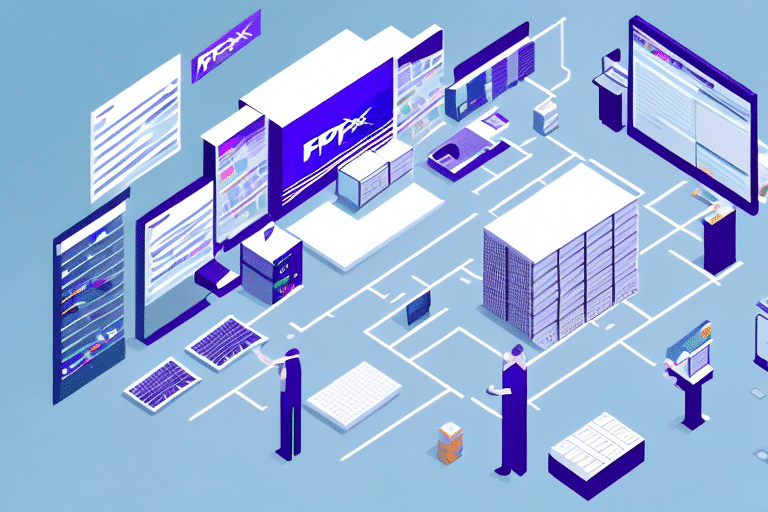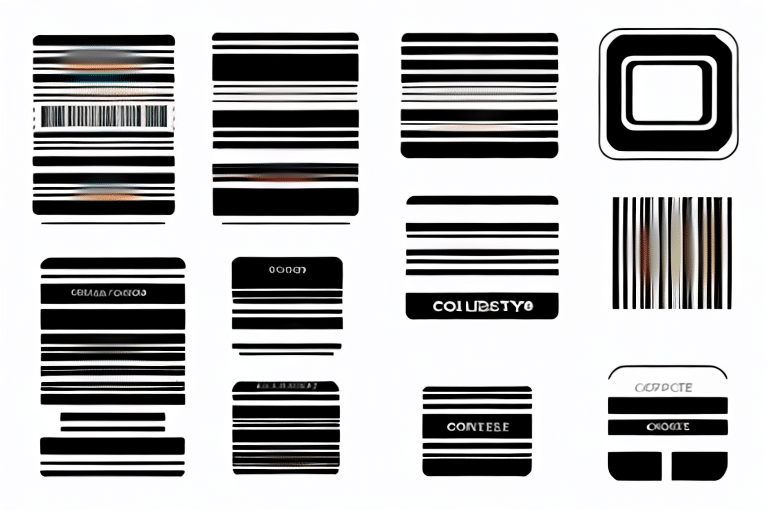Introduction to FedEx Ship Manager Software and Server Supplies
FedEx Ship Manager software is a robust shipping platform that allows businesses to efficiently manage their shipping operations. It offers tools for creating, printing, and tracking shipping labels, as well as managing shipping documents and customs declarations. Additionally, utilizing server supplies such as label printers, barcode scanners, and label rolls can significantly enhance efficiency and streamline shipping procedures. This integration enables businesses to process shipments rapidly and effectively, ensuring timely deliveries.
One of the key advantages of using FedEx Ship Manager software and server supplies is the ability to customize shipping labels. The software allows businesses to add company logos, select from various label formats, and include special instructions for carriers. This not only promotes brand recognition but also ensures that packages are easily identifiable and handled correctly throughout the shipping process. According to a recent study by FedEx, businesses that utilize advanced shipping tools can reduce shipping errors by up to 30%.
Benefits of Using FedEx Ship Manager Software and Server Supplies
Time Savings
Integrating FedEx Ship Manager software with server supplies can streamline shipping operations, allowing businesses to handle a higher volume of shipments efficiently. The intuitive platform reduces the time required to manage shipping documents and minimizes errors, leading to increased productivity and improved customer satisfaction.
Cost Efficiency
Optimizing shipping processes with FedEx Ship Manager can lead to significant cost savings. By reducing shipping errors and avoiding unnecessary fees, businesses can lower their overall shipping expenses. Moreover, the software's real-time tracking feature allows businesses to monitor shipments closely, ensuring that any issues are promptly addressed.
Enhanced Accuracy
Server supplies such as high-quality label printers and barcode scanners improve the accuracy of shipping operations. Accurate labeling and scanning reduce the likelihood of errors, ensuring that packages are delivered to the correct destinations without delays.
Key Features of FedEx Ship Manager Software and Server Supplies
- Shipping Label Creation: Easily generate and print shipping labels with customizable options.
- Customs Documentation: Manage and prepare necessary customs forms for international shipments.
- Multiple Payment Options: Choose from various payment methods to suit your business needs.
- Package Tracking: Monitor the status of shipments in real-time.
- Server Supplies Integration: Utilize label printers, barcode scanners, and other server supplies to enhance operational efficiency.
Installing and Setting Up FedEx Ship Manager Software and Server Supplies
Software Installation
To install FedEx Ship Manager software, download it directly from the FedEx website and follow the provided installation instructions. Ensure that your system meets the necessary requirements for optimal performance.
Configuring Server Supplies
Select the appropriate server supplies based on your business needs. Common devices include:
- Label Printers
- Barcode Scanners
- Label Rolls
After selecting the necessary supplies, connect and configure them following the manufacturer's instructions. Proper configuration ensures seamless integration with the FedEx Ship Manager software.
Maintaining Software and Equipment
Regularly update the FedEx Ship Manager software to benefit from the latest features and security enhancements. Additionally, perform routine maintenance on server supplies, such as cleaning label printers and updating firmware, to ensure continued reliability and performance.
Navigating the User Interface of FedEx Ship Manager Software
Familiarizing with the Dashboard
The FedEx Ship Manager dashboard offers a user-friendly interface that allows easy access to various functions. Take time to explore the dashboard, including features like shipping label creation, package tracking, and reporting tools.
Customizing Settings
Adjust the software settings to match your business preferences. Customize default shipping options, label formats, and notification alerts to streamline your workflow. Custom settings can significantly reduce the time spent on repetitive tasks.
Utilizing Shortcuts and Hotkeys
Optimize your efficiency by using shortcuts and hotkeys available within the software. Familiarity with these shortcuts can expedite common tasks, allowing for quicker navigation and processing of shipments.
Using FedEx Ship Manager for Shipping Packages
Preparing Packages
Ensure that packages are correctly labeled, weighed, and measured before shipping. Accurate package preparation is crucial for preventing delays and ensuring that shipments meet FedEx's requirements.
Generating Shipping Labels
Enter the necessary package information into the software to generate shipping labels. Customize labels with your company information to enhance brand visibility and package identification.
Scheduling Pickups and Drop-offs
Utilize the software to schedule package pickups or identify drop-off locations. Efficient scheduling helps maintain timely deliveries and supports reliable shipping operations.
Tracking Shipments
Leverage the real-time tracking feature to monitor the status of shipments. Tracking allows businesses to provide accurate delivery estimates to customers and promptly address any transit issues.
Advanced Features of FedEx Ship Manager for Shipment Management
Automated Notifications
Set up automated notifications to stay informed about shipment statuses. Notifications can alert you to delivery confirmations, delays, or exceptions, enabling proactive management of your shipping operations.
Reporting and Analytics
Utilize reporting tools within the software to analyze shipping data. Insights gained from analytics can help identify trends, optimize shipping strategies, and drive informed business decisions.
Batch Shipping
Process multiple shipments simultaneously using the batch shipping feature. This functionality is particularly beneficial for businesses handling large volumes of orders, reducing processing time and minimizing errors.
Maximizing Efficiency with Automation Tools in FedEx Ship Manager
Automation tools in FedEx Ship Manager play a vital role in enhancing shipping efficiency. By setting up shipping rules and automating routine tasks, businesses can reduce manual effort, minimize errors, and accelerate shipping processes.
- Shipping Rules: Define rules for package sizes, destinations, and shipping methods to automate decision-making processes.
- Automated Label Printing: Automatically print shipping labels for predefined shipping scenarios, saving time and ensuring consistency.
Implementing these automation tools allows businesses to focus more on strategic tasks and customer service, ultimately improving overall operations.
Troubleshooting Common Issues with FedEx Ship Manager Software and Server Supplies
Software Issues
If you encounter software-related problems, first consult the FedEx Help Center for troubleshooting guides and FAQs. Common issues include installation errors, login problems, and software crashes.
Hardware Issues
For server supply-related problems, such as label printer malfunctions or barcode scanner failures, refer to the device manufacturer's support resources. Regular maintenance can prevent many common hardware issues.
Contacting Support
If problems persist, contact FedEx customer support for assistance with software issues or the hardware supplier for equipment-related concerns. Prompt support can minimize disruptions to your shipping operations.
Best Practices for Maintaining Your Server Supplies
Proper maintenance of server supplies is essential for ensuring the longevity and reliability of your shipping operations. Best practices include:
- Regular Cleaning: Keep hardware devices free from dust and debris to prevent malfunctions.
- Calibration: Periodically calibrate barcode scanners and label printers to maintain accuracy.
- Firmware and Software Updates: Keep devices updated with the latest firmware and software to benefit from improvements and security patches.
Implementing a maintenance schedule can help in identifying and addressing potential issues before they affect your operations.
Choosing the Right Server Supplies for Your Business Needs
Selecting the appropriate server supplies is critical for optimizing shipping processes. Consider the following factors:
- Volume of Shipments: Choose hardware that can handle your daily shipment volume efficiently.
- Type of Packages: Ensure that label printers and barcode scanners are compatible with the size and type of packages you handle.
- Scalability: Select equipment that can scale with your business growth, avoiding frequent upgrades.
Partnering with reputable vendors ensures that you receive high-quality supplies and reliable customer support, supporting your business's long-term success.
Upgrading Your Server Supplies: Making the Right Investment
As your business expands, upgrading server supplies becomes necessary to keep pace with increased shipping demands. Evaluate the return on investment (ROI) when considering upgrades by assessing factors such as improved efficiency, reduced downtime, and enhanced accuracy.
Investing in advanced server supplies can lead to significant improvements in shipping operations, ultimately contributing to better customer satisfaction and higher profitability.
Comparing In-House vs. Outsourced Shipping Operations with FedEx Ship Manager
Deciding between in-house and outsourced shipping operations involves evaluating the costs and benefits of each approach. Using FedEx Ship Manager software and server supplies for in-house operations can lead to cost savings by eliminating outsourcing fees and providing greater control over shipping processes.
However, outsourcing may offer advantages such as reduced administrative burden and access to specialized expertise. It's important to compare the annual costs and operational benefits of both options to determine the most cost-effective solution for your business.
Conclusion
Optimizing your shipping operations with FedEx Ship Manager software and server supplies can significantly enhance efficiency, reduce costs, and improve customer satisfaction. By implementing the strategies and best practices outlined in this guide, your business can achieve a streamlined and effective shipping process. Regularly updating software and maintaining server supplies ensures continued performance and reliability, giving your business a competitive advantage in the marketplace.