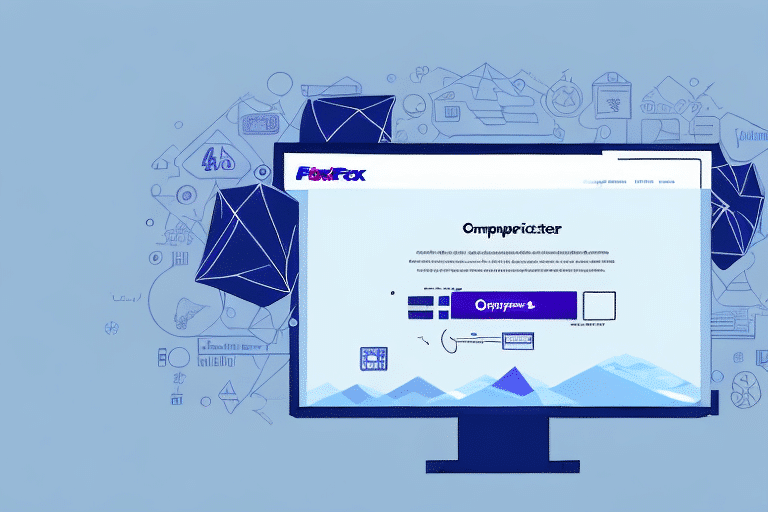Streamline Your Shipping Process with Microsoft Access and FedEx Ship Manager
Optimizing your shipping process is essential for maintaining customer satisfaction and ensuring efficient business operations. Microsoft Access combined with FedEx Ship Manager offers a robust solution to manage and streamline your shipping needs effectively.
Introduction to Microsoft Access FedEx Ship Manager
Microsoft Access FedEx Ship Manager is a comprehensive software solution designed to centralize and simplify your shipping operations. This program enables businesses to create and manage shipment records, customize shipping labels and documents, generate detailed reports, and integrate seamlessly with other shipping services. By consolidating these functions, businesses can reduce manual errors, save time, and cut operational costs.
According to FedEx, businesses using integrated shipping software can experience up to a 30% increase in shipping efficiency (FedEx Ship Manager Overview).
Installing and Setting Up Microsoft Access FedEx Ship Manager
The installation process for Microsoft Access FedEx Ship Manager is straightforward. Begin by downloading the latest version from the FedEx website. Follow the installation wizard to complete the setup on a Windows operating system. For Mac users, running the software requires a virtual machine or Boot Camp to operate Windows.
After installation, configure your account details and shipping preferences. This setup includes entering default package dimensions, selecting preferred shipping methods, and linking your FedEx account to enable seamless operations.
Benefits of Using Microsoft Access FedEx Ship Manager
Implementing Microsoft Access FedEx Ship Manager offers numerous advantages:
- Efficiency: Manage all shipping activities from a single platform, reducing the time spent on manual entries.
- Cost Savings: Access special discounts and optimized shipping rates through FedEx partnerships.
- Integration: Seamlessly connect with inventory management and accounting software, enhancing data accuracy.
- Customer Satisfaction: Real-time tracking ensures timely deliveries and provides customers with accurate updates.
Research indicates that businesses utilizing integrated shipping solutions can reduce shipping-related errors by up to 20%, leading to increased customer trust (Statista Shipping Statistics).
Understanding the Interface of FedEx Ship Manager
The user-friendly interface of FedEx Ship Manager is designed to facilitate easy navigation and efficient task management. Key components include:
- Dashboard: Offers an overview of current shipments, pending tasks, and recent activities.
- Shipment Creation Tool: Allows quick creation of new shipments with automated fields for recipient details and package information.
- Tracking Module: Provides real-time tracking of all active shipments, ensuring you stay informed about package statuses.
- Reporting Section: Enables generation and customization of reports based on various shipping metrics.
Customization options allow users to tailor the interface to their workflow preferences, enhancing productivity and ease of use.
Creating and Managing Shipment Records
Creating shipment records in FedEx Ship Manager involves entering recipient information, package specifications, and selecting the desired shipping method. The software automatically generates shipping labels, which can be customized further if needed.
Managing existing shipments is equally straightforward. You can view the status of each shipment, update shipping information, and cancel shipments if necessary. Real-time tracking ensures that you are always aware of your package's location and estimated delivery time.
Best Practices for Efficient Shipment Management
- Regularly update shipment records to maintain accurate tracking information.
- Utilize template features for shipping labels to ensure consistency and save time.
- Leverage reporting tools to analyze shipping performance and identify areas for improvement.
Customizing Shipping Labels and Documents
FedEx Ship Manager allows extensive customization of shipping labels and documents. You can incorporate your company logo, adjust font styles, and add specific instructions or branding elements. Templates can be saved for future use, ensuring uniformity across all shipments.
This customization not only reinforces brand identity but also provides clear instructions and information to recipients, minimizing delivery issues and enhancing professionalism.
Generating Reports on Shipping Activities
Detailed reporting is essential for monitoring and improving shipping performance. FedEx Ship Manager offers customizable reports that track various metrics such as shipment volume, delivery times, and shipping costs. These insights enable businesses to make data-driven decisions to enhance their shipping strategies.
For example, analyzing delivery times can help identify bottlenecks in the shipping process, allowing businesses to implement solutions that expedite deliveries and improve customer satisfaction (Bureau of Labor Statistics).
Best Practices for Streamlining Shipping Operations
To maximize the benefits of FedEx Ship Manager, consider the following best practices:
- Maintain up-to-date shipment records to ensure accurate tracking.
- Regularly configure and update your shipping preferences and settings.
- Train your staff thoroughly on using the software to prevent operational errors.
- Stay updated with the latest software updates to leverage new features and security enhancements.
Implementing these practices can significantly enhance the efficiency and reliability of your shipping operations.
Troubleshooting Common Issues
While FedEx Ship Manager is a robust tool, users may encounter occasional issues. Common problems include:
- Label Printing Errors: Ensure printer settings are correct and drivers are up to date.
- Software Integration Issues: Verify that all integrated software are compatible and properly configured.
- Tracking Discrepancies: Double-check shipment details and contact FedEx support if tracking issues persist.
FedEx provides comprehensive support resources, including a support center with articles, tutorials, and customer service options to assist in resolving technical issues promptly.
Integrating Other Shipping Services
FedEx Ship Manager supports integration with various other shipping carriers, allowing you to manage all your shipping needs from a unified platform. This integration facilitates rate comparisons, multi-carrier tracking, and consolidated reporting, enhancing your shipping flexibility and control.
By centralizing shipping operations across multiple carriers, businesses can optimize shipping costs, improve delivery times, and maintain a high level of customer service. Integration ensures that data flows seamlessly between different systems, reducing manual overhead and error rates.
Future Developments and Updates
FedEx continually enhances Ship Manager with new features and improvements to meet evolving business needs. Upcoming developments include:
- Expanded Carrier Integration: Adding more shipping carriers to provide greater flexibility and options.
- Enhanced Automation: Introducing more automation features for tasks like label generation and package tracking.
- User Interface Improvements: Making the interface more intuitive and user-friendly to enhance the overall user experience.
Staying updated with these developments ensures that your shipping operations remain efficient and aligned with industry standards.
In conclusion, Microsoft Access FedEx Ship Manager offers a comprehensive solution for managing shipping operations. By leveraging its features and adhering to best practices, businesses can achieve greater efficiency, cost savings, and customer satisfaction in their shipping processes.